This page is under construction
A petition regarding treason
 There is a petition going around Canada demanding that the RCMP arrest Prime Minister Justin Trudeau for treason. Emails & social media send people to the Petitions24 website. The main web page begins with the 4 paragraphs below.
There is a petition going around Canada demanding that the RCMP arrest Prime Minister Justin Trudeau for treason. Emails & social media send people to the Petitions24 website. The main web page begins with the 4 paragraphs below.
Justin Trudeau, with the Liberal government, has conspired with known terrorist and former Nazi collaborator George Soros to sell Canada’s Syrian migrant policy to 13 undisclosed countries. Soros’s (Open Society Foundation) role on the world stage is: fund regime change and/or destabilize nations, fund terrorism and import unvetted Islamic economic migrants infiltrated by radical Islamic terrorists under the false pretense of “refugee”. Trudeau and Soros have just increased migrant entry from 25000-50000+ per year. In 2 more years there will be an army inside the border.
Considering Canada and “western” nations have been at war with radical Islamic terrorists since 9/11, the Liberal government actions constitute HIGH TREASON (section 1B,1C) and TREASON (section 2A-2E) as defined in the criminal code of Canada and is punishable with life in prison.
This has nothing to do with race or racism. It is about an immigration policy mirrored in europe which is now openly admitted to be a dangerous failure and still… Trudeau has brought it home to you.
The Trudeau Liberals have legislated similar migrant policy, hate speech laws, sharia blasphemy laws, and political correctness as Sweden. Swedish women and children are now suffering the most brutal and violent sexual assaults at the hands of Radical Islamic terrorists. These laws have rendered the police and the male citizens powerless to stop these vicious attacks due to risk of imprisonment. This will be the Trudeau/Soros legacy in Canada should you choose to ignore this issue. Read more.
The world is getting better
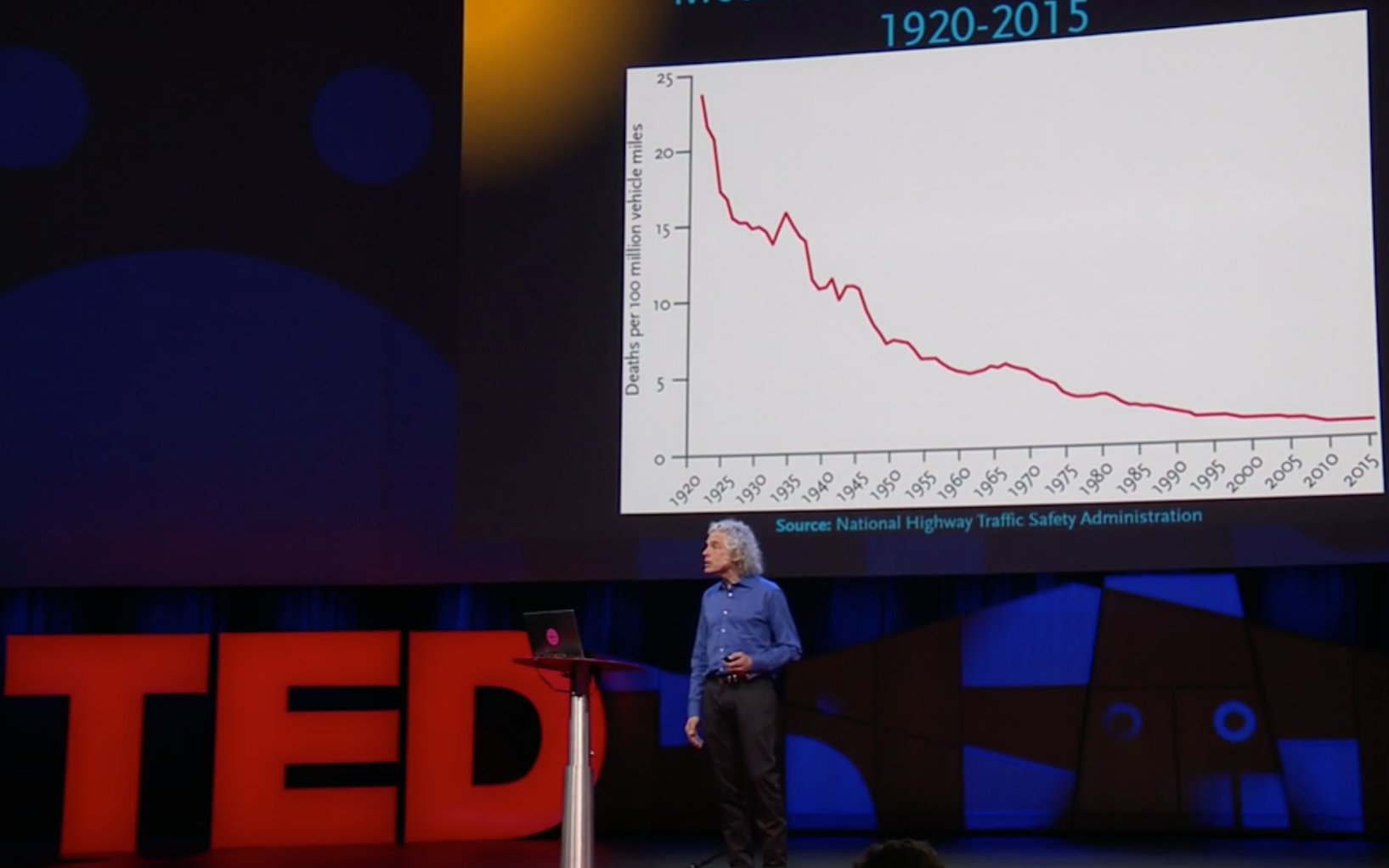 Watch the TED talk called Is the world getting better or worse? A look at the numbers.
Watch the TED talk called Is the world getting better or worse? A look at the numbers.
The statistics tell us that the world’s people are becoming more literate, working shorter hours, enjoying more electricity & running water and enjoying much less homicide. The human race is becoming healthier, wealthier, wiser, safer & healthier.
Let’s keep it that way in Canada & get rid of our prime minister.
How to get the message out
The list below gives links on how to use various social media to get this petition message out:
What are we trying to prevent?
Before Justin Trudeau became prime minister, our budget was balanced and our grandchildren could look forward to good future. Trudeau has given billions of our tax dollars to foreign entities such as the Clinton Foundation and an Aga Khan Afghanistan charity. We have to pay for that with increased taxation.
Watch the YouTube videos below to get an idea of the type of immigrant his policies will bring into Canada.
Becoming a Palestinian Bomber
Heritage of the Palestinians

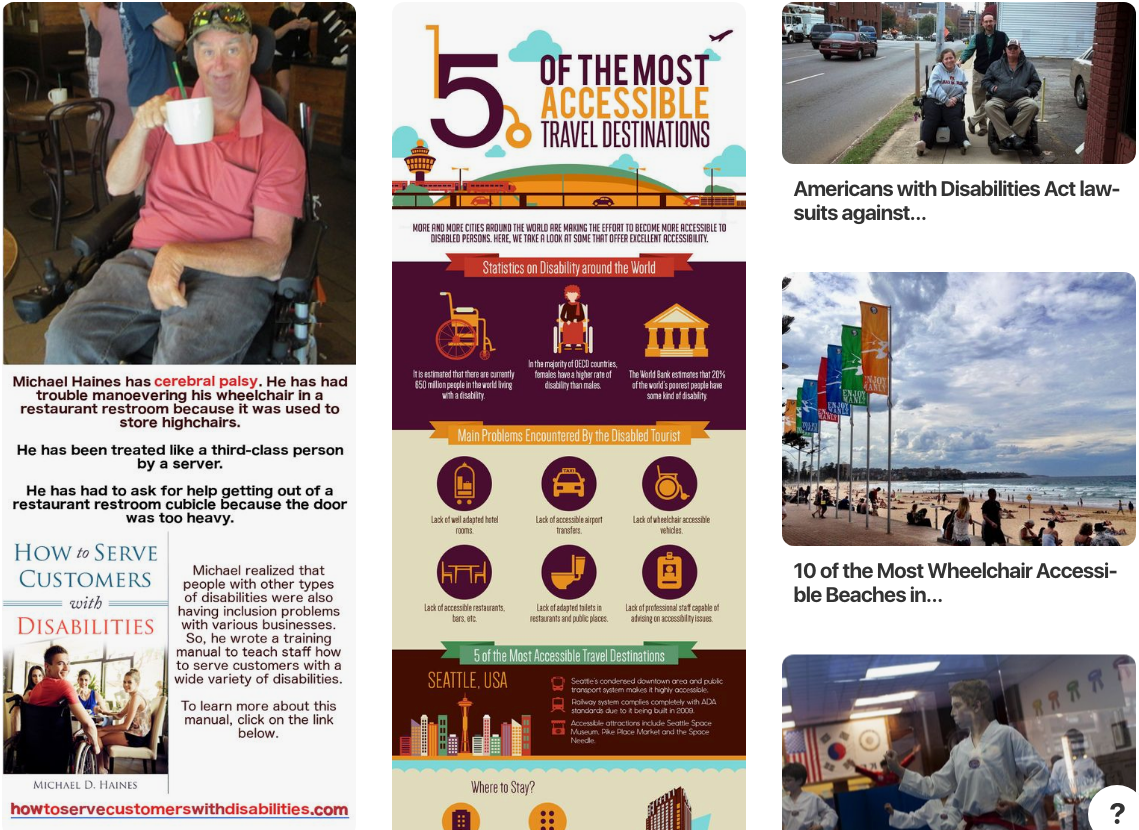 When pinning a new pin for the first time, it is best to source your pin from within Pinterest. You want to let Pinterest know how popular your new pin is.
When pinning a new pin for the first time, it is best to source your pin from within Pinterest. You want to let Pinterest know how popular your new pin is.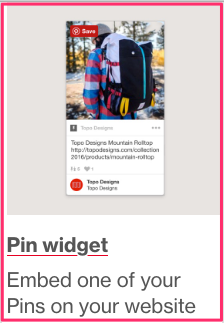 If you are not there already, go to the
If you are not there already, go to the 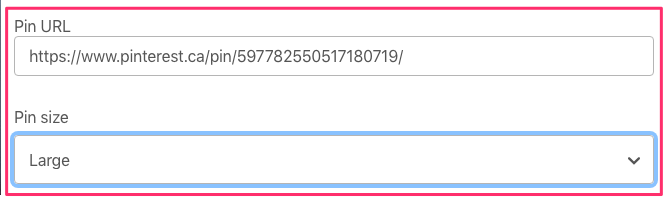
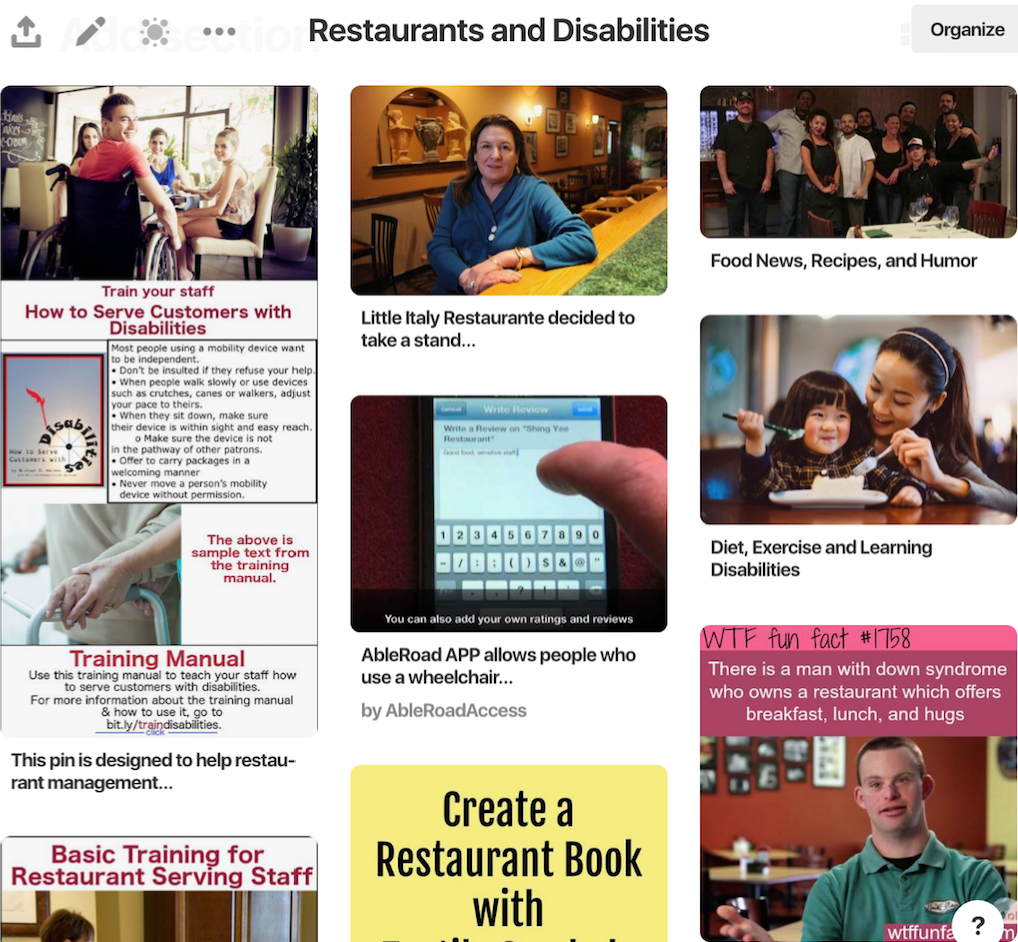 A group Pinterest board is a collaborative board owned by one person. Pinners with a similar interest will frequently pin to the board. The board gains followers faster than a regular board because there is a certain amount of hype around it. The group Pinterest board could easily have only a dozen contributors but tens of thousands of followers.
A group Pinterest board is a collaborative board owned by one person. Pinners with a similar interest will frequently pin to the board. The board gains followers faster than a regular board because there is a certain amount of hype around it. The group Pinterest board could easily have only a dozen contributors but tens of thousands of followers.
 How to get the hype started
How to get the hype started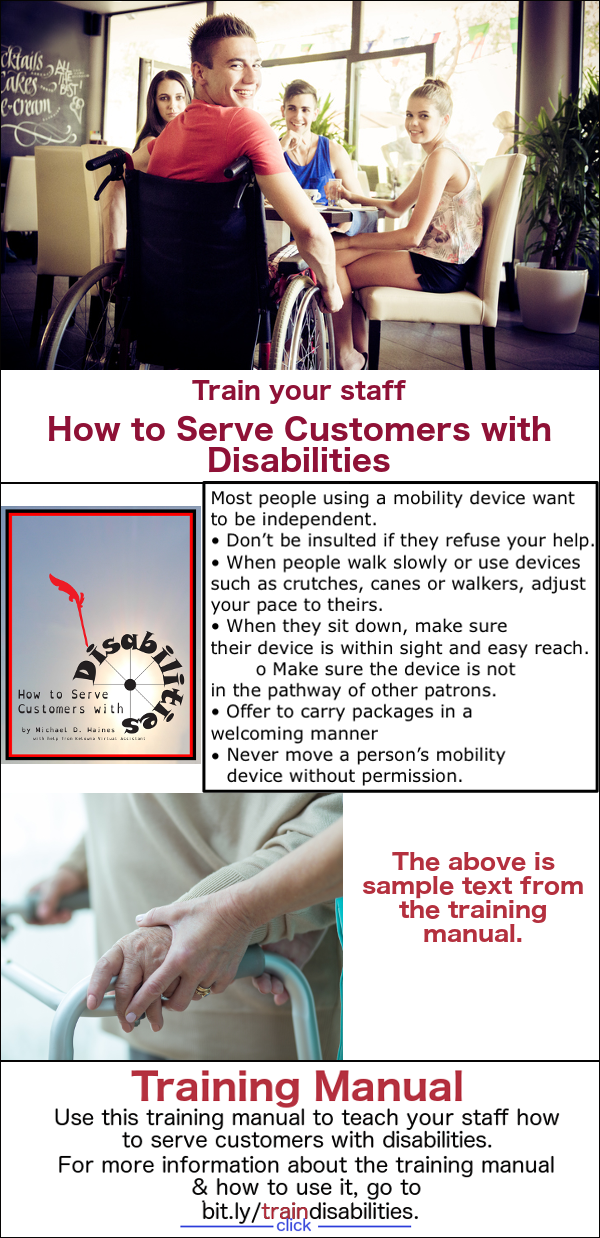
 Jonathan Gebauer from
Jonathan Gebauer from 
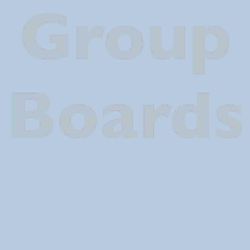 Find group boards in your niche. Contact the owners and ask if they want to work together and share content. After I’ve found a few of these cooperative group boards, post to each one
Find group boards in your niche. Contact the owners and ask if they want to work together and share content. After I’ve found a few of these cooperative group boards, post to each one 
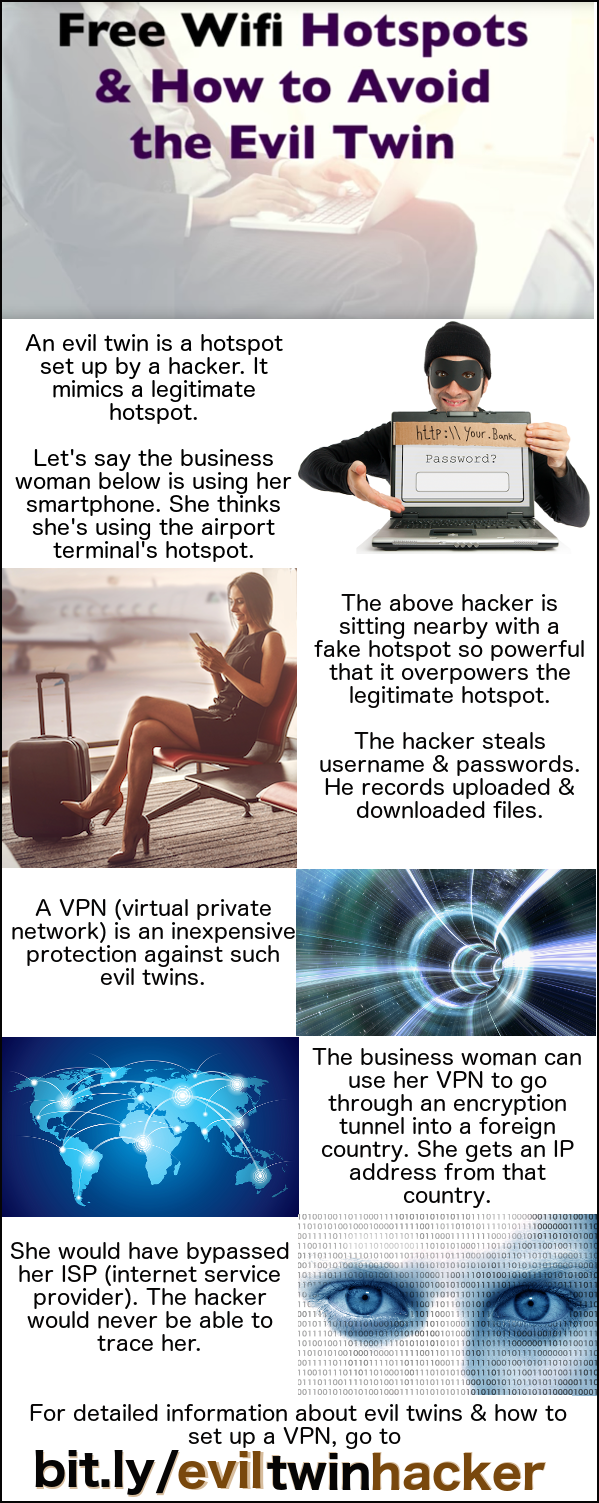 Best pinning practice
Best pinning practice I wanted to add more pins to my cybersecurity board. I searched for cybersecurity pinterest. I saw titles such as 55 Best Cybersecurity Images on Pinterest. All I had to do was pin the best 5 – 10 images.
I wanted to add more pins to my cybersecurity board. I searched for cybersecurity pinterest. I saw titles such as 55 Best Cybersecurity Images on Pinterest. All I had to do was pin the best 5 – 10 images. When you find an image you want, hover over it. A red Save button will show up in the right-hand corner.
When you find an image you want, hover over it. A red Save button will show up in the right-hand corner.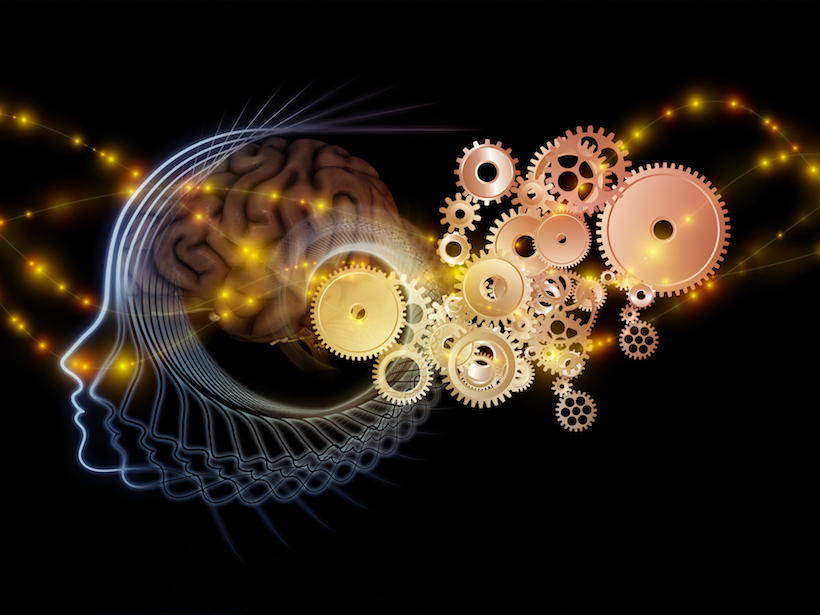 I have been using Adobe Stock images for several years. I highly recommend them IF you can reasonably use 10 images per month.
I have been using Adobe Stock images for several years. I highly recommend them IF you can reasonably use 10 images per month.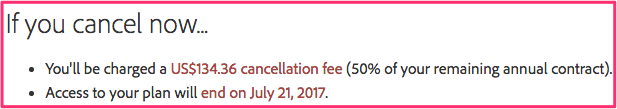

 you have their attention, they are more likely to read the rest of the article.
you have their attention, they are more likely to read the rest of the article.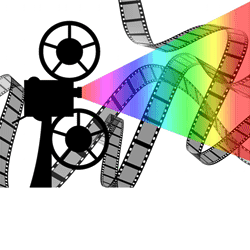 pertinent images in your videos & animated GIFs makes people more likely to pay attention to them.
pertinent images in your videos & animated GIFs makes people more likely to pay attention to them. Let’s say you are writing an article about a
Let’s say you are writing an article about a 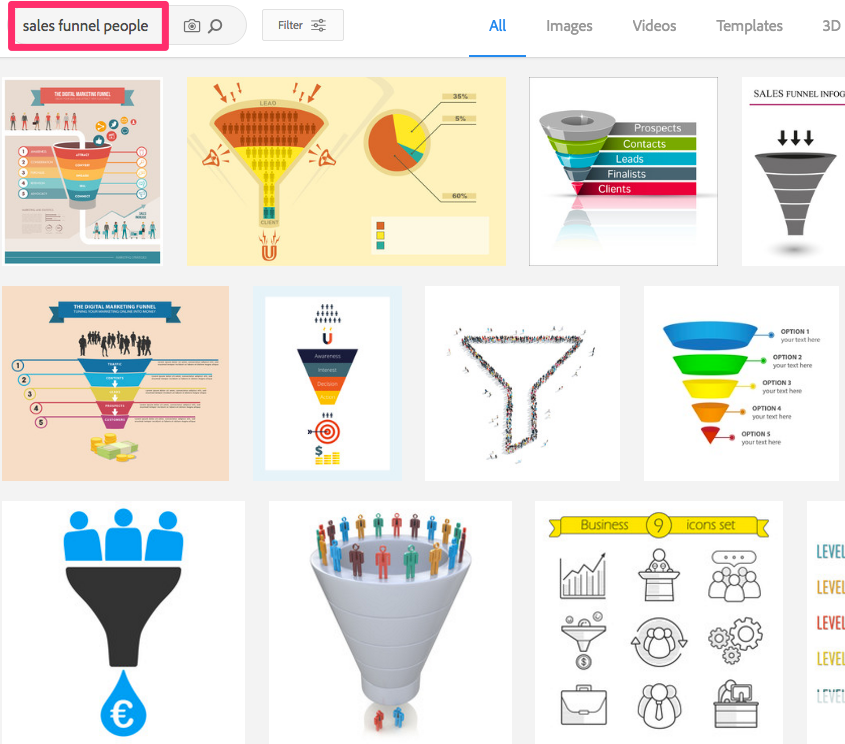 collecting around 10 or 20 possible pictures you might use.
collecting around 10 or 20 possible pictures you might use. For people who use significantly fewer than 10 images a month, there are better alternatives such as Dreamstime. Instead of paying for 10 images up front, you buy points. Each image costs so many points. Left-over points can be used to pay for part of another image.
For people who use significantly fewer than 10 images a month, there are better alternatives such as Dreamstime. Instead of paying for 10 images up front, you buy points. Each image costs so many points. Left-over points can be used to pay for part of another image.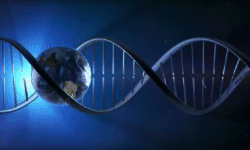 I’d like to point out the Stock Footage tab. That’s where you can get super high quality video clips to use as introductions to your YouTube videos. The animated GIF you see here represents how I introduce most videos on my
I’d like to point out the Stock Footage tab. That’s where you can get super high quality video clips to use as introductions to your YouTube videos. The animated GIF you see here represents how I introduce most videos on my 
 Peter Enns has been developing websites since 1996. As a VA (virtual assistant), he specializes in new website development, researching and writing blog posts and creating videos for YouTube and as animated GIFs. He is a social media blogger and author of a free YouTube tutorial. It’s called
Peter Enns has been developing websites since 1996. As a VA (virtual assistant), he specializes in new website development, researching and writing blog posts and creating videos for YouTube and as animated GIFs. He is a social media blogger and author of a free YouTube tutorial. It’s called 
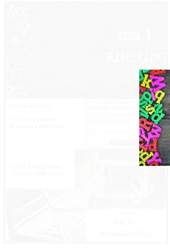 Pinterest
Pinterest I performed a web search for “pinterest pins email marketing”. The picture on the right shows what I found.
I performed a web search for “pinterest pins email marketing”. The picture on the right shows what I found.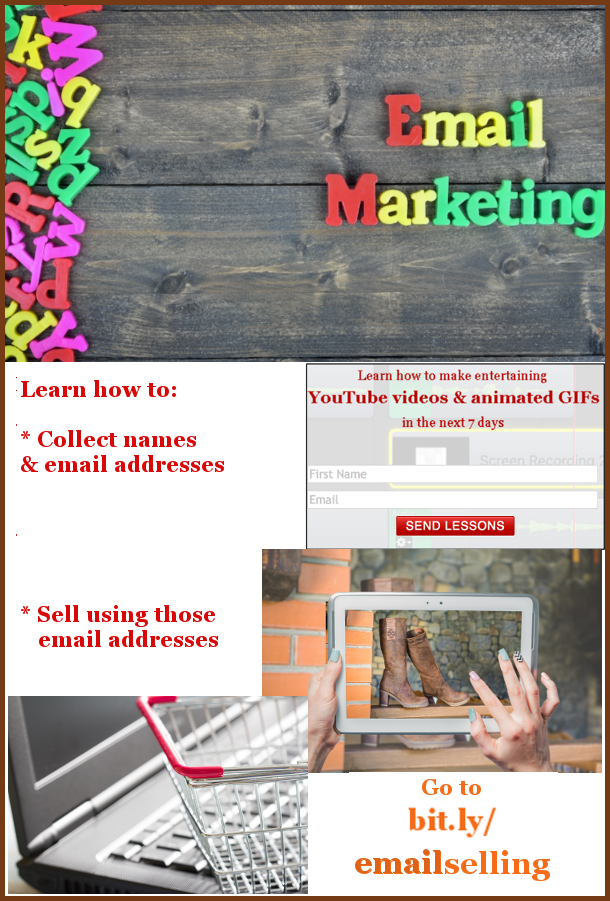
 ♦ A video greeting card should have exactly ONE single message.
♦ A video greeting card should have exactly ONE single message.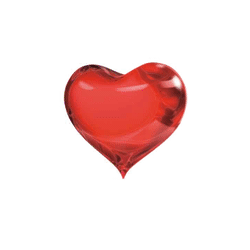 Watch the video below about how to create a video greeting card. The one single message is that the man’s love for his wife keeps getting stronger.
Watch the video below about how to create a video greeting card. The one single message is that the man’s love for his wife keeps getting stronger.

 If you combine 8 different social media, your marketing efforts can snowball. A
If you combine 8 different social media, your marketing efforts can snowball. A 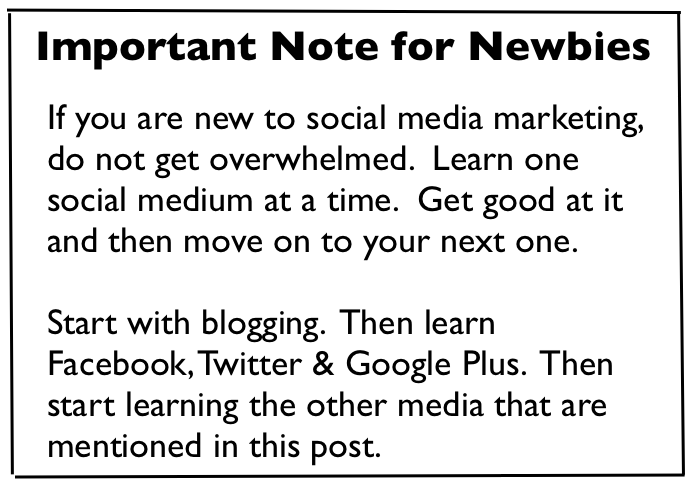 I always start with a blog. I decide upon the message I want to get across. Before I start creating content, I use
I always start with a blog. I decide upon the message I want to get across. Before I start creating content, I use 

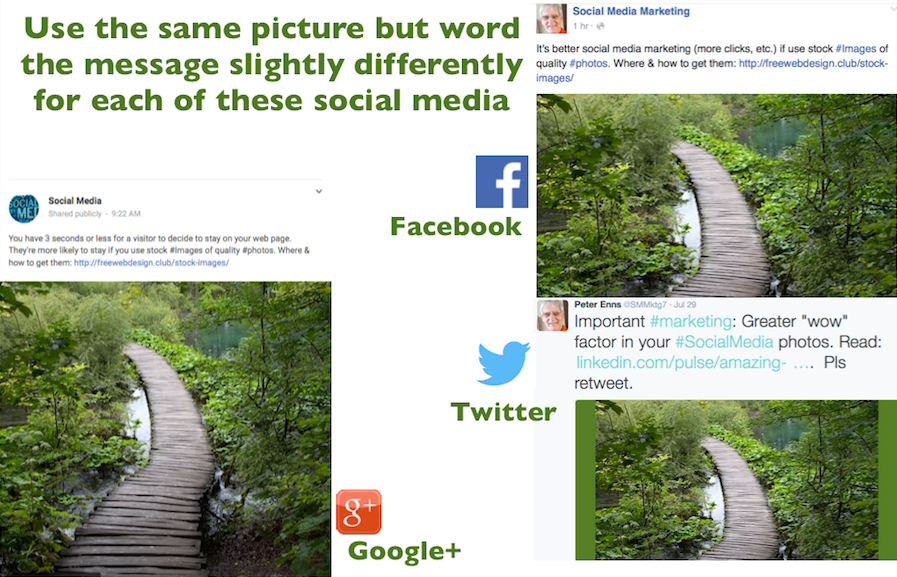 To the right is a sample of Facebook, Twitter & Google Plus all promoting the same blog post. They all use more or less the same high-quality
To the right is a sample of Facebook, Twitter & Google Plus all promoting the same blog post. They all use more or less the same high-quality  With social media we are socializing with people. We are not blatantly trying to sell them something.
With social media we are socializing with people. We are not blatantly trying to sell them something. Even the theme of your posts may be expressed subtly. I was recently a victim of
Even the theme of your posts may be expressed subtly. I was recently a victim of 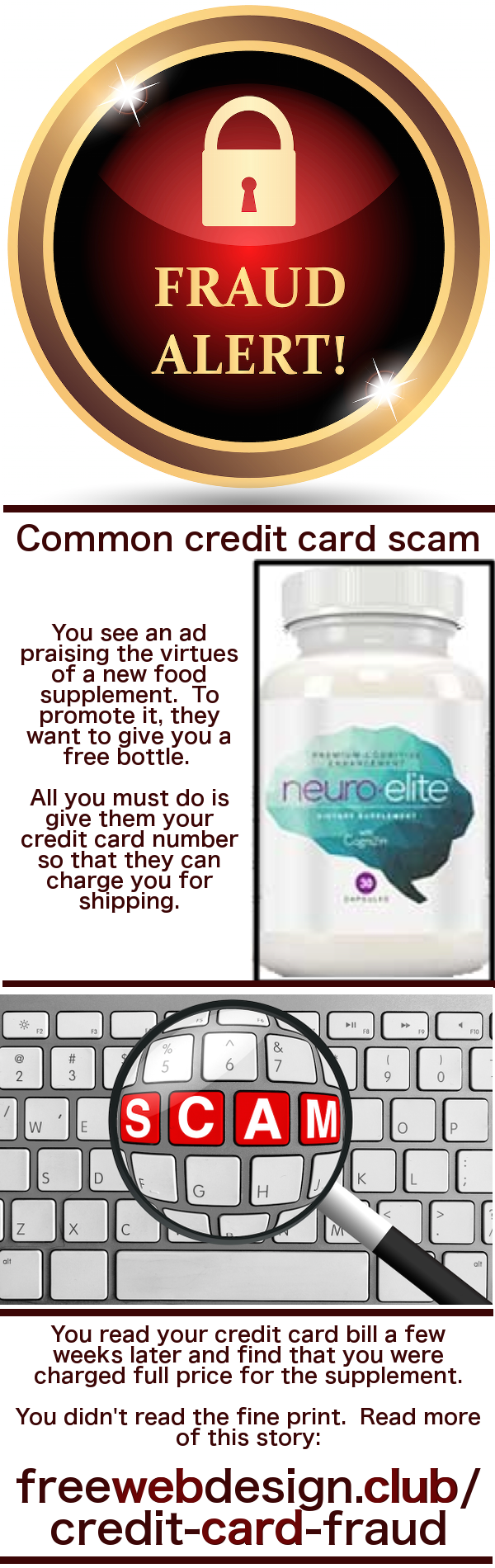 Here is the
Here is the