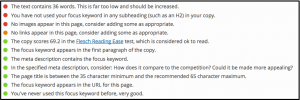Integrate your SEO into your website properly
I feel privileged to be using Yoast SEO with my WordPress websites. I’m using the free version and, right now, it is all I need to help me with my search engine optimization. (Learn more about this plugin.)
How Yoast SEO works
This plugin analyzes eleven different parameters in a web page to tell you how search engine friendly your page really is. For instance, the search engines rank pages higher if they have links to other websites. This plugin tells you if you have outside links. It tells you if your page title is between the recommended 45 – 65 character range and if you article has over 300 words.
If Yoast SEO gives you a thumbs up for a parameter, it will have a green dot beside it as you see in the illustration above. Otherwise it will be red or orange dots.


Earn a percentage of the selling price for every book sold.
Focus keyword
Yoast SEO places a great deal of emphasis on focus keywords. These will be a single word or usually a long-tail keyword around which your entire article should usually be written.
The focus keyword for this article is Yoast SEO. Notice the it is in the beginning of the article title, it is used in the first and last paragraphs and it is in at least one H2 heading. It is also used in the meta description.
Stop words
Yoast SEO may discourage you from using “stop words”. Those are words like a, the, what, is, …
However, Google is getting more sophisticated. Stop words may be just fine. Read the post about the Hummingbird update.
Getting Started
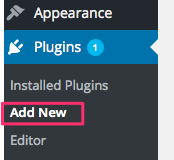
To get started, go to your WordPress dashboard and click on Plugins > Add new. Enter Yoast SEO in the Search Plugins box in your new page. Press Enter. Click on the title of the plugin you want and then click the Install Now button.
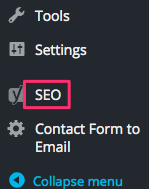 SEO will appear in the black column on the left. If you click on it, you can find more information about Yoast SEO and search engine optimization in general.
SEO will appear in the black column on the left. If you click on it, you can find more information about Yoast SEO and search engine optimization in general.
Now, when you start editing any page, you can scroll down to the bottom and find how well you are doing with your Yoast SEO. Keep tweaking your page until each of the buttons in front of a content data statement is green.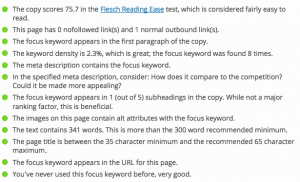
 Peter Enns has been developing websites since 1996. He is a social media blogger and author of a free YouTube tutorial. It’s called 7 Day YouTube and will teach you how to make entertaining videos & animated GIFs.
Peter Enns has been developing websites since 1996. He is a social media blogger and author of a free YouTube tutorial. It’s called 7 Day YouTube and will teach you how to make entertaining videos & animated GIFs.