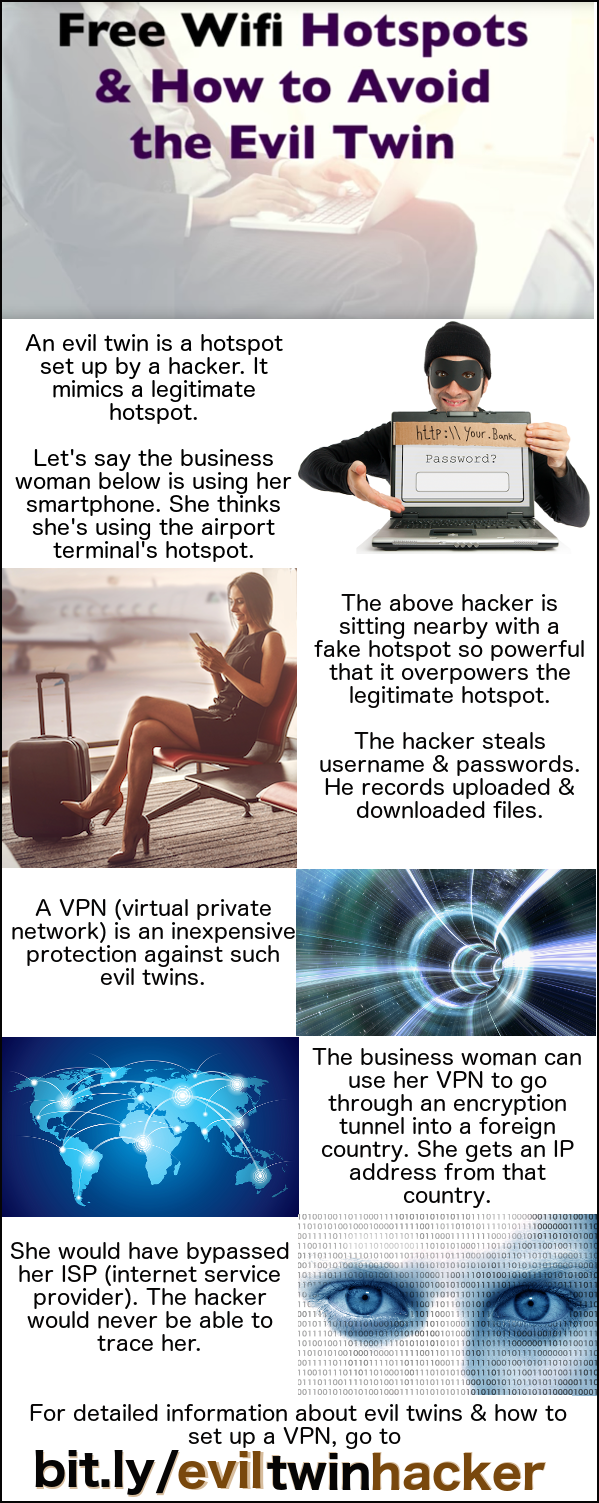 Best pinning practice
Best pinning practice
It is best practice to pin 5 to 10 Pinterest pins that other people have created for each of your own. There is a strong correlation between how often you pin other people’s content to your board and how often Pinterest will show your content to your followers. It’s built into Pinterest’s algorithm.
Pinning other people’s pins in 3 steps
1. Log into Pinterest
You must log into Pinterest so that your boards will show up.
2. Search for pins for your board
 I wanted to add more pins to my cybersecurity board. I searched for cybersecurity pinterest. I saw titles such as 55 Best Cybersecurity Images on Pinterest. All I had to do was pin the best 5 – 10 images.
I wanted to add more pins to my cybersecurity board. I searched for cybersecurity pinterest. I saw titles such as 55 Best Cybersecurity Images on Pinterest. All I had to do was pin the best 5 – 10 images.
3. Find image & click save
 When you find an image you want, hover over it. A red Save button will show up in the right-hand corner.
When you find an image you want, hover over it. A red Save button will show up in the right-hand corner.
Click the Save button.
The names of your boards will show up. Click on the Save button on the board you want. In my case it was Cybersecurity.
That’s all you have to do. Just find 5 – 10 of the most attractive images & pin them to your board.
