Marketing Email on Day 1
 On the first day, the AWeber autoresponder sends the potential 7 Day YouTube customers this marketing email.
On the first day, the AWeber autoresponder sends the potential 7 Day YouTube customers this marketing email.
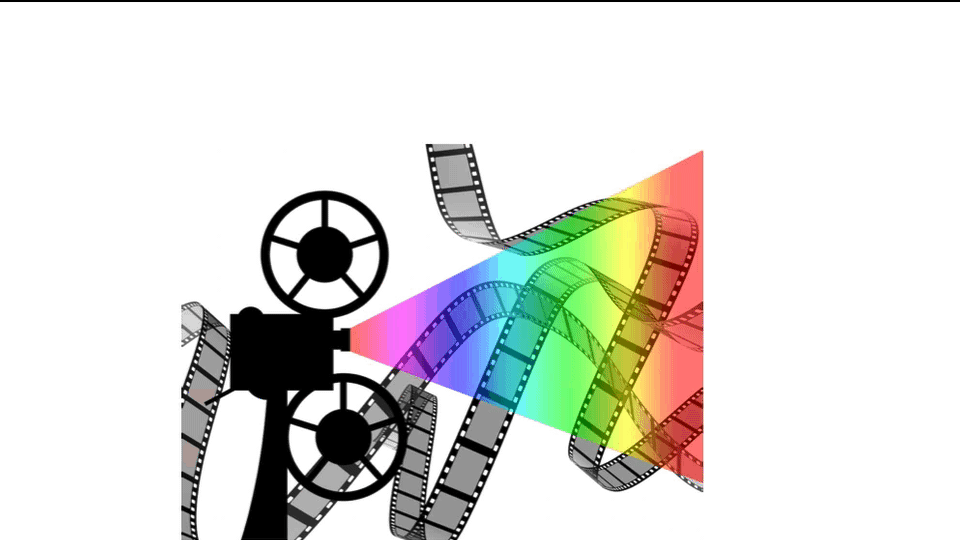
Hello ___,
Welcome to your first lesson in YouTube video creation.
You can find your first lesson by going to a password-protected page at bit.ly/lesson1youtube. Use this password: _____.
By the time you are finished this lesson, you will be able to make a video similar to the animated GIF at the top of this email.
One of my rules of thumb for making YouTube videos is to never allow more than two seconds to pass without some noticeable movement on the screen. Today you will be using presentation software such as Keynote for making appropriate, interesting movement for both still images and text.
The concept of aspect ratio may not be obvious enough from Lesson 1. That refers to the width-height ratio of the video. You want it to be the same ratio as a typical YouTube video. Otherwise you will have black bars on either side of the video.
To get the correct aspect ratio, you should drag the Keynote right edge to 44 pixels and the bottom edge to -22 pixels.
Do not neglect to do the homework at the end of each lesson. Grade it yourself. It will be an indicator of whether or not you are ready to go on to the next lesson.
Make sure you make yourself a Pages file with all of the new things you are learning from these 7 lessons. Have an index at the top with links to each new concept.
If you absolutely cannot figure out something for yourself, go to any lesson page and click on the Contact Us button in the horizontal menu. To make sure your email does not get deleted, use this for your subject line “Just cannot figure out ___”. Fill in the blank with one or two words that describe your problem.
Yours truly,
Click here to learn more.
Day 2

Hello ____,
Have you successfully finished your homework from Lesson 1? If so, you are ready to go to Lesson 2.
Go to bit.ly/youtubel2. Use this password: ____.
Sometimes when you make a video, you want to call your visitors’ attention to a particular part of the screen. To do that you will use the Callout feature you see in the animated GIF at the top of this email.
In this lesson you will also learn where to find free music, sound effects and pictures.
The best way to learn many things in this course is to experiment and practice lots. Start by experimenting and practicing with Keynote effects. You will find all sorts of interesting ways of creating movement within your images and text.
Do your Lesson #2 homework. In this lesson you will actually upload your homework video to YouTube.
If you absolutely cannot figure out something for yourself, email us at admin@waystomakemoney.site. To make sure your email does not get deleted, use this for your subject line “Absolutely cannot figure out ___”. Fill in the blank with your problem area.
Yours truly,
Day 3
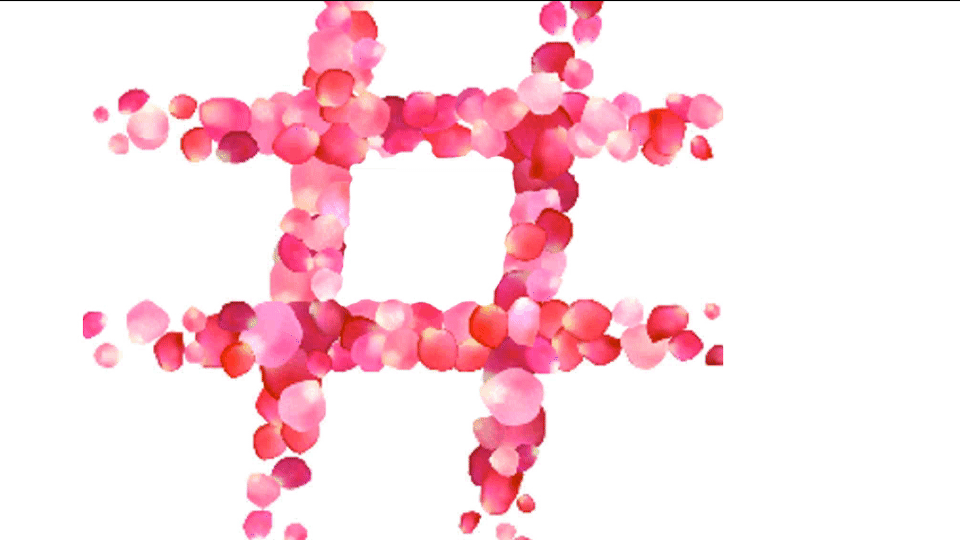
Hello ____,
Have you successfully finished your homework from Lesson 2? If so, you are ready to go to Lesson 3.
You will find lesson 3 on this web page: bit.ly/youtubelesson3. The password is ____.
In lesson 3 you will learn how to make MP4 files. An MP4 file is a media-containing file that will hold video, audio, text and images.
Then you will take a still image and create an invisible space within it. You will have that MP4 file playing within that invisible space.
If you absolutely cannot figure out something for yourself, email us at admin@waystomakemoney.site. To make sure your email does not get deleted, use this for your subject line “Absolutely cannot figure out ___”. Fill in the blank with your problem area.
Yours truly,
Day 4

Hello ____,
Have you successfully finished your homework from Lesson 3? If so, you are ready to go to Lesson 4.
In lesson 4 you will learn how to turn your smartphone videos into entertaining YouTube videos.
You can access lesson 4 by going to bit.ly/youtubelesson4. The password is lessons4-7.
Suppose you are making smartphone videos of your various family members. You will learn how to make your own YouTube channel named Family. Nothing but your family videos will go there.
Then, whenever you make a special smartphone video about a family member, you can upload it to your Family channnel for all of your family to see.
You will even learn how to give each video a descriptive URL name so that it will be easier for your family members to remember them. For instance, if you want to show your family a video about Susan’s new baby, you can send them to bit.ly/susansnewbaby.
If you absolutely cannot figure out something for yourself, email us at admin@waystomakemoney.site. To make sure your email does not get deleted, use this for your subject line “Absolutely cannot figure out ___”. Fill in the blank with your problem area.
Yours truly,
Day 5
Hello ____,
Have you successfully finished your homework from Lesson 4? If so, you are ready to go to Lesson 5.
In lesson 5 you will learn how to add interesting backgrounds to your subjects by using a green screen. For the purpose of this course, a green screen can be as simple as a piece of green bristol board.
In your ScreenFlow timeline, the top layer will be your subject in front of a green screen. In the second layer you will have your interesting background.
Then you will use ScreenFlow Chroma Key to electronically remove the green from the top layer. The background will show up behind the foreground subject.
You will find lesson 5 on this web page: bit.ly/youtubelesson5. The password is lessons4-7.
If you absolutely cannot figure out something for yourself, email us at admin@waystomakemoney.site. To make sure your email does not get deleted, use this for your subject line “Absolutely cannot figure out ___”. Fill in the blank with your problem area.
Yours truly,
Day 6
Hello ____,
Have you successfully finished your homework from Lesson 5? If so, you are ready to go to Lesson 6.
In lesson 6 you will learn 7 different things that people do to make money from their YouTube videos. Up to now you may have been thinking about only one way — Google AdSense advertising. That really is not worth your while until you have a video that is having over 1000 views per day.
One way you will learn about is called “unboxing”. This is where people make a series of related videos devoted to discussing a product line’s parts and features.
For instance, in 2014 someone made $4.7 million by opening Disney toy packages.
You will find lesson 6 on this web page: bit.ly/youtubelesson6. The password is lessons4-7.
If you absolutely cannot figure out something for yourself, email us at admin@waystomakemoney.site. To make sure your email does not get deleted, use this for your subject line “Absolutely cannot figure out ___”. Fill in the blank with your problem area.
Yours truly,
Day 7
Hello ____,
Have you successfully finished your homework from Lesson 6? If so, you are ready to go to Lesson 7.
You will find lesson 7 on this web page: bit.ly/youtubelesson7. The password is lessons4-7.
In lesson 7 you will learn how to make your videos distinctively different from other people’s videos. People will recognize a video as being yours. This way you are more likely to develop a following.
Consider the idea of getting patrons from lesson 6. Having high quality recognizable videos will help you get patrons.
You will find lesson 7 on this web page: bit.ly/youtubelesson7. The password is lessons4-7.
If you absolutely cannot figure out something for yourself, email us at admin@waystomakemoney.site. To make sure your email does not get deleted, use this for your subject line “Absolutely cannot figure out ___”. Fill in the blank with your problem area.
Yours truly,
Sales process completed?
The 7 Day YouTube course was billed as a free course. I make money by the ScreenFlow programs people will buy to complete the course.
However, in order to be true to my promise of “free”, I told them they could use a free trial version of ScreenFlow. There will be a watermark on each video they create.
So, after the seventh marketing email is sent, the sales process still may not be complete. However, if they really like the product, they will buy as soon as they can afford it.
 There is a petition going around Canada demanding that the RCMP arrest Prime Minister Justin Trudeau for treason. Emails & social media send people to the Petitions24 website. The main web page begins with the 4 paragraphs below.
There is a petition going around Canada demanding that the RCMP arrest Prime Minister Justin Trudeau for treason. Emails & social media send people to the Petitions24 website. The main web page begins with the 4 paragraphs below.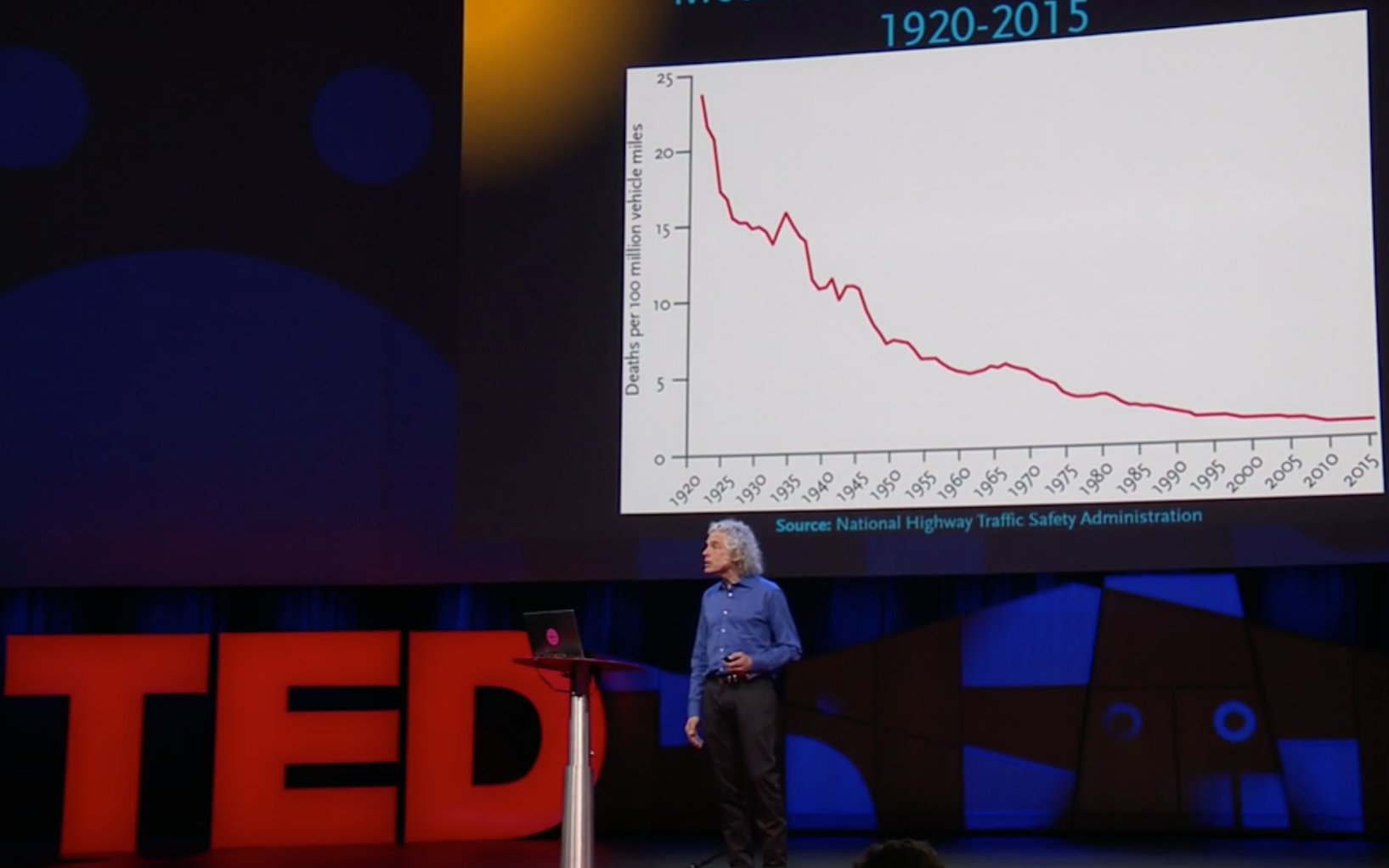 Watch the TED talk called Is the world getting better or worse? A look at the numbers.
Watch the TED talk called Is the world getting better or worse? A look at the numbers.
 I really enjoy working with the tech support people at AWeber. With all of their help, my AWeber email marketing got off to a great start.
I really enjoy working with the tech support people at AWeber. With all of their help, my AWeber email marketing got off to a great start. To start sending an AWeber email, you first make a list. A list is a way to separate subscribers with common interests into different groups for easier targeting. Whenever anyone signs up to your list, they are doing so to receive a specific kind of information from you.
To start sending an AWeber email, you first make a list. A list is a way to separate subscribers with common interests into different groups for easier targeting. Whenever anyone signs up to your list, they are doing so to receive a specific kind of information from you.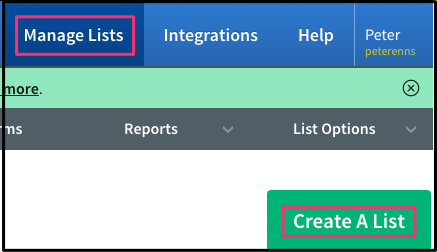
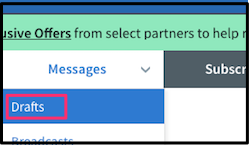
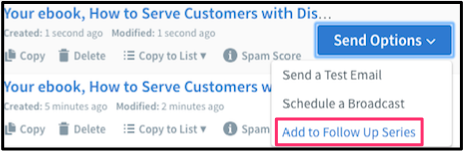 Click on Messages > Drafts. To the right of each message is a Send Options link. From the drop-down list click on Add to Follow Up Series.
Click on Messages > Drafts. To the right of each message is a Send Options link. From the drop-down list click on Add to Follow Up Series.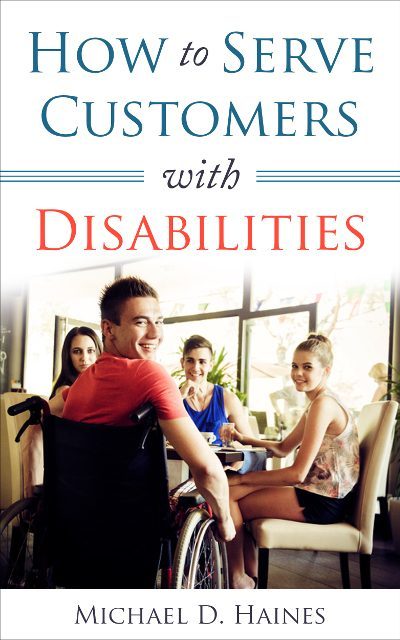 So, you have written a few ebooks and are using PayPal to sell them. Every time someone buys, PayPal sends you an email. As soon as you get time, you send a message with a PDF copy of an ebook.
So, you have written a few ebooks and are using PayPal to sell them. Every time someone buys, PayPal sends you an email. As soon as you get time, you send a message with a PDF copy of an ebook.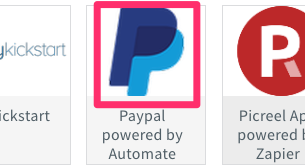 You will see a huge number of icons. Cmd F to find PayPal. Click on it.
You will see a huge number of icons. Cmd F to find PayPal. Click on it.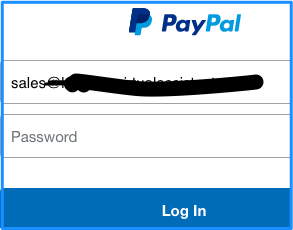 You’ll see a form allowing you to log into PayPal. Login.
You’ll see a form allowing you to log into PayPal. Login.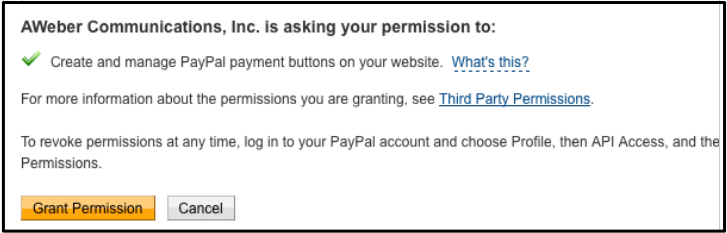 Click yellow Grant Permission button to grant permission to have PayPal payment buttons on your website.
Click yellow Grant Permission button to grant permission to have PayPal payment buttons on your website.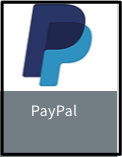 Click Integrations link in horizontal menu again. Click on the PayPal button near the top. Copy and paste the Notification URL into box under Point #4.
Click Integrations link in horizontal menu again. Click on the PayPal button near the top. Copy and paste the Notification URL into box under Point #4.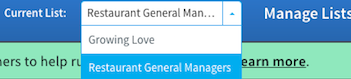 Back on the “Integration” page again, select the appropriate list.
Back on the “Integration” page again, select the appropriate list. Get a
Get a 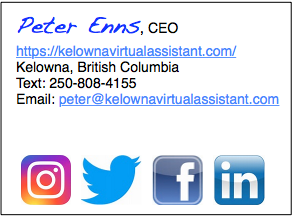 Use good social media marketing techniques to help brand your product, company, self, etc. One technique involves including social media icons at the bottom of every email you send out. These will link to the corresponding social media pages. This blog post tells how to add the social media icons to the bottom of every Mac Mail email you send out.
Use good social media marketing techniques to help brand your product, company, self, etc. One technique involves including social media icons at the bottom of every email you send out. These will link to the corresponding social media pages. This blog post tells how to add the social media icons to the bottom of every Mac Mail email you send out.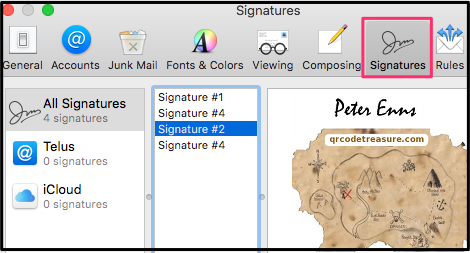 Your social media icons will be included in your Mac Mail signature. For ideal social media marketing, this is what to include in the signature:
Your social media icons will be included in your Mac Mail signature. For ideal social media marketing, this is what to include in the signature: pertinent social media logos from Finder to beneath text. (Note that the logos in this image were saved with
pertinent social media logos from Finder to beneath text. (Note that the logos in this image were saved with 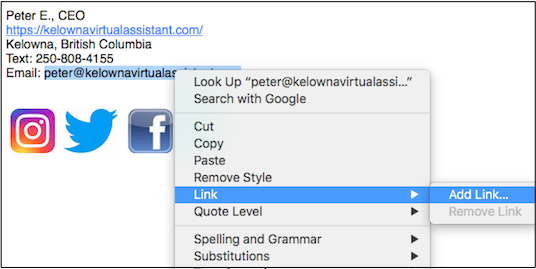 links to each. To do this, highlight the email address, right-click and select Link > Add link. Note
links to each. To do this, highlight the email address, right-click and select Link > Add link. Note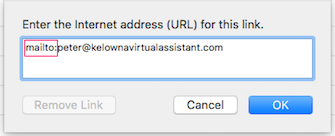 that for the email address you have to add “mailto:” in front of the email address.
that for the email address you have to add “mailto:” in front of the email address.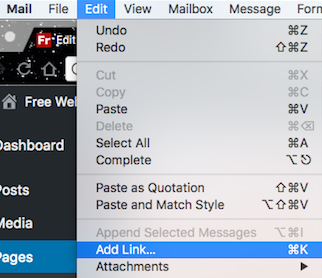 For each social media icon, find your profile corresponding to social media. Click on the image, and then click the Edit > Add link.
For each social media icon, find your profile corresponding to social media. Click on the image, and then click the Edit > Add link.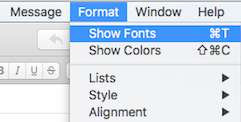 and click Format > Show Fonts.
and click Format > Show Fonts.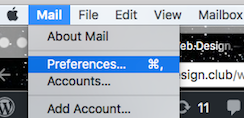 Highlight everything you just created and press Cmd C to copy it into your clipboard. In the Apple Mail menu select Preferences > Signature.
Highlight everything you just created and press Cmd C to copy it into your clipboard. In the Apple Mail menu select Preferences > Signature.
 On the first day, the AWeber autoresponder sends the potential
On the first day, the AWeber autoresponder sends the potential 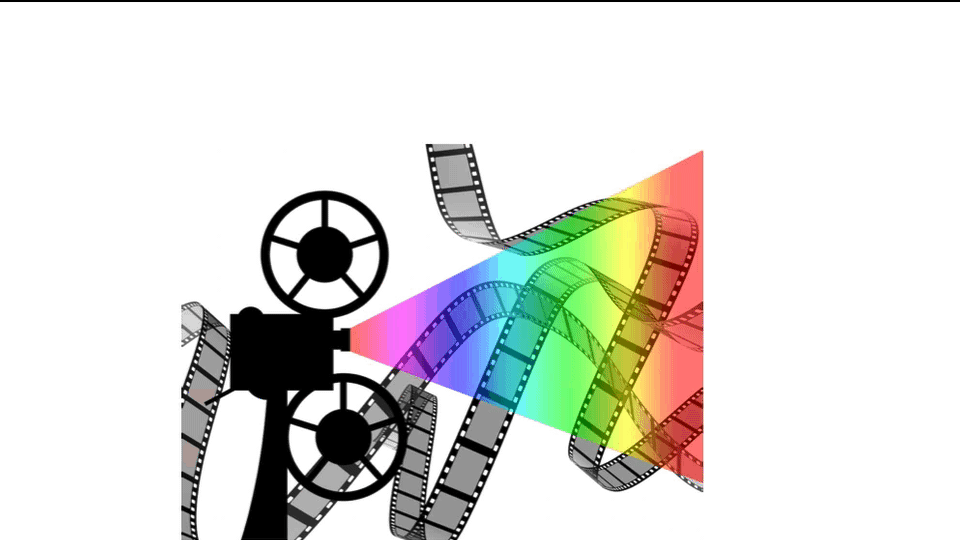

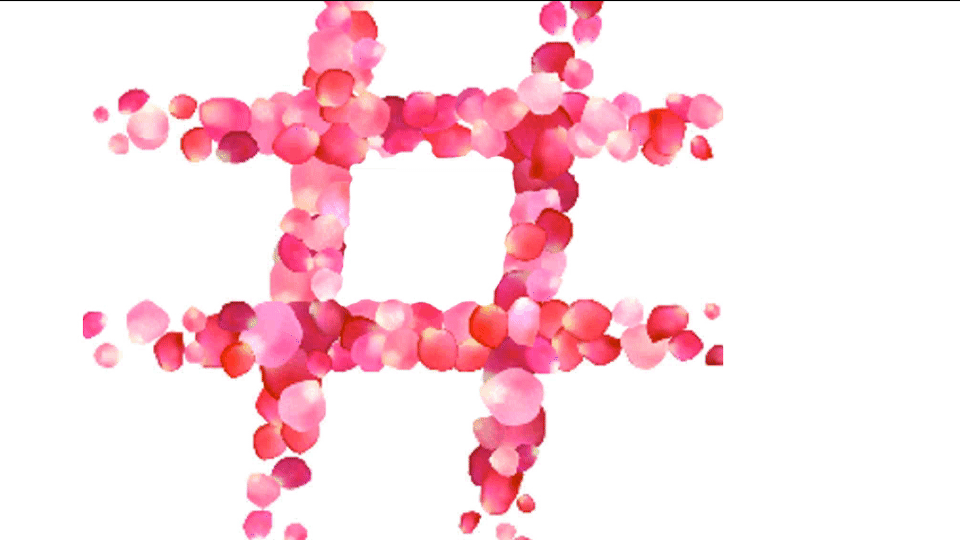

 Expect computer fraud to increase. Below is a list of frauds I’ve come across lately. Click on a term to learn more.
Expect computer fraud to increase. Below is a list of frauds I’ve come across lately. Click on a term to learn more.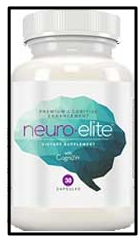 Someone contacted me saying they were promoting a new brain supplement called Neuro Elite. I was told that I could have it for free if I would pay for the shipping. It never occurred to me that this might be credit card fraud.
Someone contacted me saying they were promoting a new brain supplement called Neuro Elite. I was told that I could have it for free if I would pay for the shipping. It never occurred to me that this might be credit card fraud.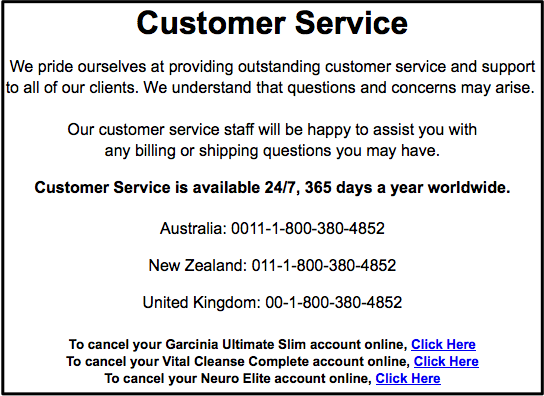 I phoned Chelth.com. I was told that the terms & conditions explain that I had two weeks to get out of this contract. Who reads the fine print?
I phoned Chelth.com. I was told that the terms & conditions explain that I had two weeks to get out of this contract. Who reads the fine print? I recently spoke to someone else was similarly scammed with a different product. She clicked on a Facebook ad saying that all she had to do was pay for shipping. The weight-loss product never did arrive. But, she was charged a huge amount a few weeks after the shipping charge.
I recently spoke to someone else was similarly scammed with a different product. She clicked on a Facebook ad saying that all she had to do was pay for shipping. The weight-loss product never did arrive. But, she was charged a huge amount a few weeks after the shipping charge.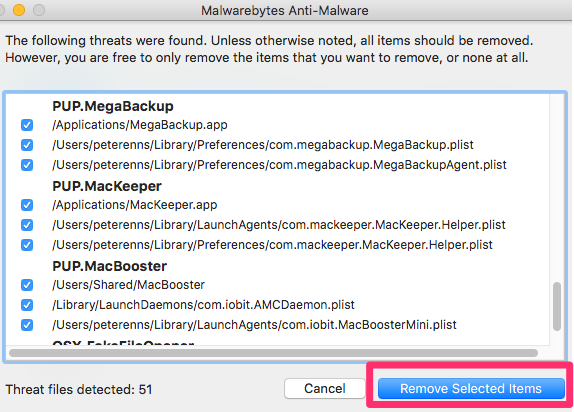 It showed me how to install a legitimate free program called
It showed me how to install a legitimate free program called 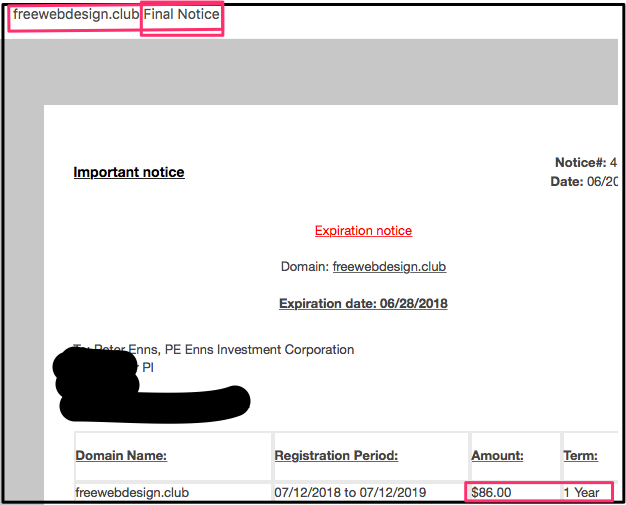 I received a fraudulent expiration notice from this email address: newsletters@takecheapgeo.de. I knew it was a scam when I saw they wanted me to renew my domain name for $86/year. The real price is closer to $10/year.
I received a fraudulent expiration notice from this email address: newsletters@takecheapgeo.de. I knew it was a scam when I saw they wanted me to renew my domain name for $86/year. The real price is closer to $10/year.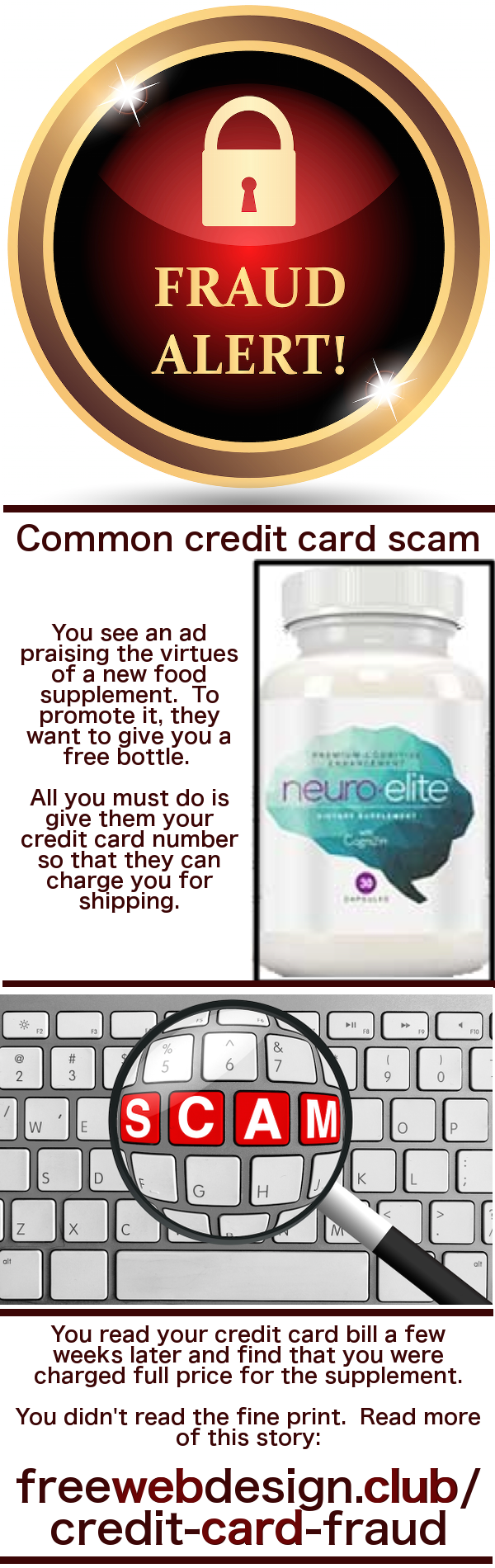 The Art of Charm website has a telephone conversation with an ex-con. He learned all about how to commit credit card fraud from a website.
The Art of Charm website has a telephone conversation with an ex-con. He learned all about how to commit credit card fraud from a website.