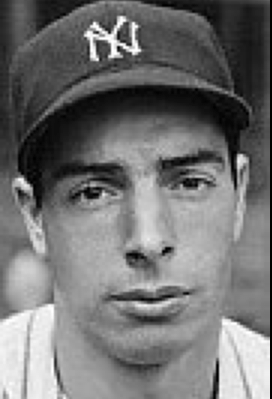3 characteristics of webpage presentation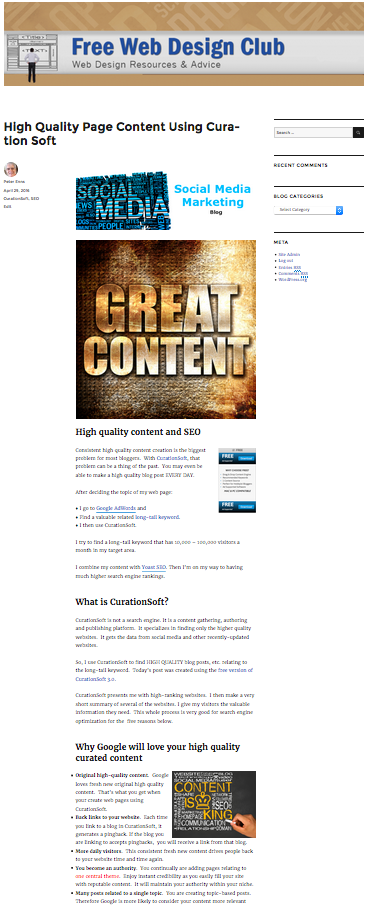
When judging how good a webpage is, there are 3 characteristics we look at:
- How current and valuable the information is
- Aesthetics, how attractive it is
- Technical, how quickly does it load, do all of the hyperlinks work, etc.
1. Information
You want people to come back to your website. So, they must feel like the information is valuable to them. Does it sound original?
Is it current? You need valuable information to keep each new post current. Ideally your blog will have one main theme. Every post and page in that blog will be related to that central theme.
Usually you should keep each post over 300 words.
2. Aesthetics
- Layout — How well is your web page laid out?
- Ease of reading — Is it easy to read?
- Pictures — Do the pictures assist with the reading experience?
Skim like an F
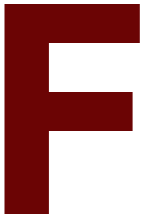 Always keep in mind that people usually will not read your page. They will skim it.
Always keep in mind that people usually will not read your page. They will skim it.
Expect them to just skim over it in the shape of a capital letter F. They will read the first few lines completely. Then they will read the beginning of a few lines. Then they will skim right down the page.
Bullet points
So, try to have lots of bullet points to help with the skimming right down.
Pictures
- Human brain processes pictures 60,000 times faster than text
- So, use pictures that help explain concepts you want to get across
- Here are 10 sources of free photos
- Pay $3 each for photos with a “wow” factor from Adobe Stock . (See “wow factor note” at bottom.)
- I nearly always use some attention-getting images in my web pages
Line Length
People prefer to read shorter lines. So,
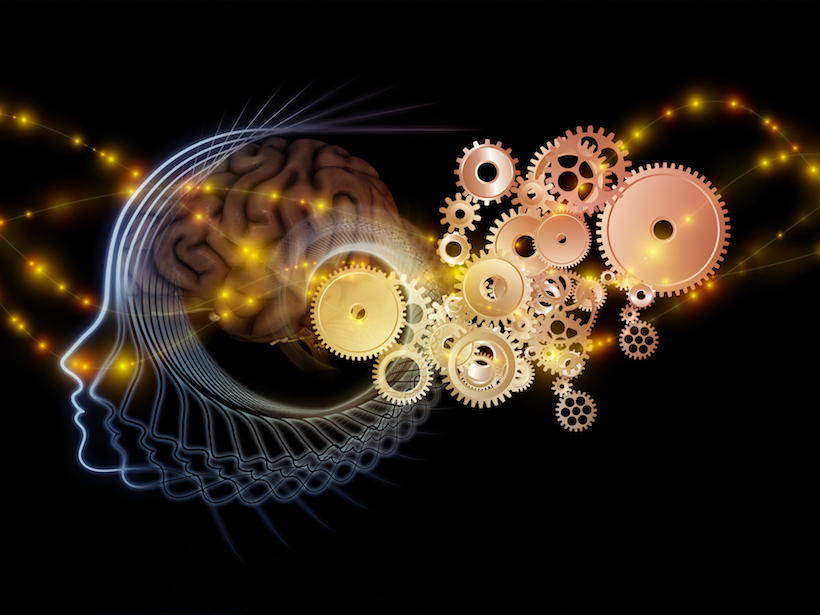 Grab their attention in the first few lines
Grab their attention in the first few lines- Make the first few lines short
- Then they read the first few lines
- After that you have them wanting to read
- You can then continue article with longer lines
- Start with shorter lines by having a picture at the top of the page like this.
3. Technical
Links
- Test all of your links to make sure they work. (It helps with SEO to have links to external sources.)
- Have social media icons so that visitors can share your excellent content with their friends and colleagues.
Help pages load quickly
40% of people will abandon a site if it takes greater than 3 seconds to load.
- Photo size — Don’t have photos larger then they have to be. For example, I had an image with a “wow” factor that was 741 pixels wide. It was 1.3MB in size. When I selected a corner and made it smaller, it still was 1.3 MB in size. However, when I opened it up in GIMP and used Image > Scale Image to reduce it to 400 pixels wide, it was 407 kB in size.
- Block 3rd party cookies — Reduces ad garbage
- Search for load time reducing ideas. Try reading How to Make Your Site Insanely Fast.
Reducing ad garbage
To reduce ad garbage, make a web search for how to block 3rd party cookies. Here’s how to block 3rd party cookies with 2 different web browsers:
- INTERNET EXPLORER: Tools> Internet Options> Privacy> Advanced:
here check ‘Override automatic….’; ‘Allow session cookies’; ‘Allow 1st party cookies’ & ‘Block 3rd Party Cookies’. 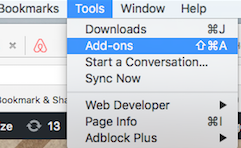 FIREFOX: Tools> Options> Privacy: Check ‘Accept Cookies from sites’
FIREFOX: Tools> Options> Privacy: Check ‘Accept Cookies from sites’
& Un-Check ‘Accept 3rd Party cookies’ Firefox keeps changing their software. With my version, I had to go to Tools > Add-ons and select the ad blocker (ABP) add-on.
“Wow” factor note
I promote each blog post using at least 3 different social media (Twitter, Facebook & Google Plus). Here’s an example of how I promoted a post using 7 different social media.
Pictures are much more effective than words for getting points across. So, I’ve started using an amazing picture at the top of each blog post. Each social media post linking to that post will have the same picture.



 When you are explaining things, it often helps if you use a program such as
When you are explaining things, it often helps if you use a program such as 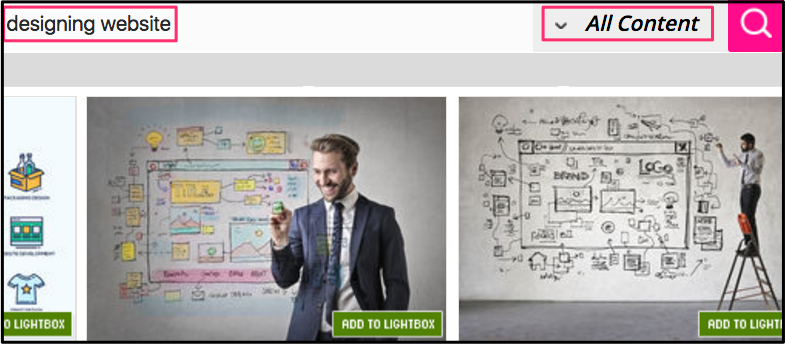 The Bitly address,
The Bitly address, 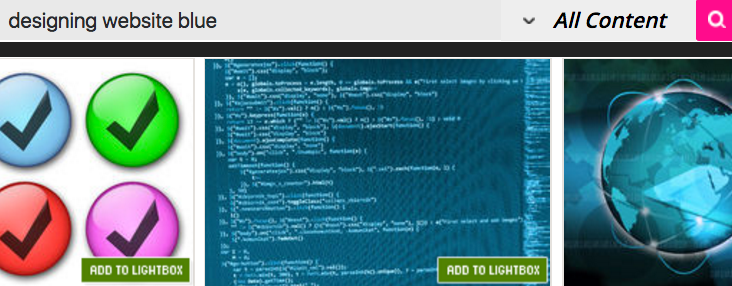 In the above screenshot, someone searched All Content for pictures that represented designing websites. What if your designing websites picture must match the blue colour in your header. Then you would add the word blue to your search term.
In the above screenshot, someone searched All Content for pictures that represented designing websites. What if your designing websites picture must match the blue colour in your header. Then you would add the word blue to your search term.
 Peter Enns has been developing websites since 1996. He is a social media blogger and author of the free YouTube video-creation tutorial called
Peter Enns has been developing websites since 1996. He is a social media blogger and author of the free YouTube video-creation tutorial called 
 This blog post tells you how to install WordPress using LiquidNet Ltd Hosting. Their starter plan costs only $35/year. Installing WordPress is simple if you follow the instructions below. Installing WordPress is complicated without the instructions.
This blog post tells you how to install WordPress using LiquidNet Ltd Hosting. Their starter plan costs only $35/year. Installing WordPress is simple if you follow the instructions below. Installing WordPress is complicated without the instructions.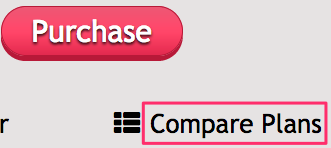 Go to the
Go to the 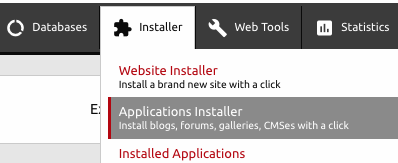
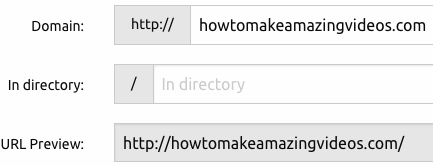 ♦ That will include a panels that includes the boxes to the right. Change the domain to the domain you are working on. In the next box, delete the word “wordpress” after the slash. This action will delete the “wordpress” in the next line.
♦ That will include a panels that includes the boxes to the right. Change the domain to the domain you are working on. In the next box, delete the word “wordpress” after the slash. This action will delete the “wordpress” in the next line.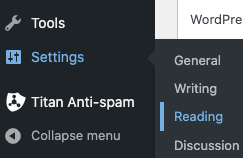 ♦ Using Settings > Reading, make sure your front page is set as a static page and the front page box says Home. Remember to click the Save Changes button.
♦ Using Settings > Reading, make sure your front page is set as a static page and the front page box says Home. Remember to click the Save Changes button.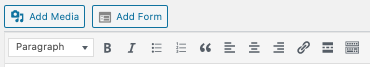 view. This makes it easier to edit a page. The Visual and Text tabs are missing from the image above.
view. This makes it easier to edit a page. The Visual and Text tabs are missing from the image above.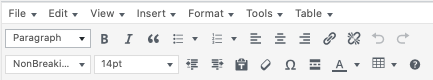 Advanced Editor Tools — Adds many more editing tools to the Classic Editor.
Advanced Editor Tools — Adds many more editing tools to the Classic Editor.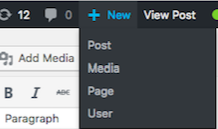 Before I continue, you must know the difference between posts and pages. When you click New at the top of WordPress, you must decide if it will be a post or a page.
Before I continue, you must know the difference between posts and pages. When you click New at the top of WordPress, you must decide if it will be a post or a page.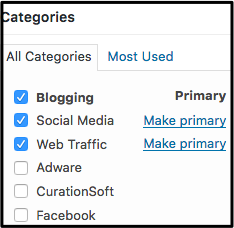 These entries are listed in reverse chronological order. You should select categories for them so that people can find each blog post on a particular topic.
These entries are listed in reverse chronological order. You should select categories for them so that people can find each blog post on a particular topic. In the
In the 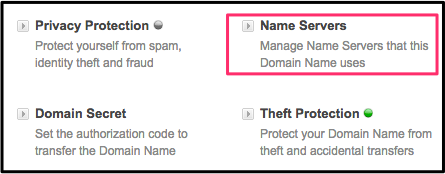 ♦ Click Account > MyAccount.
♦ Click Account > MyAccount.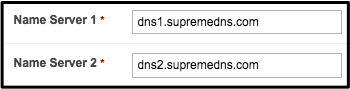 Enter DNS information in appropriate boxes.
Enter DNS information in appropriate boxes.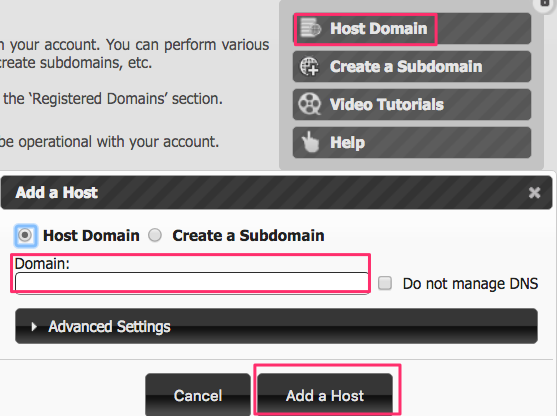 After you feel your domain name may be available around the world,
After you feel your domain name may be available around the world,
 How to set up a brand new WordPress website.
How to set up a brand new WordPress website. Go to the
Go to the 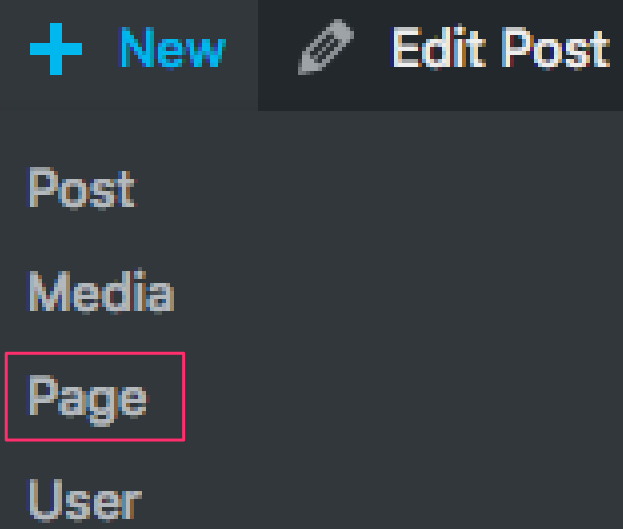
 8.
8.  Learning about social media can be overwhelming. So, start by learning one, getting good at it and then going on to the next one.
Learning about social media can be overwhelming. So, start by learning one, getting good at it and then going on to the next one. At the beginning of each blog, each Facebook page post and the beginning of most social media posts, you should grab their attention with an amazing image.
At the beginning of each blog, each Facebook page post and the beginning of most social media posts, you should grab their attention with an amazing image. scroll down to the section about 20 steps for downloading Adobe photos.
scroll down to the section about 20 steps for downloading Adobe photos.
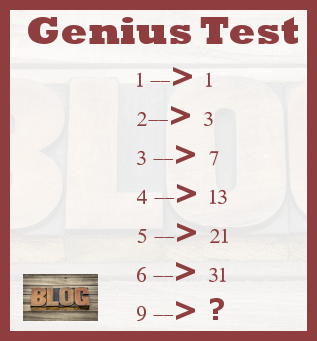
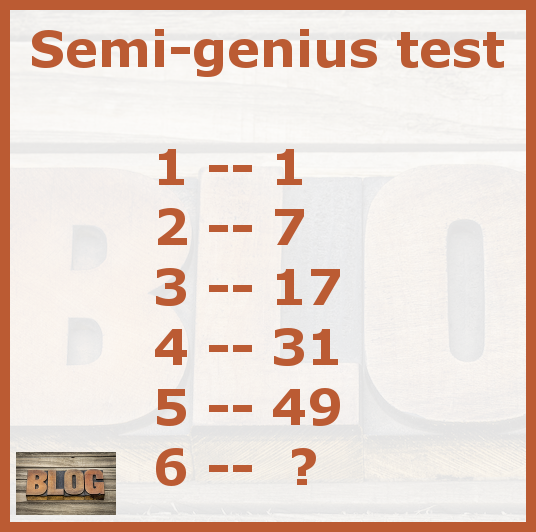 When you consider the popularity of Sudoku, you realize that people love maths puzzles. Add one to your Facebook page and you can get lots of traffic to your blog. That’s where people must go to find the answer.
When you consider the popularity of Sudoku, you realize that people love maths puzzles. Add one to your Facebook page and you can get lots of traffic to your blog. That’s where people must go to find the answer.

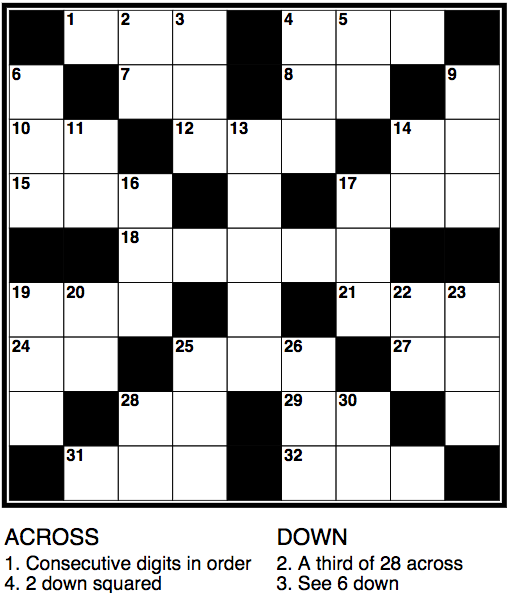 The Krazydad website says
The Krazydad website says ♦ Open the
♦ Open the 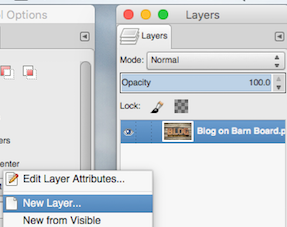 Click Image > Scale Image to reduce the width to 600 pixels
Click Image > Scale Image to reduce the width to 600 pixels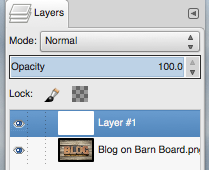 Click the White radio button and then OK
Click the White radio button and then OK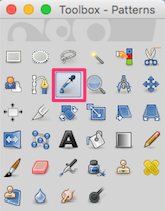 ♦ Use Color Picker tool to select a color from the blog graphic.
♦ Use Color Picker tool to select a color from the blog graphic.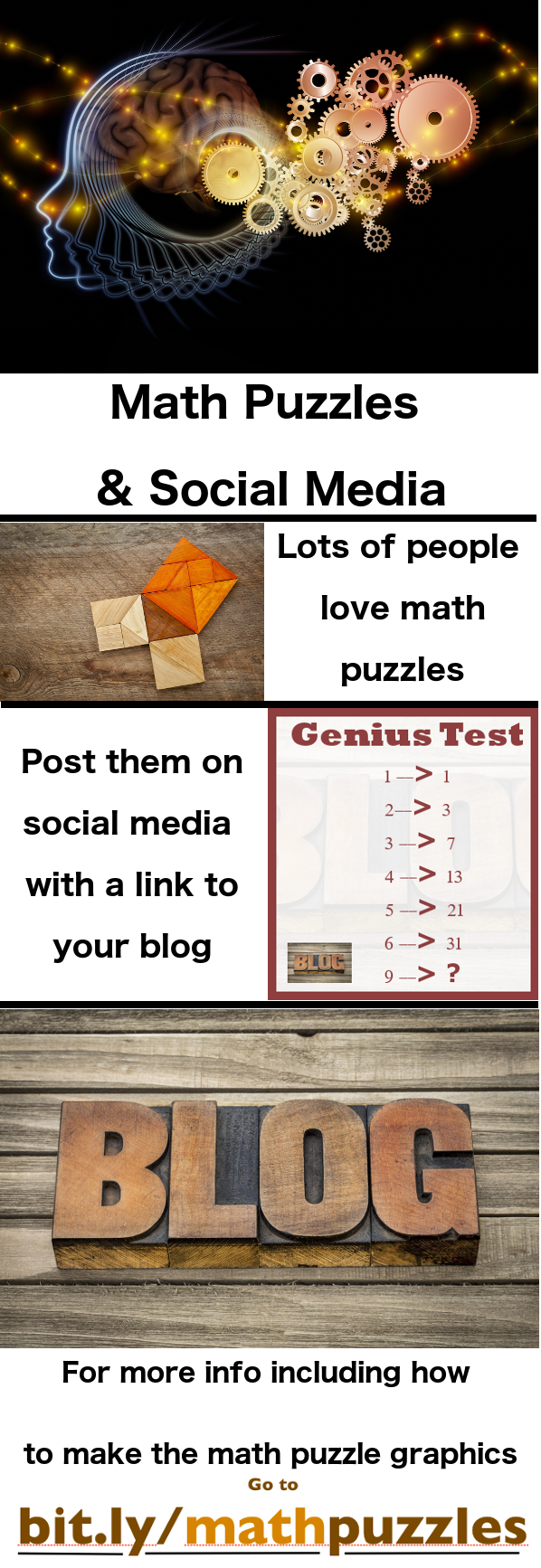 Add 20 pixels to default width and height of your new rectangle.
Add 20 pixels to default width and height of your new rectangle.


 If you combine 8 different social media, your marketing efforts can snowball. A
If you combine 8 different social media, your marketing efforts can snowball. A 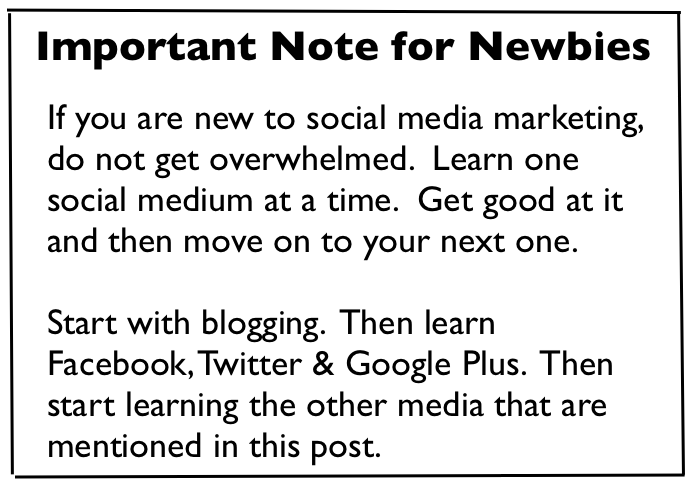 I always start with a blog. I decide upon the message I want to get across. Before I start creating content, I use
I always start with a blog. I decide upon the message I want to get across. Before I start creating content, I use 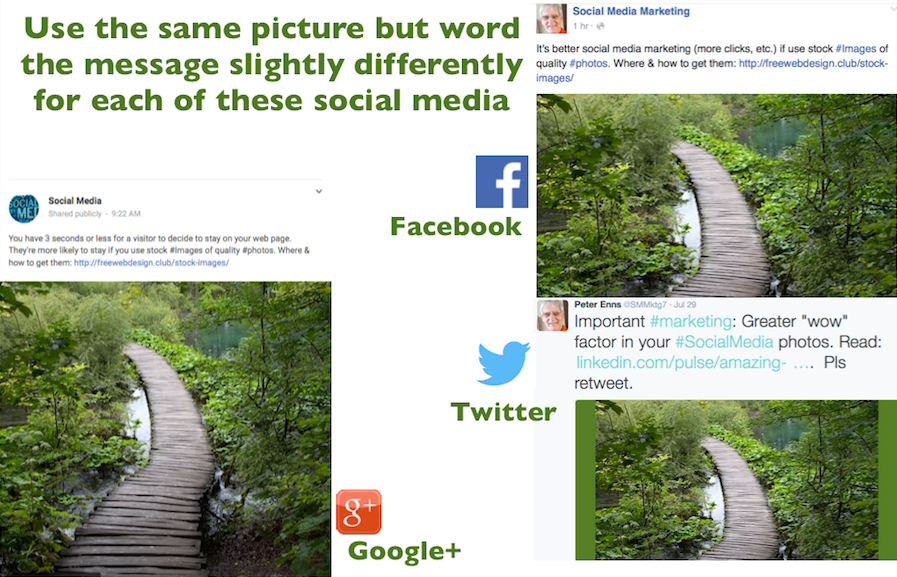 To the right is a sample of Facebook, Twitter & Google Plus all promoting the same blog post. They all use more or less the same high-quality
To the right is a sample of Facebook, Twitter & Google Plus all promoting the same blog post. They all use more or less the same high-quality  With social media we are socializing with people. We are not blatantly trying to sell them something.
With social media we are socializing with people. We are not blatantly trying to sell them something. Even the theme of your posts may be expressed subtly. I was recently a victim of
Even the theme of your posts may be expressed subtly. I was recently a victim of 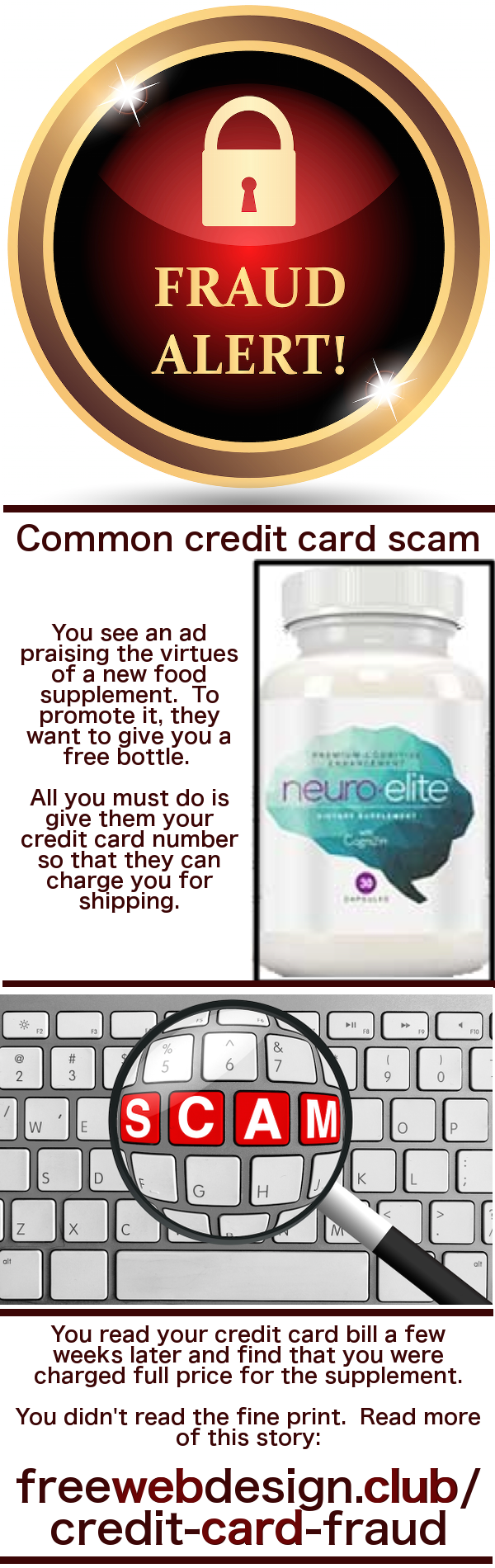 Here is the
Here is the