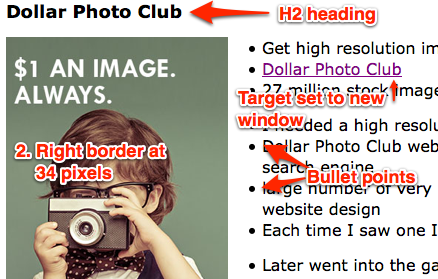How to do screen capture

- With Skitch screen capture software, click and drag on any portion of the screen you want
- Then can share it with colleagues
- Make it easier to understand text message or email
- Annotate before you send message
- Draw shapes and arrows to emphasize concepts
- Use any of the tools you see in this image
- Go to Skitch web page to download free copy
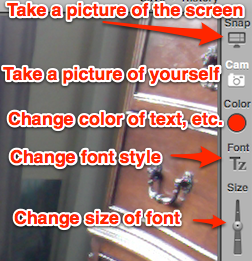
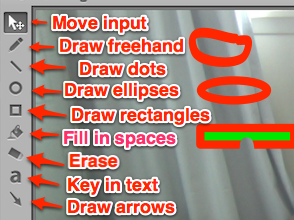
- With right-hand menu you can
- Take pictures
- Change colors
- Change font style
- Change font size
A picture is worth a thousand words
- Do you have a new idea so share with a colleague?
- Capture an image
- Annotate it to express your new idea
- Send a message to your colleague and attach picture