Most people love a number puzzle
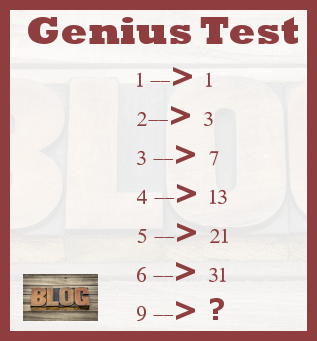
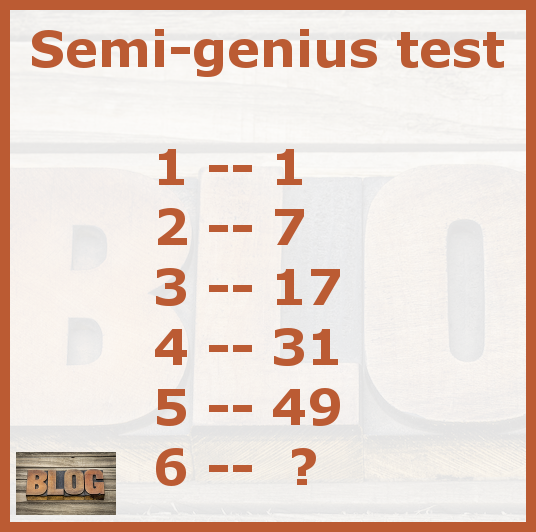 When you consider the popularity of Sudoku, you realize that people love maths puzzles. Add one to your Facebook page and you can get lots of traffic to your blog. That’s where people must go to find the answer.
When you consider the popularity of Sudoku, you realize that people love maths puzzles. Add one to your Facebook page and you can get lots of traffic to your blog. That’s where people must go to find the answer.
 The answer to the above puzzles are near the bottom of this web page.
The answer to the above puzzles are near the bottom of this web page.
How to create a math puzzle graphic.
How to find all of these related pages.
Related pages
Maths item of the month
The MEI website says
The MEI Maths Item of the Month is a monthly problem aimed at teachers and students of GCSE/A level Mathematics. The problems can be used for enrichment, problem solving or as a way to encourage mathematical thinking/proof. Read more.
Maths tricks, puzzles, facts, etc.
The Maths Tricks Puzzles website says
Solve the puzzle. Read much more.
Free maths puzzles course
The Course Guru website says
On this free online course, we’ll look at three types of maths puzzle. Read more.


Earn a percentage of the selling price for every book sold.
Cryptography
A GCHQ Twitter post says
The Applications of Probability to Cryptography… Read more.
Maths puzzles with answers
The Pics Downloadz website says
Take another challenge in puzzles and solve this confusing math problem. In this puzzle, you will have… Read more.
Like a crossword but with numbers
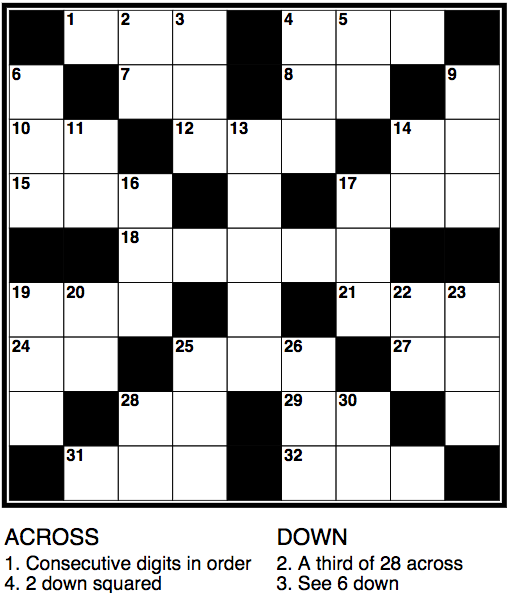 The Krazydad website says
The Krazydad website says
Here are eighty excellent Cross-figure (or figure logic) puzzles by Yochanan Dvir. Read more.
Curated content
I wanted to write a blog post about maths puzzles. So, I decided to curate the content.
I entered maths puzzles in the Google search box and began to search for posts about number puzzles.
I gave a quick summary of various websites.
Puzzle answers
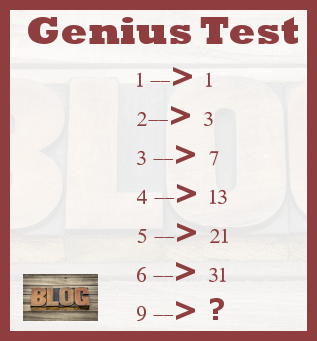 If you are still wondering why y = 73, consider this formula: y = x(x – 1) + 1. Sample a few numbers. For instance, when x = 5, y = 5(5 – 1) + 1 = 5 x 4 + 1 = 21. That checks out with the genius test to the left.
If you are still wondering why y = 73, consider this formula: y = x(x – 1) + 1. Sample a few numbers. For instance, when x = 5, y = 5(5 – 1) + 1 = 5 x 4 + 1 = 21. That checks out with the genius test to the left.
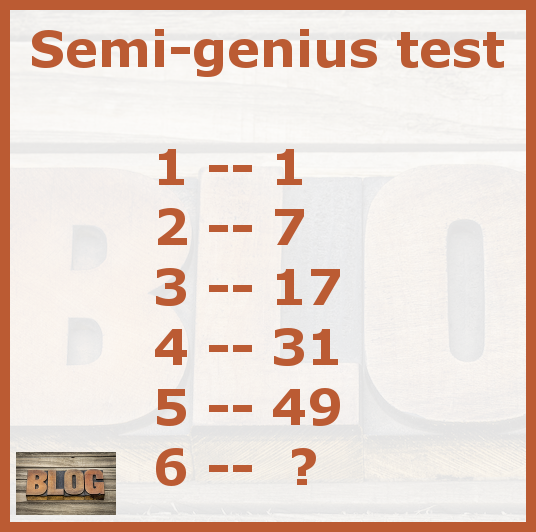
The formula for this one is y = 2x2 – 1. So, y = 2(62) – 1 = 72 – 1 = 71
How to create the genius test graphic
The genius test graphic will be displayed on more than this page and my Facebook page. It is a marketing tool to get people to my blog.
So, I wanted to use decent aesthetics and other marketing features. Here are the steps I used using the free GIMP photo editing software.
♦ Open GIMP
 ♦ Open the blog on barn board graphic
♦ Open the blog on barn board graphic
♦ 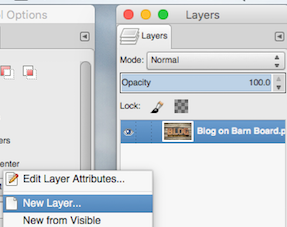 Click Image > Scale Image to reduce the width to 600 pixels
Click Image > Scale Image to reduce the width to 600 pixels
♦ Right-click on the Layers panel and select New Layer
♦ 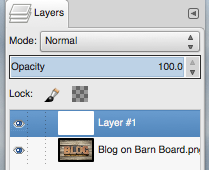 Click the White radio button and then OK
Click the White radio button and then OK
♦ Reduce the Opacity to 90
♦ Right Click > Merge Down in layers panel
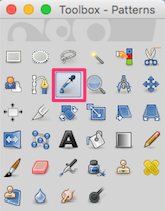 ♦ Use Color Picker tool to select a color from the blog graphic.
♦ Use Color Picker tool to select a color from the blog graphic.
♦ This will create a foreground color 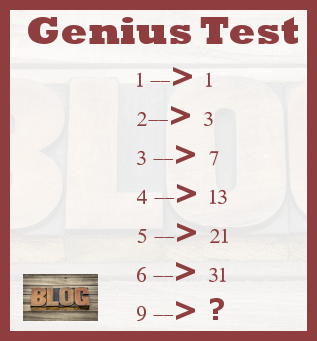 for your keystrokes when you create the puzzle.
for your keystrokes when you create the puzzle.
♦ Type out the text
♦ Right-click in the Layers panel and select Merge Down.
♦ Click the double headed arrow beside the background and foreground colors
♦ While the genius test is still selected, click File > New
♦ 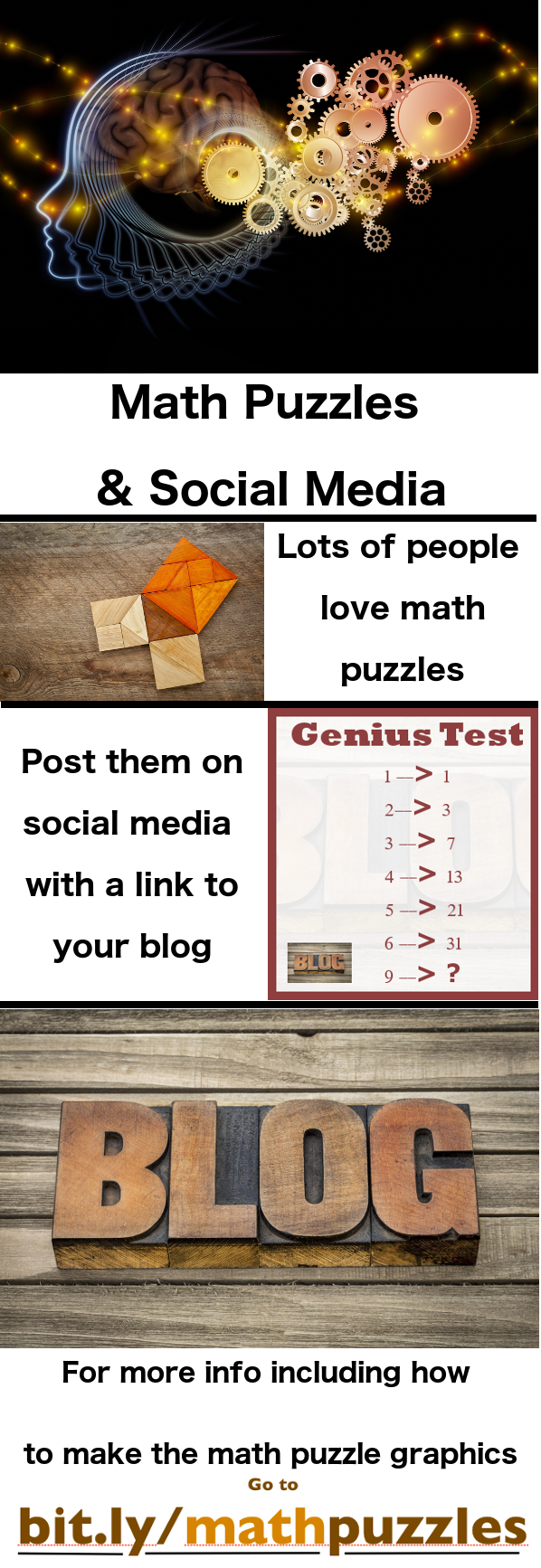 Add 20 pixels to default width and height of your new rectangle.
Add 20 pixels to default width and height of your new rectangle.
♦ Click OK and this will produce a rectangle same color as text
♦ Click on the test graphic and press Cmd C to copy it into your clipboard
♦ Click on your new colored rectangle and press Cmd V to paste the test graphic onto the colored rectangle
♦ Right-click in your Layers panel and select Anchor Layer
♦ Now your text graphic will have a 10-pixel border around it
♦ Select your blog on barn board graphic and click Image > Scale Image
♦ Make it into a tiny image, click on it and press Cmd C to copy it into your clipboard
♦ Click on your math puzzle, press Cmd V and drag the tiny image to the place you want it to stay
♦ Right click on the Layers panel and select Anchor Layer
♦ Save the puzzle with a descriptive name, export it as a PNG file and upload it to your Facebook page

 Peter Enns has been developing websites since 1996. He is a social media blogger and author of the free YouTube video-creation tutorial called 7 Day YouTube.
Peter Enns has been developing websites since 1996. He is a social media blogger and author of the free YouTube video-creation tutorial called 7 Day YouTube.



