Special effects found in ScreenFlow
Special effects are “illusions created for movies and television by props, camerawork, computer graphics, etc.” In this blog post we are going to examine some of the computer graphics that can be found in the ScreenFlow video creation software.
Special effects about time travel
I created a blog post about bending time, time travel, etc. In some of the accompanying videos, I required the concept of distorting time. The special effects in the above video illustrate how I illustrated distorting time.
Below are the steps required to create those special effects.
Creating special effects in 12 steps
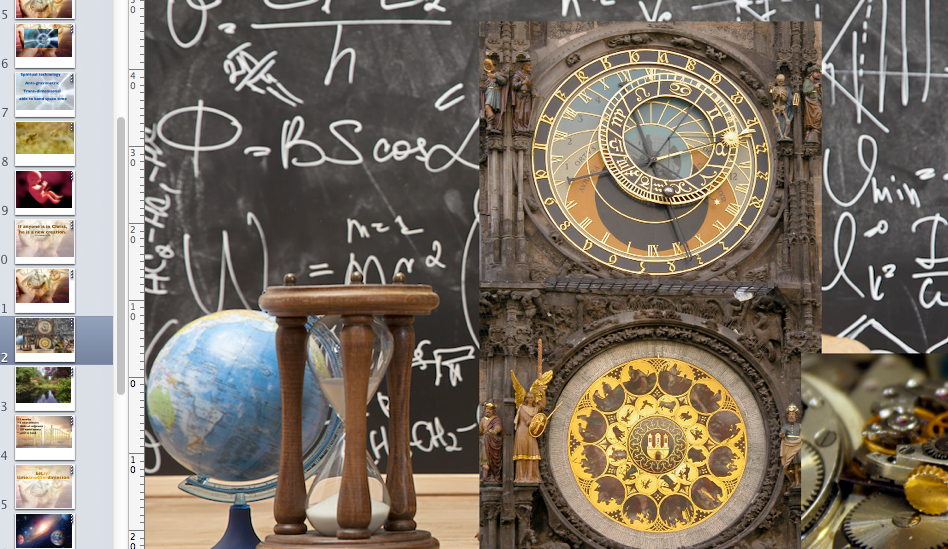 1. Create a Keynote frame with an elaborate clock and mathematical symbols in the background. Give it an iris build-in effect.
1. Create a Keynote frame with an elaborate clock and mathematical symbols in the background. Give it an iris build-in effect.
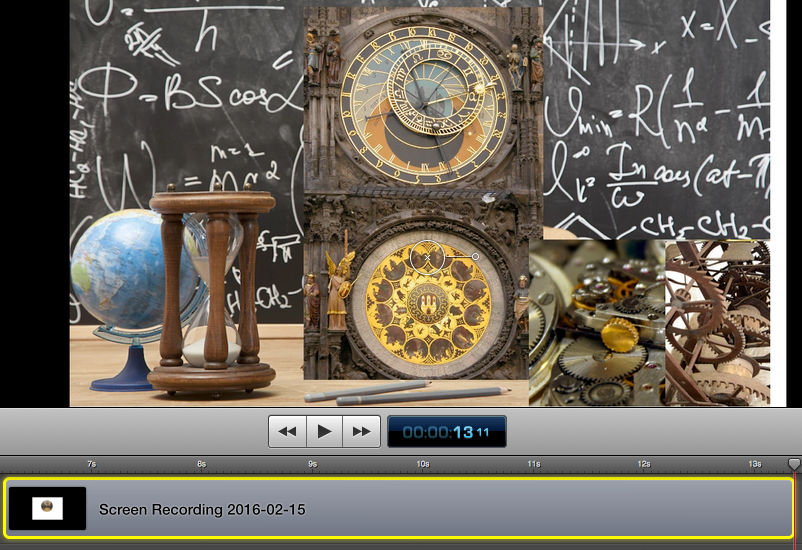 2. Record it with ScreenFlow. The image on the left shows the video. The picture of the clock, etc. is what people will see when the video is played. The rectangle with the yellow border at the bottom is the video clip with all of the video data.
2. Record it with ScreenFlow. The image on the left shows the video. The picture of the clock, etc. is what people will see when the video is played. The rectangle with the yellow border at the bottom is the video clip with all of the video data.
3. Select the video clip and copy it into clipboard (Cmd C)
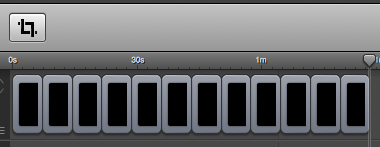 4. Using the ScreenFlow file menu, create a new document.
4. Using the ScreenFlow file menu, create a new document.
5. Paste (Cmd V) about a dozen of the video clips onto the timeline.
 6. Select all dozen clips and change scale so that screen is covered
6. Select all dozen clips and change scale so that screen is covered
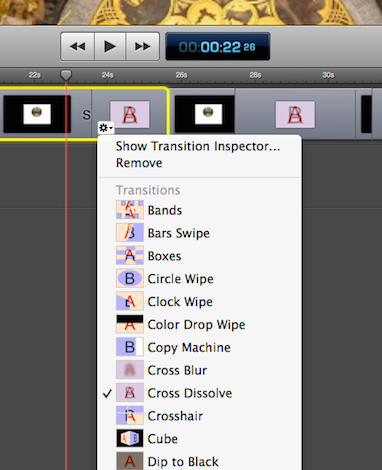 7. Move slider so that video clips are longer and easier to work with.
7. Move slider so that video clips are longer and easier to work with.
8. Overlap the video clips
9. Each place where the clips overlap, ScreenFlow allows you to add a “transition” to create changes as one clip is changing to the other one.
10. Hover over any overlapped area and you will see a gear icon.
11. Click on any gear icon and you will see a list of available transitions.
12. Experiment with all of the transitions. Run the video to see if the transition creates the special effect you want.


Earn a percentage of the selling price for every book sold.
Special effects in video introduction
When you make a video, you must grab the viewers attention in the first few seconds. Otherwise, they may just stop watching.
Watch the first 8 seconds of the video below. That’s the type of introduction you can make with ScreenFlow.
If you are really interested in knowing how to make the 8-second introduction, go to the 10 steps to make the intro.
 Peter Enns has been developing websites since 1996. He is a social media blogger and author of a free YouTube tutorial. It’s called 7 Day YouTube and will teach you how to make entertaining videos & animated GIFs.
Peter Enns has been developing websites since 1996. He is a social media blogger and author of a free YouTube tutorial. It’s called 7 Day YouTube and will teach you how to make entertaining videos & animated GIFs.



