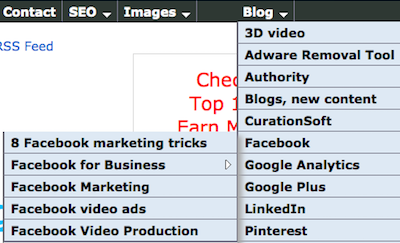Linking to YouTube videos
 It is simple to hyperlink from one of your YouTube videos to another. Linking to your website is more complex and will be discussed in the related links below.
It is simple to hyperlink from one of your YouTube videos to another. Linking to your website is more complex and will be discussed in the related links below.
4 steps to adding your hyperlink
- Go to your YouTube video and click on Channel settings.
- Click the video manager
- Choose video and click edit > annotations
- Click Add annotation
Everything else you need to know is explained in the image below.
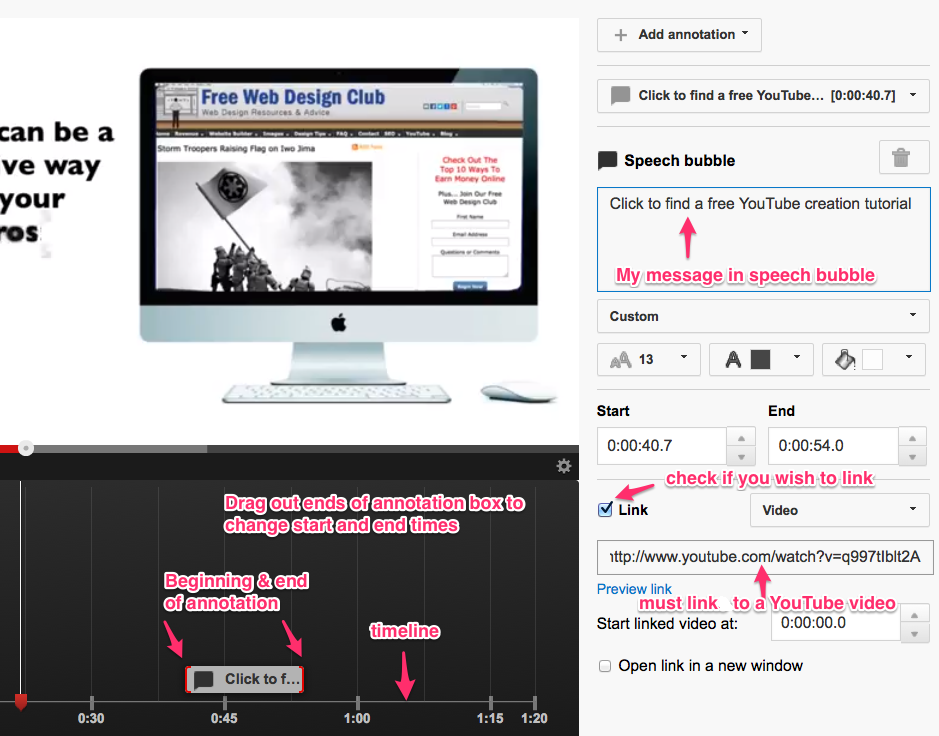
If the above information is not enough, read another blog post about hyperlinking from a YouTube video.
Related links
Hyperlink from YouTube video to your website
All of the links below have something to do with linking from your YouTube video to your own web pages.
The Root ID website says: Adding links, or annotations, to your YouTube video will drive traffic to your website. Want more donations, newsletter sign-ups and supporter engagement for your organization? More
This older Speed of Creativity web page is from 2012. It says Sometimes you also want to provide additional information, like a hyperlink, for viewers of your video. In these cases, consider adding “annotations” to your YouTube video. The YouTube Help page, “Getting Started with … More


Earn a percentage of the selling price for every book sold.
Click here to learn more.
This SalesForce page is from 2013. It says Annotations allow you to add a custom interactive layer of navigation to
your uploaded content. They work similarly to the overlay ads you
sometimes see on YouTube videos. But they enable publishers to use
creativity to place, promote, and entice viewers to click. More
The 522 Productions website says Annotations give producers the opportunity to create an in-video call to
action such as sharing a video with their friends. In fact, videos have
a higher chance of going viral if viewers are specifically asked to
share. Annotations also expose viewers to your other videos and even
allow them to subscribe to your content on YouTube. More
SlideShare presentation
Links to YouTube blog pages
Hyperlink from a YouTube video
 Peter Enns has been developing websites since 1996. He is a social media blogger and author of a free YouTube tutorial. It’s called 7 Day YouTube and will teach you how to make entertaining videos & animated GIFs.
Peter Enns has been developing websites since 1996. He is a social media blogger and author of a free YouTube tutorial. It’s called 7 Day YouTube and will teach you how to make entertaining videos & animated GIFs.