Memorable web page address

Above is the graphic I used for an Instagram ad. The CTA was “go to the blog post”. I wanted people to go to the blog post so that they may be motivated to buy some software. It was a good promotion. People could get valuable information even if they did not buy the software.
In the ad I put the address of the blog post. One of the objectives when listing the ad was to get visitors to go to the blog post (http://freewebdesign.club/new-website/).
![]() Most people will go to the blog post because they want to start a WordPress blog. So, here’s what I had to ask myself. What would it be easier to remember a month from now — the original address or a specific Bitly address? The Bitly address is bit.ly/bloggingwordpress.
Most people will go to the blog post because they want to start a WordPress blog. So, here’s what I had to ask myself. What would it be easier to remember a month from now — the original address or a specific Bitly address? The Bitly address is bit.ly/bloggingwordpress.
For most people who want to learn how to make a WordPress blog, it would be easier to remember “bloggingwordpress”. That’s the better address to use in advertising.
The original Instagram ad had the “new-website” address. After I thought about it, I went in and edited the ad to the “bloggingwordpress” ad you see here.
Notice how I used GIMP to have “blogging” and “wordpress” two different colors. This is to help them remember it a month from now.
Long web page address
Sometimes you have to display your URL (web address, universal resource locator), but it is a really long link. Your URL may be so long that it upstages the content of your page or your ad. It is simply too complex and distracting. This page is about a URL shortener.
How do you shorten your link?
There are a number of companies with URL shorteners. They can change https://Home?/82722&__u=6906740322&authuser=0&__o=cues#search to something like this: http://bit.ly/1NnFXkB or even bit.ly/MarketingBlog.
This blog post talks about a shortener for URLs using a free service called Bitly. (They make their money by allowing you to upgrade to more sophisticated services.)
In my case I wanted to rent my basement suite out by the day, week or month using a free classified ad service. My suite was being promoted using a free service called AirBnB.
They allow me to advertise the suite giving a description, lots of color photos, a calendar of available dates and a host of other services.
In order to get more rentals, I wanted to advertise using a free classified without promoting other AirBnB rentals in my city. The link to my free website is https://www.airbnb.ca/rooms/8673882. I wanted to take the “airbnb” out of the URL and I wanted a shorter URL. Read on to see what I did.
How to use a URL shortener to make it descriptive
♦ Go to Bitly.com, sign in and click on orange “create bitlink” button![]()
♦ Paste long URL into box provided and click “create URL“ button
♦ Your new shortened URL shows up
Descriptive name
![]()
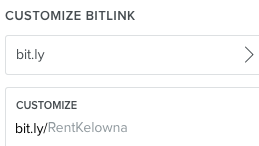 Click the pencil icon to change bit.ly/1NnFXkB to something with a more descriptive ending. We have a suite for rent in the city of Kelowna. So, we highlighted “1NnFXkB” and replaced it with “RentKelowna”. Now our classified ads can tell people to go to bit.ly/RentKelowna.
Click the pencil icon to change bit.ly/1NnFXkB to something with a more descriptive ending. We have a suite for rent in the city of Kelowna. So, we highlighted “1NnFXkB” and replaced it with “RentKelowna”. Now our classified ads can tell people to go to bit.ly/RentKelowna.
Using a smaller city name makes it easier to get a name that no one has reserved yet. I had another blog post about working from home. I had to try a large number of choices before anything worked. Finally bit.ly/MortgageHelper worked.
The challenge is to try to find word combinations that no one has thought of yet. (Also, note that the words are case sensitive.)
YouTube video
To help you visualize these concepts, watch the YouTube video below.
SlideShare
Here this page is summarized as a SlideShare presentation. Click on the white triangle beside “1 of 11” to get started.


