Social media icons

It is a good idea to have social media buttons at the bottom of every blog post. Make it easy for visitors to share your blog post with their social media connections.
![]() The buttons on the right are from the bottom of this page. If a visitor clicks on the Twitter logo, they can share a link to this page on Twitter and so on. Click on the grey icon and they can print the page. Click on the plus sign and they have access to around 200 different social media.
The buttons on the right are from the bottom of this page. If a visitor clicks on the Twitter logo, they can share a link to this page on Twitter and so on. Click on the grey icon and they can print the page. Click on the plus sign and they have access to around 200 different social media.
Free social media buttons
 Get the code to have free social media buttons like I have at the bottom of the page. Go to addthis.com. Sign up and then click the Get the Code link at the top of the page.
Get the code to have free social media buttons like I have at the bottom of the page. Go to addthis.com. Sign up and then click the Get the Code link at the top of the page.
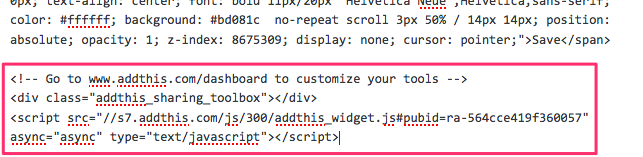 Copy the code into your clipboard, go to the bottom of your WordPress post in text view and paste the HTML code to the bottom of the page.
Copy the code into your clipboard, go to the bottom of your WordPress post in text view and paste the HTML code to the bottom of the page.
Related pages
6 Tips to Get Your Blog Noticed
The B2K Media Marketing website says
Always have your social media profiles pop up in NEW windows or tabs. Read much more.
Where to place your social media icons
A Suzanne Perazzini article says
Facebook is getting more and more difficult … since it became a public company and therefore an impersonal business. Pinterest, is currently the best way to get a good flow of traffic to your blog. Read much more.
16 Social Media Icons …
A Clear Edge Marketing post says
Below is a listing of 16 key social media icons — a glossary of icons, if you will — that can serve helpful for those not social media savvy.
YouTube video
The video below may help you get a better understanding of exactly how to add social media buttons to your blog post.
![]()
 Peter Enns has been developing websites since 1996. He is a social media blogger and author of the free YouTube video-creation tutorial called 7 Day YouTube.
Peter Enns has been developing websites since 1996. He is a social media blogger and author of the free YouTube video-creation tutorial called 7 Day YouTube.




