Amazing marketing with an online quiz
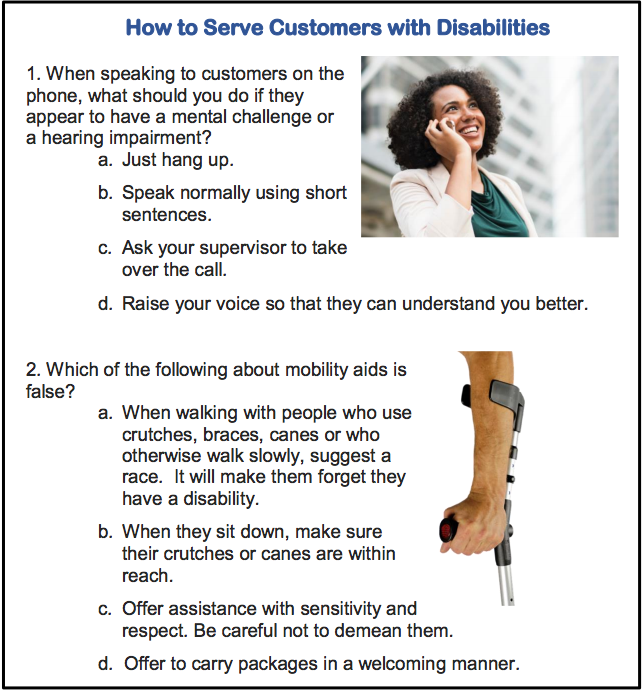 An online quiz is the most shared content on social media. These quizzes can be used to market just about anything.
An online quiz is the most shared content on social media. These quizzes can be used to market just about anything.
The picture on the right represents the first two questions of a complex online quiz.
In this post you will learn how to make a very simple online quiz.
Getting started
- Go to riddle.com.
- Click the green Try Now button to get 14 days free access.
- Sign up and store your username & password in a safe place.
 Click on the Dashboard link.
Click on the Dashboard link.- Click Create link on the horizontal menu.
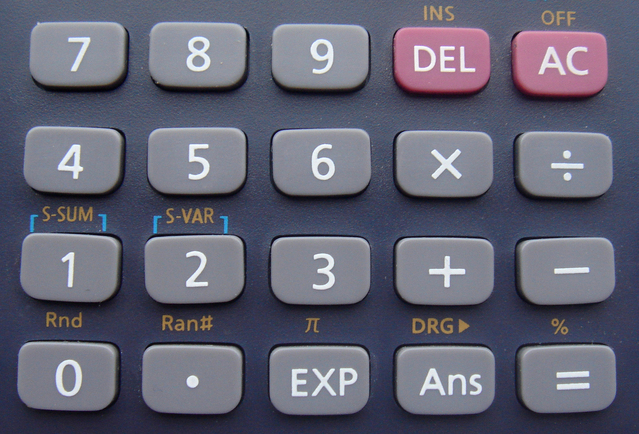 Click the turquoise Quiz icon
Click the turquoise Quiz icon- If you are using an online quiz for marketing, it is foolish to not have lots of pictures in it.
- You can go to freeimages.com and get some at no charge. (Their higher quality photos cost money.)
- All pictures must be oriented wide, square or tall. So, click on the proper orientation button.
- Drag and drop your picture into the main image panel.
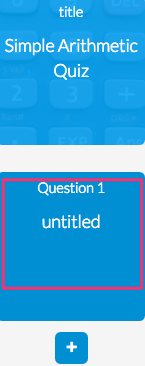 Give your quiz a title.
Give your quiz a title.- Throughout the quiz-making app you will see the letter “i” within a grey circle.
- Click blue Question 1 Untitled button
- Add your first question and up to four possible answers
- Click the radio button of the correct answer.
 Click plus sign on blue square to add more questions.
Click plus sign on blue square to add more questions.- Have a maximum of 10 questions.
- Click the Save button near the middle of the top.
- When you are finished, click My Riddles in the horizontal menu.
- Click the 3 dots to the right of Edit
- Click the green Publish button in order to make your quiz public.
- Click the green Get Code Button.
- Click Copy. The code is now in you clipboard.
- Open a web page in Text view and Cmd V to paste the code wherever you want it on the page.
- Save your page and check the quiz to make sure it works.
Learn how to market on Facebook with a quiz.

