Pinterest marketing strategy — 6 tips
As part of your marketing strategy, look at all of your Pinterest pins. Use these 6 tips on improving your pins’ performance.
1. Repin from within Pinterest
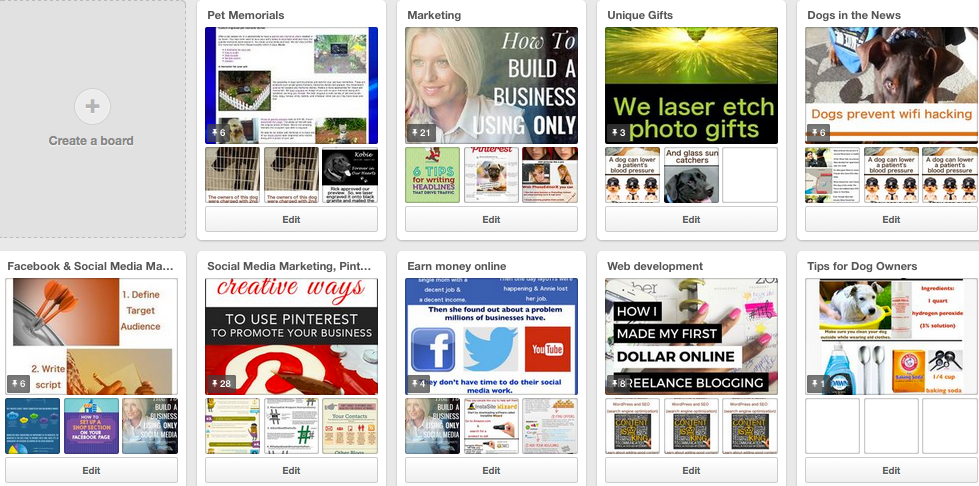 When you pin a new pin for the first time, you click on the pin button from within your web page.
When you pin a new pin for the first time, you click on the pin button from within your web page.
You want to let Pinterest know how popular your new pin is. So, do not pin it to different boards from your web page; repin it from within Pinterest.
And try to repin it several times. You may have to create more boards. (You should have a minimum of 10 boards.)
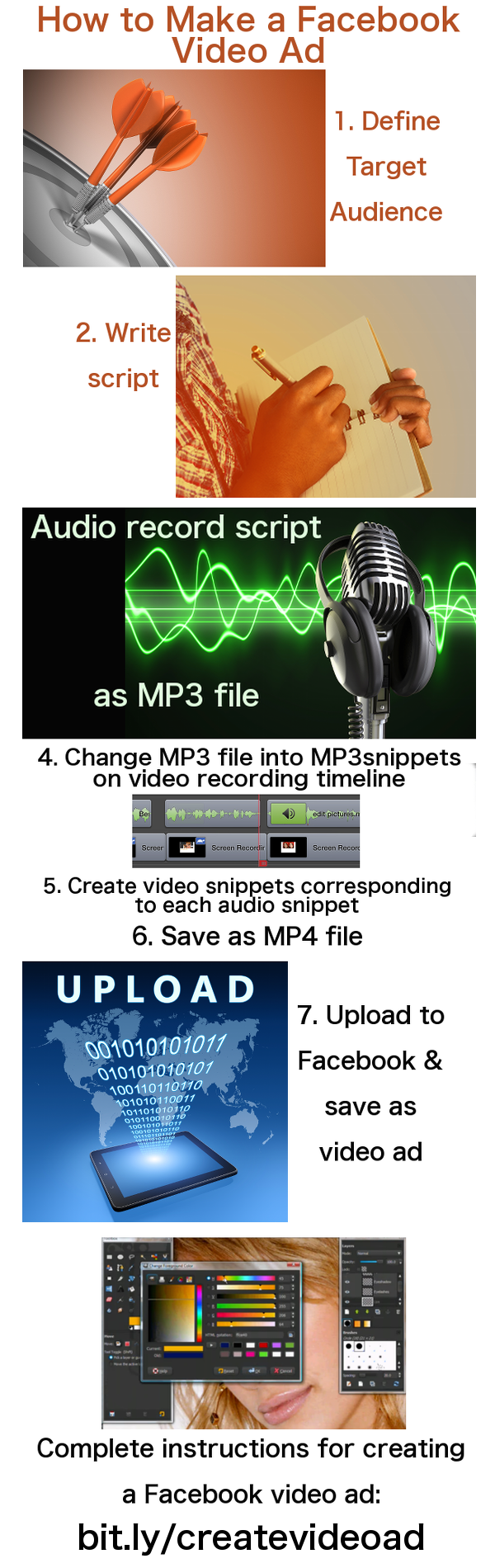 2. Use the right pin size
2. Use the right pin size
A pin is more effective if people have to scroll down to see it all. I use a width of 600 pixels. The maximum allowable height is 1900 pixels.
I use GIMP to create my pins. If the pin is going to be greater than 1100 pixels high (and it usually is), I create it using two GIMP images less than 1100 pixels high. Otherwise the rectangle is too narrow and hard to work with.
After the two shorter graphics have been created, I add the two heights together and make a blank rectangle that size. I copy and paste the two shorter graphics onto the larger rectangle and save it as my final pin.
3. Pin other people’s content
 For each of your pins that you post you should post 5 to 10 pins that other people have created. There is a strong correlation between how often you pin other people’s content and how often Pinterest will show your content to your followers. It is built into Pinterest’s algorithm.
For each of your pins that you post you should post 5 to 10 pins that other people have created. There is a strong correlation between how often you pin other people’s content and how often Pinterest will show your content to your followers. It is built into Pinterest’s algorithm.
4. Enticing description
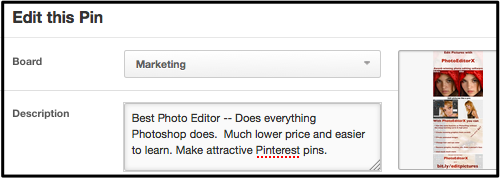 People may find your pin using a search engine. So, use a keyword tool to find the ideal long-tail keywords.
People may find your pin using a search engine. So, use a keyword tool to find the ideal long-tail keywords.
Add all of the DETAILS that describe your pin. Use a description that will make people want to click through your content. (This applies to both your boards and your pins.)
5. Delete your old low quality pins
As you pin more, you learn how to have more attractive pins with more effective communication. Delete any that may have a negative impact on your brand.
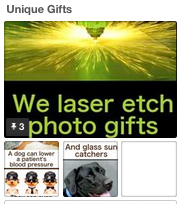 6. Use appealing board photos
6. Use appealing board photos
When you edit a board, you can look at all of the pins on the board. Then you can scroll up or down to find the ideal image.
If you are planning on using Pinterest as part of your marketing strategy, it is absolutely essential to use great photos. Here is a blog post telling you of 8 different websites that have Free Stock Images. I often use Adobe Stock to get very high quality images for my pins. They cost me $3 each.
Have at least 10 boards and have each board about a slightly or greatly different topic.

