How to upload Facebook video ads
I am embarking upon some social media marketing with Facebook video ads and I came upon a problem.
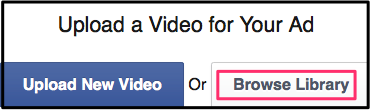 I created the 30 second video you see at the bottom of this page and saved it as an MP4 file. As I was creating the Facebook ad, there was a point where it asked me to upload a video. I wanted to upload my video that had never been on Facebook before. But, the program would not let me do it.
I created the 30 second video you see at the bottom of this page and saved it as an MP4 file. As I was creating the Facebook ad, there was a point where it asked me to upload a video. I wanted to upload my video that had never been on Facebook before. But, the program would not let me do it.
I experimented and found that I could upload it by clicking on Browse Library. I thought I had better pass that one on in case some of you are having the same problem.
If you create a really good 30 second promotional video, Facebook is an ideal place to promote it. In my case, I’m paying just a little over one cent per view.
Here are the seven steps for creating Facebook video ads:
- From home page, go to Ads Manager > Campaigns and then click on Create an Ad.
- Click Get Video Views.
- Enter the URL of your Facebook page that promotes the product you wish to sell and click Continue.
- Enter budget and details of your target audience.
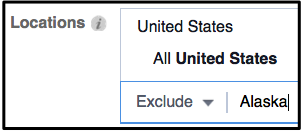
- Scroll down and it will ask you to upload your video. If you wish to upload an MP4 file, this section is not as intuitive as it could be. Click Browse Library > Upload Video. Find your video and double click on it.
 Set a thumbnail for your ad. This is the picture that would best make people want to click on your video. It will be there before the video starts and after it finishes.
Set a thumbnail for your ad. This is the picture that would best make people want to click on your video. It will be there before the video starts and after it finishes.- Enter the text you want to show in your ad. This will likely be the most desirable feature of the product you sell.
 For a free tutorial teaching you how to create entertaining videos, go to 7 Day YouTube. The tutorial also shows you how to create entertaining animated GIFs like the one on the right.
For a free tutorial teaching you how to create entertaining videos, go to 7 Day YouTube. The tutorial also shows you how to create entertaining animated GIFs like the one on the right.


Earn a percentage of the selling price for every book sold.
SlideShare presentation — Social media marketing and videos
 Peter Enns has been developing websites since 1996. He is a social media blogger and author of the free YouTube video-creation tutorial called 7 Day YouTube.
Peter Enns has been developing websites since 1996. He is a social media blogger and author of the free YouTube video-creation tutorial called 7 Day YouTube.



