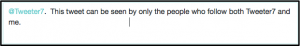What is the meaning of those 5 Twitter symbols beneath the text of a tweet?
1.![]() Media. The first of these Twitter symbols allows you
Media. The first of these Twitter symbols allows you 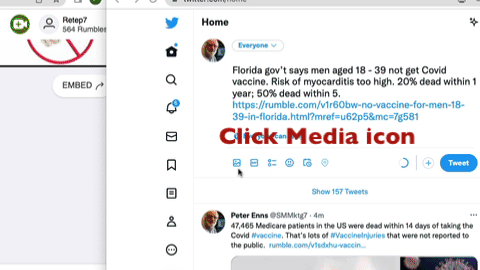 to enter an animated GIF from your computer. Watch this being done in the animated GIF to the right. Alternately, you can add a video or up to 4 images. More.
to enter an animated GIF from your computer. Watch this being done in the animated GIF to the right. Alternately, you can add a video or up to 4 images. More.
2. GIF. This will give you a choice of GIFs to add from Twitter’s library of GIFs. (Read “mentions” below to know when & when to not use the period in front of an @ sign in your replies.)
3. Polls. Twitter polls are a Twitter feature which allows you to ask a question that other users can vote on within a tweet. You can have up to four answers and run the poll for as long as a week. Twitter tallies all the votes in the background and shows live results. Once finished, the tweet displays the final result. More.
4.  Emojis. All sorts of emojis including smiley faces, flags and more.
Emojis. All sorts of emojis including smiley faces, flags and more.
5. Schedule. To schedule your tweet to upload at a later time.
Hashtags & “at” symbols
![]() Two other Twitter symbols you should know lots about are the hashtag and the “at” symbol (@).
Two other Twitter symbols you should know lots about are the hashtag and the “at” symbol (@).
Hashtags are what we call a word or words that we want to call attention to. If there is more than one word, there cannot be spaces between them. Thus social media marketing would become #SocialMediaMarketing.
Hashtags:![]()
♦ Make it easier to search for a particular topic.
♦ Make it easier for Twitter users to explore content that catches the eye.
♦ Should not be used more than twice in any tweet.
♦ Make it easier for particular groups of people to connect with each other.
♦ Help people cut through digital clutter and focus on the information they want.
♦ Are also used in other social media sites such as Instagram, YouTube, Google+ and Pinterest.
♦ Makes it easier to find your target audience when posting.
♦ Compel an action. When a visitor sees a hashtag of interest, they are more likely to investigate that hashtag.
♦ Increases the amount of information put in front of a person.
♦ To use Twitter hashtags most effectively, spend the extra few minutes to use Hashtagify.
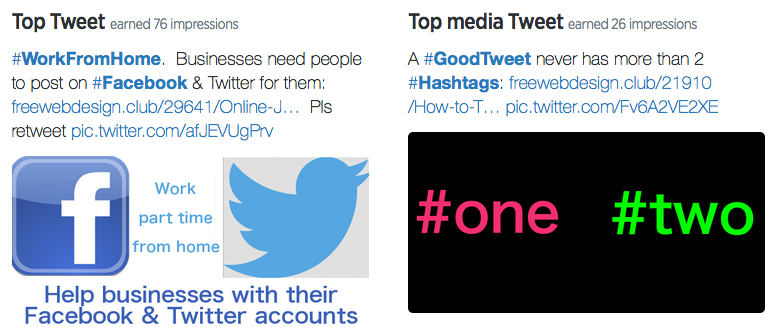
Twitter Analytics
To help you learn which of your hashtags are working well, use Twitter Analytics. They will even show your top tweet and your top media tweet for the month. (A media tweet is one that includes an image, a video or a vine.)
To find your Twitter Analytics, click on Profile Picture > Analytics.
@ sign
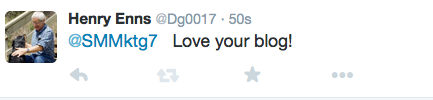
The @ sign followed by someone’s username tags that person in a tweet. Two different types of tweets use the @ sign — replies and mentions.
Replies
The example above is a reply. Someone by the name of Henry Enns replied to a post by SMMktg7. A reply tweet starts with the at sign (@) in front of someone’s username. @SMMktg7 is seen only by the person being replied to and by people who are being followed by both Henry Enns and SMMMktg7.
If someone starts a tweet with @YourUserName, you will see that in your main timeline if you follow the person.
Mentions
Mentions have the @ sign in front of the username within the tweet. It cannot be at the beginning. (If it is at the beginning, it is merely a reply.) It shows up only in your feed, in the feed of the person being mentioned and in the feeds of people following both you and the mentioned person.
If there is a period in front of the @ sign in either a mention or a reply, anyone within the tweeter’s feed can see the post.
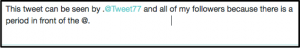
Learning the meaning and implications of all Twitter symbols can enhance your Twitter experience.
PRIVATE MESSAGE
Suppose you wanted to send a private message to someone. No one but you and the person receiving the message could see it. You simply use the @ sign at the very beginning.
For instance, what if the help desk’s Twitter handle was @ComputerHelp. You would begin your message with @ComputerHelp. Only you and the help desk would see any of the messages you exchanged.
Retweet
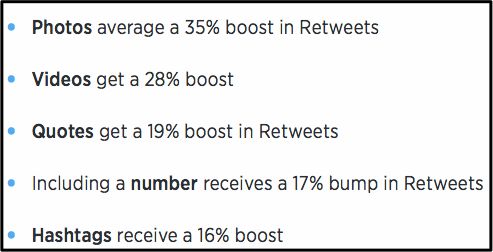
An online article entitled What Fuels a Tweet’s Engagement has the statistics that you see in this screenshot.