8 different social media
The previous blog post described the Watergate video game and encouraged people to download it. The purpose of the blog was to get more downloads.
That blog was one social medium. Today’s post talks about 6 other social media that, when used in conjunction with that blog post, will encourage more downloads.
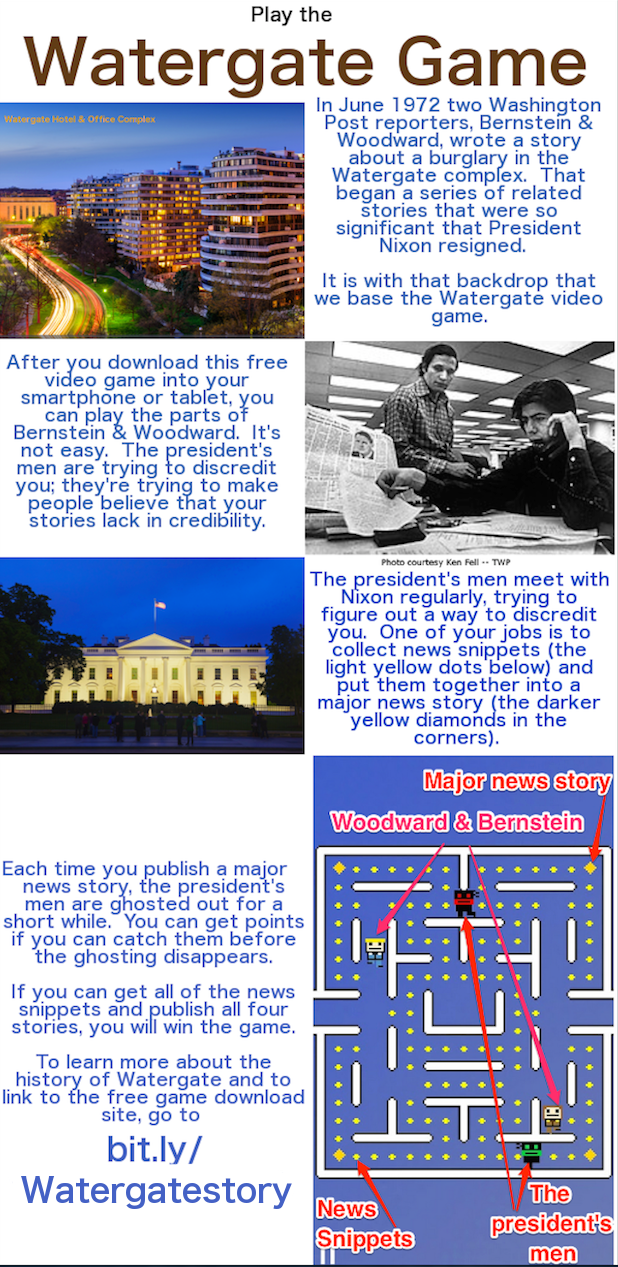 Free game download
Free game download
To get a free game download to your smartphone or tablet, go to bit.ly/watergategame. To learn more about the history of Watergate including links to important news stories by Bernstein & Woodward, go to bit.ly/watergatehistory.
The combination of pictures and text above is a Pinterest pin. In this particular case, it combines text and images in such a way that people who play lots of video games on their mobile devices are likely to download this free video game.
People can hover over the pin and then click the red Pinterest button in order to add the pin to one of their own Pinterest boards.
The way Pinterest is set up, it is reasonable to assume that people will be looking at a particular pin and looking at the page to which it is linked months after it was created.


Earn a percentage of the selling price for every book sold.
SlideShare
SlideShare is a series of slides like the one you see below. Each presentation should have a number of slides that all relate to one single theme.
The theme of the slide show below is this: Watergate is an interesting game. You should download it into your smartphone or tablet.
YouTube
If you watch the YouTube video below, you will see how it draws people into the Watergate story and will make game players want to get a free game download.
Video is becoming an incredibly important marketing tool. If you do not use video, you will be left behind. Free tutorial on how to create amazing YouTube videos.
Twitter
 For every single blog post, I create a Twitter post (tweet) linking to it. It will have a picture that piques their curiosity, a few words of intrigue and a link to the blog. The link will often use a free URL shortening service such as Bitly. Then I change the short URL to a descriptive name.
For every single blog post, I create a Twitter post (tweet) linking to it. It will have a picture that piques their curiosity, a few words of intrigue and a link to the blog. The link will often use a free URL shortening service such as Bitly. Then I change the short URL to a descriptive name.
For instance, this website is about 7 different social media. So, I shortened the URL of this website to bit.ly/link7socialmedia.
I have a social media marketing Facebook page. Learn more about promoting with Facebook. To see how I used Facebook to promote the Watergate game, go to https://www.facebook.com/SocialMediaToIncreaseSales/ and scroll down until you see a picture very much like the Twitter picture you see above.
Google+
I use Google Plus in a way similar to Twitter and Facebook. I have an entry linking to every single blog post.
It gives the essence of my blog post in a few words, it has a picture from the post and links to the post. The URL of my Google+ page is too complex to memorize. So, I used Bitly to shorten it to bit.ly/googleplusentry.
Go to the related post to see how I promoted the game download on LinkedIn.
How to get good at using each of these social media
Hover over the blog tab in the horizontal menu above. You will see that there is a tab for each of the social media mentioned on this page. There are a number of articles helping you to learn about each medium.
SlideShare
YouTube
We put a great deal of effort into each blog post. Please use the comments box to tell us how we are doing. How could we improve our blog posts? Do you find these blog posts useful?


