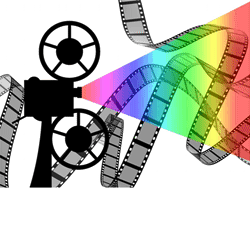What’s the point of Twitter hashtags?
 The point of adding Twitter hashtags to your post is to help people find your tweet.
The point of adding Twitter hashtags to your post is to help people find your tweet. For instance, suppose you want to upload your latest cat video. You may tweet: Here’s my latest #cat video. When people go to
For instance, suppose you want to upload your latest cat video. You may tweet: Here’s my latest #cat video. When people go to 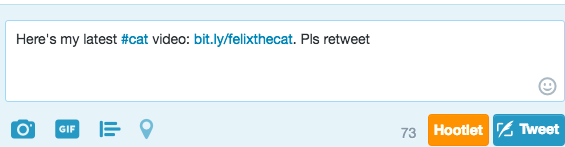 Twitter to find cat videos, they can search for #cat. Your tweet is more likely to be discovered.
Twitter to find cat videos, they can search for #cat. Your tweet is more likely to be discovered.
If you search for “cat” without the hashtag, you will get different posts. A #cat in the post means that the writer wants people to find his post.
Multiply your chances
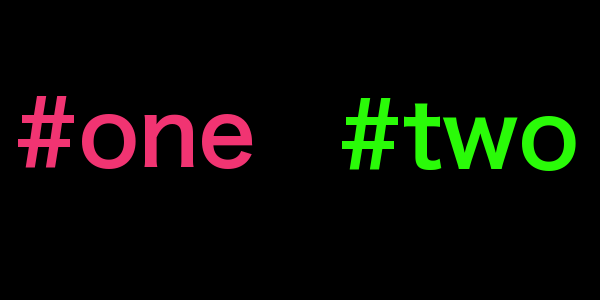 The ideal number of hashtags is two. A website at hashtagify.me will help you find that second hashtag. Go to that website and enter “cat” into the search box. You will get a list of the ten most popular hashtags that accompany “#cat” in a tweet.
The ideal number of hashtags is two. A website at hashtagify.me will help you find that second hashtag. Go to that website and enter “cat” into the search box. You will get a list of the ten most popular hashtags that accompany “#cat” in a tweet.
You find that 7.3% of all tweets that use #cats also use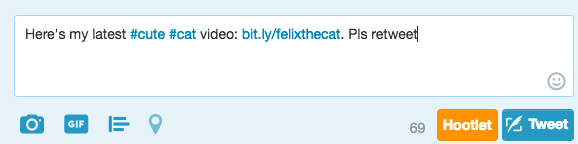 #cute. So, you may refine your tweet to this: Here is my latest #cute #cat video.
#cute. So, you may refine your tweet to this: Here is my latest #cute #cat video.
Which Twitter hashtags are best for you?
Enter this into your address box: analytics.twitter.com. That will give you statistics for your particular twitter account.
 Doing that I found out that the top media tweet from the past 28 days had 112 impressions. That means that 112 people saw it.
Doing that I found out that the top media tweet from the past 28 days had 112 impressions. That means that 112 people saw it.
The hashtags in that tweet were #animated and #GIF. So, of all the hashtags I used in the past 28 days, that is the hashtag pair that is most likely to give me the most impressions.
The following was my next tweet. Learn how to make an #animated #GIF: http://bit.ly/7dayyoutube . The GIF tells you to click here. Instead, click on URL above.
It is possible to upload animated GIFs to Twitter. So, I should be uploading them and using #animated & #GIF as hashtags. Then people will be more likely to see my tweets.
4 steps: uploading animated GIFs to Twitter?
- Find your animated GIF. (Click on the animated GIF below to find out how to make them.)
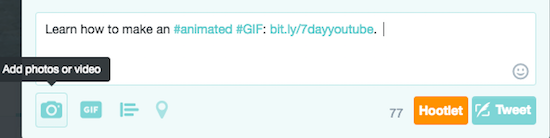 Compose your tweet. Make sure it has 2 hashtags.
Compose your tweet. Make sure it has 2 hashtags.- Click on the camera icon
- Click on your #animated #GIF from the list of files