Increasing sales of a product
 This post is about how to increase sales of a product using Twitter advertising.
This post is about how to increase sales of a product using Twitter advertising.
The Twitter Tweet we will talk about later links to an article on your website. So, write a compelling promotional page for your product. Read How to Increase Chances of Web Page Being Read.
Setting up Twitter Advertising in 4 steps
1. Join Twitter
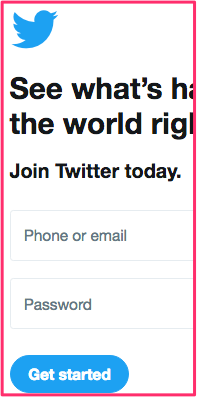 Go to twitter.com, fill in the form & join Twitter. Create a difficult-to-guess password that has a combination of upper- & lower-cased letters, numbers & special characters.
Go to twitter.com, fill in the form & join Twitter. Create a difficult-to-guess password that has a combination of upper- & lower-cased letters, numbers & special characters.
Click the Get Started button and simply follow the instructions. Write out your username & password (possibly cryptically) in a place where you will find it when you need it.
2. Log into your new Twitter account
![]() Go to your Twitter account. In the upper right-hand corner you will see a line inviting you to login. So, login with your new username & password.
Go to your Twitter account. In the upper right-hand corner you will see a line inviting you to login. So, login with your new username & password.
While you are there, create a very effective tweet that promotes your product. Read these 8 tips. Also see the Headline Analyzer & the 180+ Power Words.
The sample tweet below is for a product called the TSC Side Sleeper. These are some reasons why it is a good tweet:
- Opening phrase got a 76% Headline Analyzer score
- It offers to help a common problem (getting a better sleep)
- The line of text is short
- It has a picture that grabs their attention
- The TSC has a green check mark but will be unknown to most people. It will pique their curiosity
- It links to a very informative page
- People are asked to retweet it. They are more apt to retweet if they are asked to

3.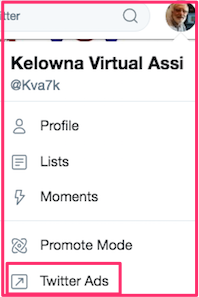 Start first Twitter ads campaign
Start first Twitter ads campaign
Click on your profile picture near the upper right-hand corner. Click on Twitter Ads.
Click on blue Create Campaign button the top. This blog post is about selling a product. So, you will click on the Website Clicks or Conversions link.
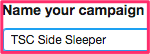 Give advertising campaign a descriptive name.
Give advertising campaign a descriptive name.
4. Set budget, Tweet & target market
Fill in everything as you see fit. If you are on a tight budget, set your start & end dates. Then click Next.
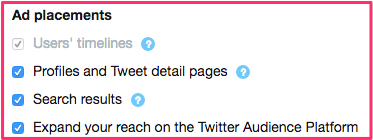 Click the check box in front of the tweet you wish to use in your ad. Decide where you want to place your ad. The search query Tweet is
Click the check box in front of the tweet you wish to use in your ad. Decide where you want to place your ad. The search query Tweet is 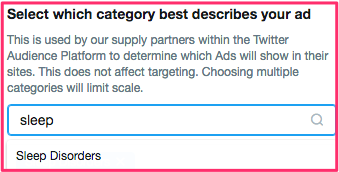 triggered by the user’s desire for information. So, you definitely want to include Search Results. Twitter has a huge list of categories. In this example, I searched for “sleep”. Twitter showed me the closest related category in their list (sleep disorders).
triggered by the user’s desire for information. So, you definitely want to include Search Results. Twitter has a huge list of categories. In this example, I searched for “sleep”. Twitter showed me the closest related category in their list (sleep disorders).
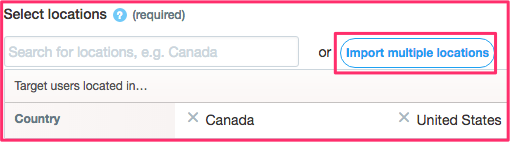 To find your target market more precisely, click Return to Original Campaign Form. For geographical locations, I chose Import Multiple Locations. After I had written the countries on 2 separate lines, I clicked the Add Locations button.
To find your target market more precisely, click Return to Original Campaign Form. For geographical locations, I chose Import Multiple Locations. After I had written the countries on 2 separate lines, I clicked the Add Locations button.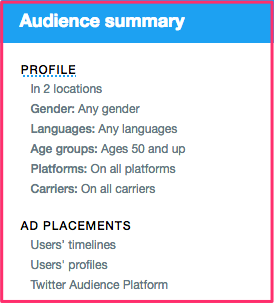
For age I chose 50 and over. The rest of the audience features should be self explanatory. When finished, check your ad with the Audience Summary. It you are satisfied, click Save in upper right-hand corner.

