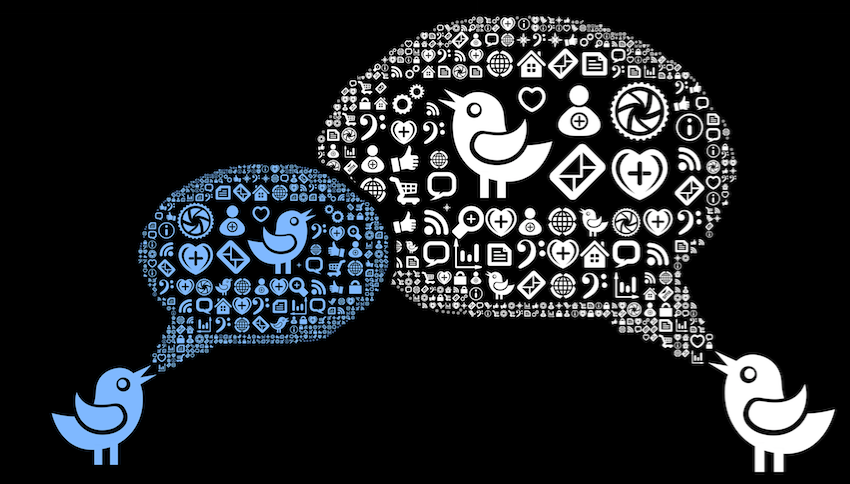Setting up Twitter advertising for a customer
You are starting the social media marketing for a new customer. Your customer does not want to do any technical work. So, you will set up your customer’s new Twitter account on your own computer.
You will use your own credit card to pay for the advertising. You have arranged for the customer to reimburse you in such a way that the bookkeeping is very simple.
Your first step is to set up a new account withTwitter.
This is how to set up that Twitter account in 7 steps
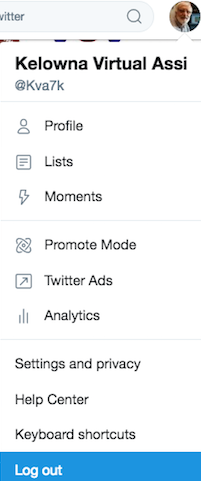 Log into your own Twitter account
Log into your own Twitter account- Click on your profile picture and then Log Out
- Ideally you will have your own email address that relates to your client but is forwarded to your personal address. (E.g., myname@customerURL.com)
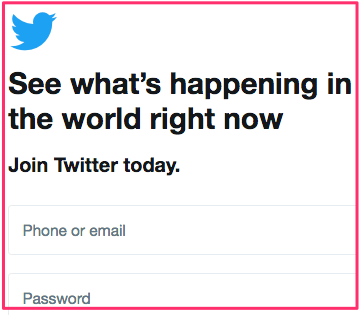 After you log out, you will see a form where you can set up a new Twitter account
After you log out, you will see a form where you can set up a new Twitter account- Enter your email address. (Preferably it is the email address from point #3 above)
- Create a password
- Respond to everything Twitter emails you.
Twitter advertising
To help you set up your Twitter advertising, here are two official Twitter pages that can help you:
Ineligible to participate

As soon as I set up the account and created my first tweet, I clicked on my profile picture and then Twitter Ads. That took me to a new page saying that I was ineligible to do any advertising on Twitter.
I found the Twitter Eligibility page and found this: The most successful advertisers on Twitter tend to be those who are avid Twitter users. This means they have a history of sharing exceptional content and engaging with their followers. If you are interested in advertising but your account is fairly new, be sure to complete your account’s Twitter profile and spend a few weeks familiarizing yourself with Twitter’s best practices.
 So, I guess that means I’ll have to make lots of Tweets before I can set up my client’s advertising.
So, I guess that means I’ll have to make lots of Tweets before I can set up my client’s advertising.