Create an Animated GIF
The left-hand portion of this image was at the top of one of my blog posts. Even though it said, “click here”, only one person clicked on it. By combining that image into an animated GIF, I am hoping to increase my click-through rate.The above animation is telling people to click in a much more powerful way than the still picture ever could. If you are into online marketing at all, it is important to learn how to make animated GIFs.
The purpose of the above animation is to create more calls to action (CTAs). A good animated GIF can increase the CTAs without being too distracting.
Explain things in seconds
Watch the animated GIFs on this page. See how very complicated concepts can be explained in just seconds using an animated GIF.
Create your animated GIF in 6 steps
1. Choose the pictures you will use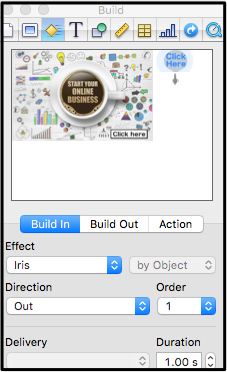
2. Set up your story on Keynote
3. Choose the effects you want


Earn a percentage of the selling price for every book sold.
4. Using ScreenFlow 6.x or better, record your Keynote slide presentation
5. Edit ScreenFlow video to maximum size of 500 x 500 px. & shortest time reasonable.
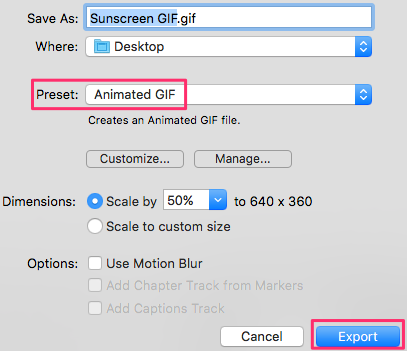 6. File > export. Set preset as animated GIF. Click
6. File > export. Set preset as animated GIF. Click
on export button.
 Peter Enns has been developing websites since 1996. He is a social media blogger and author of the free YouTube video-creation tutorial called 7 Day YouTube.
Peter Enns has been developing websites since 1996. He is a social media blogger and author of the free YouTube video-creation tutorial called 7 Day YouTube.





