Make money with your blog
If you have a WordPress website, you can sell on Amazon. You can link from your blog to Amazon-product pages.

Look at the graph above. The second best selling web store in the world is Walmart. Notice how Amazon outsells Walmart many fold.
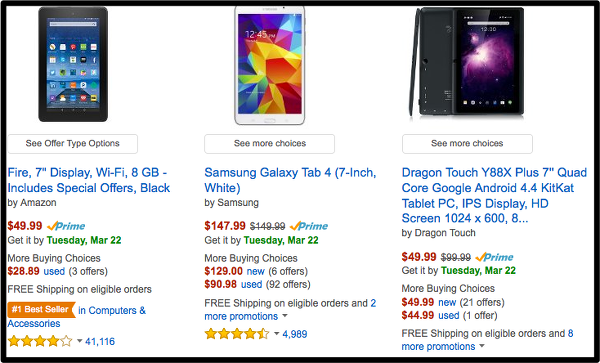 That’s because Amazon is part of the Uber economy. With Amazon, ordinary people like you and me are becoming part of an online ecosystem to make lots of money. Keep reading to find out how you can sell on Amazon. Become part of that ecosystem and earn money online.
That’s because Amazon is part of the Uber economy. With Amazon, ordinary people like you and me are becoming part of an online ecosystem to make lots of money. Keep reading to find out how you can sell on Amazon. Become part of that ecosystem and earn money online.
Sell on Amazon — getting started
Amazon has millions of products for sale. They want people like you to help them sell product. You can make money from each item you sell as an affiliate.
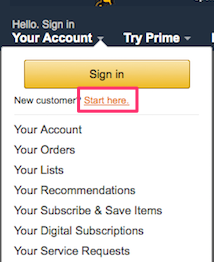
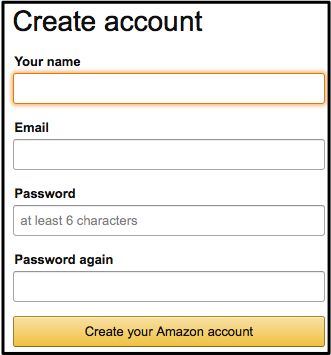 Go to Amazon.com, click on start here and fill out the form to create an account. After they have approved your website, you will be able to sell Amazon products as an affiliate. When people click from one of your Amazon products pages, they will be linking to a page that has your affiliate code in the URL. If people buy the product, you can earn up to 10% of the selling price in referral fees.
Go to Amazon.com, click on start here and fill out the form to create an account. After they have approved your website, you will be able to sell Amazon products as an affiliate. When people click from one of your Amazon products pages, they will be linking to a page that has your affiliate code in the URL. If people buy the product, you can earn up to 10% of the selling price in referral fees.


Earn a percentage of the selling price for every book sold.
Make money with Amazon — 5 steps
 1. Select a product from the Amazon.com website. There are millions and millions of products from which to choose. In this example, I chose a car recharger for your electronic devices. (Looking at your commission rates for various products can help you decide what to promote as you sell on Amazon.)
1. Select a product from the Amazon.com website. There are millions and millions of products from which to choose. In this example, I chose a car recharger for your electronic devices. (Looking at your commission rates for various products can help you decide what to promote as you sell on Amazon.)
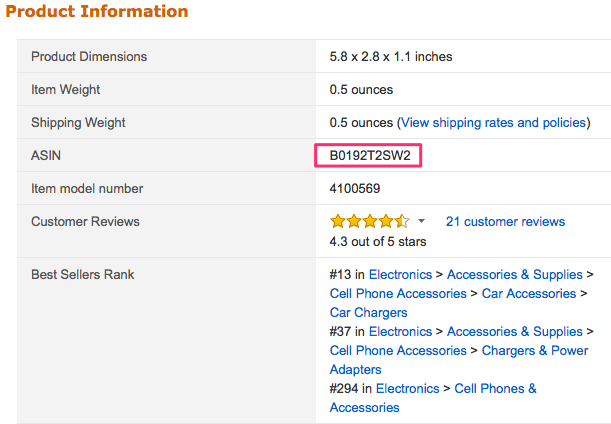 2. Copy the product’s ASIN number into your clipboard. Every product that people sell on Amazon has a unique number called the ASIN number. You can find that by scrolling down to near the bottom of the product page. Look in the product information box. Highlight the ASIN number and press Cmd C to copy it into your clipboard.
2. Copy the product’s ASIN number into your clipboard. Every product that people sell on Amazon has a unique number called the ASIN number. You can find that by scrolling down to near the bottom of the product page. Look in the product information box. Highlight the ASIN number and press Cmd C to copy it into your clipboard.
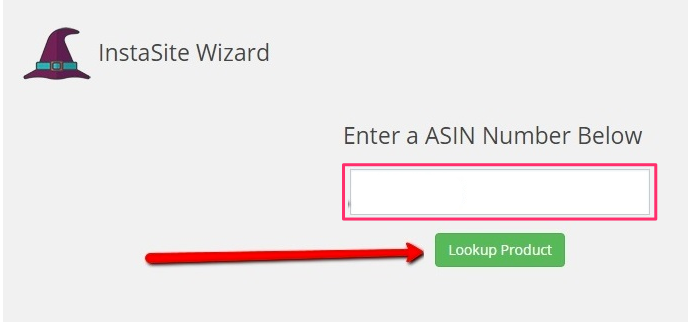 3. Paste ASIN into InstaSite Wizard. Go to your InstaSite Wizard form and press Cmd V to paste the ASIN number in the white box provided.
3. Paste ASIN into InstaSite Wizard. Go to your InstaSite Wizard form and press Cmd V to paste the ASIN number in the white box provided.
4. Click “lookup product” button. In less than 10 seconds InstaSite Wizard will give you a post with the
♦ Product title
♦ Product description
♦ Product features
♦ list price
♦ Images
5. Choose an image you would like to use to sell on Amazon. If you do not like the default image, choose another one. Amazon will likely have more images from which to choose. Just click one of the available images and the default image will be replaced.
Earn money online with the InstaSite Wizard


Start by downloading some software called InstaSite Wizard. Then go to Amazon.com and search for a product you would like to sell. InstaSite Wizard will help you create each WordPress product post in 45 seconds! Can you imagine that? Create a product post in 45 seconds.
That way you can have a WordPress blog that promotes Amazon products you would like to sell. Then somewhere in each blog post, you can have a link to the page that promotes each product. Soon you will sell on Amazon like crazy.
When people click on a link in the product page, they will go to an Amazon page promoting the product. The URL of the Amazon page will have your unique affiliate code in it.
This URL’s cookie will remain active for 90 days. That means that if the visitor closes the page but returns and buys within the next 90 days, you get the commission.
For much more information about InstaSite Wizard, click here!
Earn money online with WordPress pages
Some people are more comfortable using WordPress pages rather than posts. It is quite simple to change a post to a page:
♦ Go to your WordPress dashboard
♦ Click on All posts > edit.
♦ Open your current post. (If you are having trouble finding it, click on the tab that lists your posts in order of date.)
♦ With the post in text view, press Cmd A to select all of the post and then Cmd C to copy it into your clipboard.
♦ Click on Pages > Add new.
♦ With the new page in text view, press Cmd V to paste the HTML code
♦ Give it a title, save it and you have a new page with your new product.
♦ Link from at least one of your blog posts to each product page.
Blog posts and Amazon products
If you wish, you can get in the habit of trying to insert a product name into as many blog posts as possible. Then you can earn money online by having each product name link to the corresponding WordPress page that promotes and sells the particular product.
How to make high quality web posts every day
♦ Decide upon a topic you know more about than the average person
♦ Preferably will be a topic you are passionate about
♦ Read the CurationSoft blog post
InstaSite Wizard
Earn money online soon. Consider buying InstaSite Wizard now.
Go to the InstaSite Wizard web page to learn more.
 Peter Enns has been developing websites since 1996. He is a social media blogger and author of the free YouTube video-creation tutorial called 7 Day YouTube.
Peter Enns has been developing websites since 1996. He is a social media blogger and author of the free YouTube video-creation tutorial called 7 Day YouTube.




