Twitter cropping image
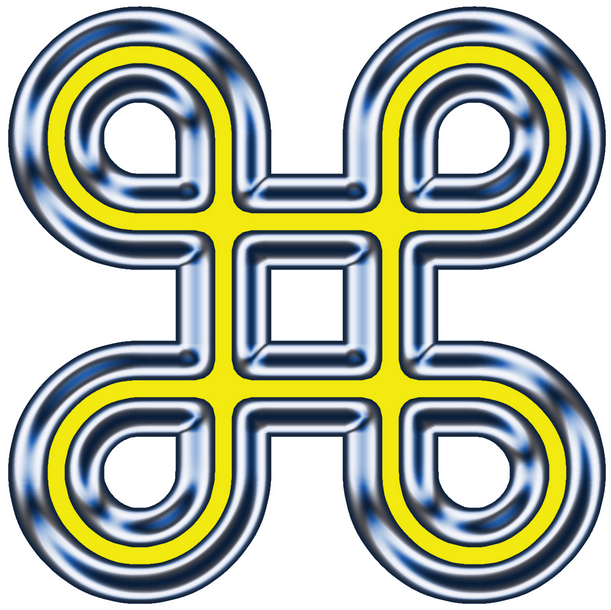 I once tweeted an explanation of how to make a YouTube video loop continuously on a web page. The picture from my blog page was the stylized infinity symbol you see on the right. I did not realize that I needed a photo resizer.
I once tweeted an explanation of how to make a YouTube video loop continuously on a web page. The picture from my blog page was the stylized infinity symbol you see on the right. I did not realize that I needed a photo resizer.
 I tried inserting that same picture on my tweet. The top and bottom were cut off as you see in this image.
I tried inserting that same picture on my tweet. The top and bottom were cut off as you see in this image.
Photo resizer to fix my problem
I realized that the images in Twitter were twice as wide as they are high. This blog post explains how you can use a free copy of the GIMP program to change the aspect ratio of your picture.
 Creating the 2:1 aspect ratio
Creating the 2:1 aspect ratio
The predominant color in the photo is pink. So, you can use GIMP as a photo resizer. You could create a pink rectangle with three important  characteristics:
characteristics:
1. It will be the same height as the photo photo you want to insert.
2. The photo will be inserted in the centre of the pink rectangle.
3. It will be twice as wide as it is high.


Earn a percentage of the selling price for every book sold.
Creating the pink rectangle
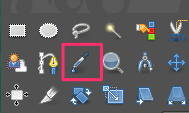 1. Click the GIMP color picker tool over the pink jacket to create the right shade of pink.
1. Click the GIMP color picker tool over the pink jacket to create the right shade of pink.
2. Select pink as the background color.
3. Create a rectangle the same height as your picture and twice as wide.
4. Using Cmd C, copy the picture into your clipboard.
5. Using Cmd V, paste it onto the pink rectangle.
6. It will automatically go into the centre.
7. Save the image as a PNG file
8. Use it in your Tweet.
This lesson as a SlideShare presentation

 Peter Enns has been developing websites since 1996. He is a social media blogger and author of a free YouTube tutorial. It’s called 7 Day YouTube and will teach you how to make entertaining videos & animated GIFs.
Peter Enns has been developing websites since 1996. He is a social media blogger and author of a free YouTube tutorial. It’s called 7 Day YouTube and will teach you how to make entertaining videos & animated GIFs.



