Embed a local Google map in 5 steps
- Go to maps.google.com.
- Enter the address in the upper left-hand corner of the page.
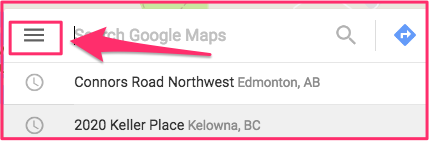 Click on the 3-bar icon in the upper left-hand corner and then Share or embed map.
Click on the 3-bar icon in the upper left-hand corner and then Share or embed map.- Click Embed Map tab
- That will give you the code to embed into your source code.

Related Pages
This page shows how to add a more complex Google map with a marker to your website.
Go to the Re/Code website to read the fascinating history of Google Maps.
The Android Police website says: Coming with the latest Google Maps update is Local Guides, a new program
meant to increase the number of reviews original to Google and
highlight the best of them. More
Google Maps, 5 Awesome Tips (you probably did not know!)
Earn a percentage of the selling price for every book sold.



