Why many people don’t get results with Facebook advertising
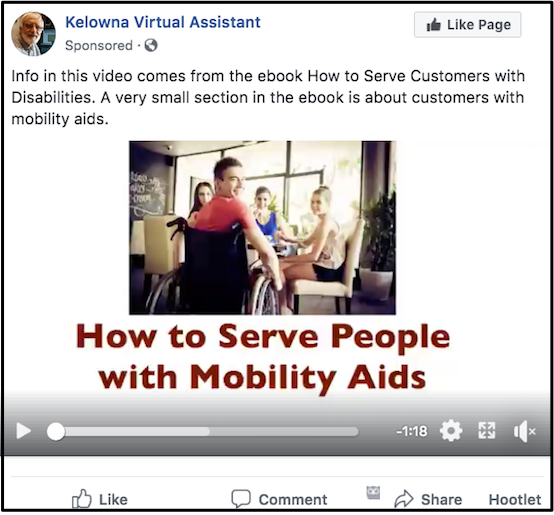 So, you’ve set up your FB advertising so that the ads are available to your ideal target market. You’ve created an amazing landing page with a call to action (CTA) that will make you a huge number of sales.
So, you’ve set up your FB advertising so that the ads are available to your ideal target market. You’ve created an amazing landing page with a call to action (CTA) that will make you a huge number of sales.
Now all you have to do is create a Facebook ad that links to that landing page, right? WRONG!
Remember, you are doing interruption advertising. A Facebook user is seeing your ad. You’ve interrupted the flow of that user’s emotional state.
People buy things when they are feeling the right emotion. If they do click on your ad, they may be feeling curious. But, there are better emotions than curiosity to work with.
Build an emotional relationship
Before visitors leave your Facebook feed, you must build a relationship with them. The best way to do that is to have a video about your subject matter. Learn how to create YouTube videos.
The videos do NOT have to be super professional looking. But, they should get the viewers emotionally involved with your brand.
If you have multiple YouTube videos, you can have them linking together. (See Related Pages at bottom of this post.) Google owns YouTube. The first Google page you see often has a number of YouTube videos. Using the right SEO can help get your YouTube videos on page one of Google.
Earn a percentage of the selling price for every book sold.
5 steps to creating a demand for your product
Remember that the LAST step for creating a demand is to create and start showing your FB ad.
1. Examine your offer
The first step in creating a demand is to examine the product or service the product you want to sell. Ask yourself precisely how it will make the customers’ lives better.
2. Decide upon ideal customer
If you are selling a product or service that could be used by more than one demographic, decide upon one demographic and have a marketing campaign aimed at them. For instance, the ebook we are selling could be used by a wide variety of businesses including restaurants. We decided to start our first FB advertising campaign aimed at restaurants.
Deciding upon your ideal customer is more than knowing their geographical location and their career. You want to know their desires, pain points, concerns, irritations, frustrations, joys, motivations, etc.
Understanding what makes your potential customers tick is one of the most valuable skills you can learn. It you understand them, it becomes very easy to identify a problem that the market has, start providing a solution and making lots of sales.
3. Craft a message for that ideal customer
Create a message that promotes your product or service & at the same time addresses some of the desires, pain points, concerns, irritations, frustrations, joys and motivations of your audience.
For instance, one possible pain point for a restaurant manager could be a lack of customers and therefore low profits. So, your message could include the idea that they could get more customers and increase their profits by 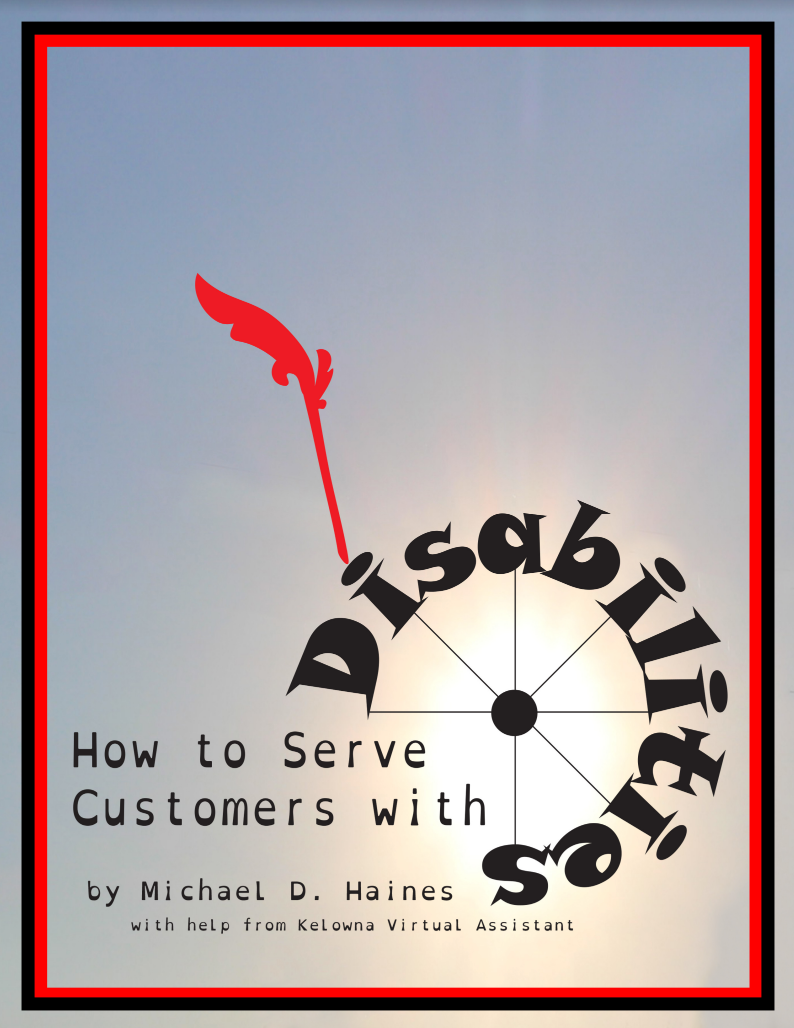 catering to customers with disabilities if a more effective manner.
catering to customers with disabilities if a more effective manner.
They could buy your ebook and use it for a staff training manual.
Once you’ve figured out your market’s needs, wants and desires, all you have to do is highlight the problems that they have and presenting your solution in the right way that will resonate with them.
For video FB advertising, the message for the ideal customer is given by using both the text above the video and the video itself.
Facebook does
4. Visually represent message
 Decide upon how you will visually represent that message.
Decide upon how you will visually represent that message.
A marketer by the name of Alex Mandossian represented the whole marketing process with a bicycle wheel. He said the hub is the message, the wheel is the target market & the spokes are the messages. When you have more spokes, you will have a multiplier effect in your advertising.
So, after you have one message, you can represent the message in a number of different media.
5. Begin FB advertising
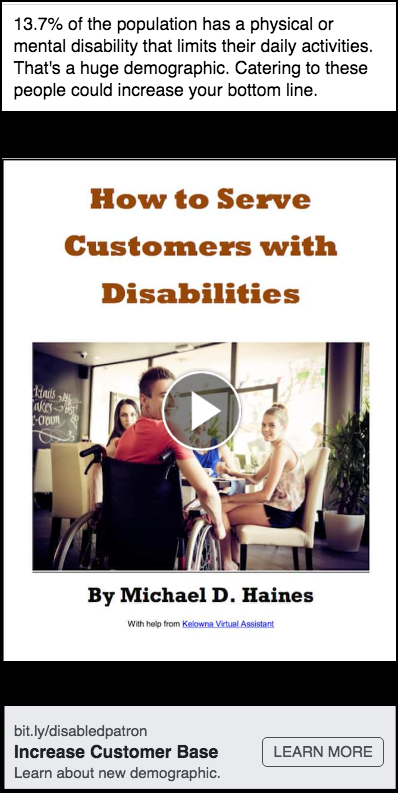 Create a video and launch your ad.
Create a video and launch your ad.
Just in case you decide to create your video before you read the rest of this article, I had better give you some tips:
- Most people go onto Facebook using their smartphones and most people watch their videos with the narrow edge at the top.
- Give video aspect ratio of 9:16.
- Dimensions of my video — 600 x 1066 pixels.
- With some exceptions, the videos are restricted to 125 text characters.
- Go to a site such as freeimages.com and get some high-quality images for your video. You have to pay for the best pictures.
- You should have a high-quality website with a landing page people will get to when they click Learn More. See example and read through it.
- Keep video short. Mine is around 15 seconds.
Example of creating a demand for a product Using FB advertising
The example we will use here is an ebook entitled How to Serve Customers with Disabilities. Below I will explain in detail how our marketing strategy relates to the five points above.
1. Examining the offer of the ebook
This step involves deciding how the ebook will improve the life of someone who buys it.
As we were writing the ebook, we decided that one of the demographics our marketing would aim at was restaurant managers. The logic is simple.
According to Statistics Canada, 13.7% of the population has a disability that interferes with their daily lives. It is safe to assume that most other countries would have a similar statistic.
The ebook is designed to help restaurant management train their staff how to make people with a wide variety of disabilities feel welcome. This in turn will make people of this demographic come to the restaurant more often along with their families and friends.
Furthermore, this will make the restaurant manager’s life better.
2. The ideal customer who buys this book
We decided to have a marketing campaign aimed just at restaurants:
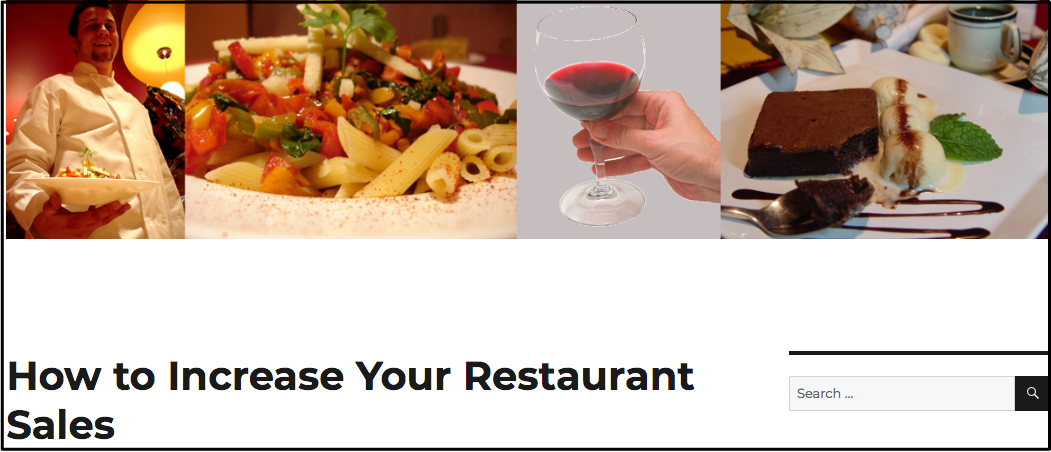 We created a website designed to help increase restaurant profits.
We created a website designed to help increase restaurant profits.- Our FB advertising wrote about how restaurants could increase their sales.
Our ideal customer would work in restaurant management. So, for our Facebook ads, we decided to aim at people who described their job as Restaurant General Manager. (There are over 25,000 of them who have Canadian Facebook accounts.)
Now I want to imagine some of their desires, pain points, concerns, irritations, frustrations, joys, motivations, etc.
Pain points could include sales and therefore profits being too low. Their spouse could consider them too grumpy because the sales are too low. Staff morale could be suffering because the staff do not know how to serve customers with disabilities Morale could also be low if the number of customers and therefore the amount of their tips is too low.
Points in the above paragraph should be included in the script for the FB advertising video.
3. A sample message for that ideal customer
The message will become a YouTube video. With the FB advertising, it will be an MP4 file.
I want them to watch the video to the end. So, I have to keep adding things that will make them want to watch more.
I want them to be emotionally involved with the video. So, I will include pictures of people with various physical or mental disabilities.
Such a video should include valuable information. So, I will include some information from the ebook. Some valuable information will be at the beginning of the video; some will be at the end.
It’s valuable for a variety of reasons. Perhaps you:
- Want to increase your customer base.
- Want to increase your profits.
- Want your spouse to be happier with you because you’re making more money.
 Want to increase staff morale because they don’t know how to treat customers with disabilities.
Want to increase staff morale because they don’t know how to treat customers with disabilities.- Want to have a manual to help you train your staff how to treat customers with various disabilities.
 Now let’s talk about falls.
Now let’s talk about falls.
- Falls are a major cause of injury and death among the elderly.
- Call 911
- If the person is in serious pain or has clearly suffered an injury.
- If the person cannot get up by themselves.
- NEVER help a person get up if they cannot do so by themselves. You may cause further injury to them or injure yourself.
- Let an emergency medical technician (EMT) move them.
To decrease the risk of falls
- Remove clutter from entryways.
- Clear passageways to bathrooms.
- Securely fasten mats that could be a tripping hazard.
 Use proper signage when floor is wet.
Use proper signage when floor is wet.- Ensure floor spills are wiped up immediately.
- Enhance lighting at all entrances and staircases.
- Install grab bars in bathrooms.
- Add banisters next to all steps.
- Add a graduated slope if at all feasible.
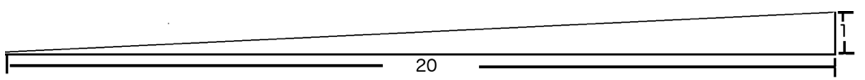
Learn much more how to serve people with disabilities. Click on this video to buy or else learn more about the book How to Serve Customers with Disabilities. If clicking this video does not work, go to Disabilities-Introduction.
4. Decide how to visually represent that message
I was working on visual representation as I was creating the script above. The images in that script tell a great deal of how I will visually represent the message in my FB advertising video.
5. Begin FB advertising
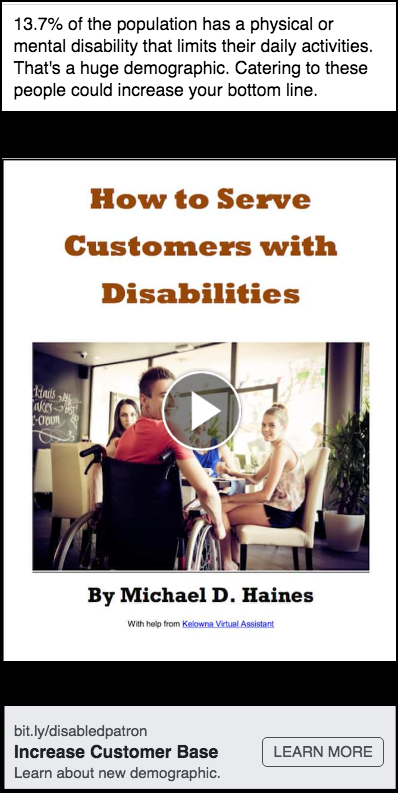 I was going to use the script above for a Facebook video ad. Instead, I displayed it on the page people get when they click the Learn More button.
I was going to use the script above for a Facebook video ad. Instead, I displayed it on the page people get when they click the Learn More button.
I found out Facebook does not like much text in their videos. With some exceptions, the videos are restricted to 125 text characters.
So, I created the very short video ad you see below.
After the video is finished, I will use it in a Facebook ad. To get an idea how I create the ad, read the blog post with the sample of the creation of a Facebook ad.
The ad the viewers saw is between those two coloured bars below. (It was posted on Facebook as an MP4 file and NOT as a YouTube video.)
It is often a good idea to make several different videos. Each one could be slightly different. After running the ads for a week or two and alternating videos, choose the best one. See the sample of a second video below.
Example of Facebook video ad setup
As I write this post about FB advertising, I’m setting up a FB video ad. I shall give you step by step points of what I’m doing in the order I’m doing it.
Prior to this I’d created the 15-second video you see directly above this Example section. Then I’d gone into FB Ads Manager and created a brand new Campaign. Within that I created an Ad Set. Then I clicked on the ![]() Ads tab to the right of the Ad Sets tab. Then I clicked the green Create button.
Ads tab to the right of the Ad Sets tab. Then I clicked the green Create button.
Then I began to create the ad.
1. Got identity right
The FB advertising will be on both FB and Instagram. So, I made sure ad was connected to the right Facebook page and Instagram account. In my case they were both Kelowna Virtual Assistant.
2. Uploaded MP4 file
Under the Video title I dragged and dropped the MP4 file in.
To my surprise I got a message saying there was too much text. So, I made the video over again. I replaced the last shot of the ebook cover with the faded shot of the waiter from the first shot. I replaced text with “Make ebook required reading”. I reduced the font size of some of the text.
Then I cleared the videos and dragged and dropped the next MP4 file in.
I did not like the thumbnail. So, I clicked Thumbnail & Captions and replaced it with an image from the front that has the complete title of the video.
3. Added text
I added the text that would appear above the video. This should be persuasive text that will help give readers a reason for wanting to buy.
4. Linked to web page
 Several weeks ago I had made a website aiming a my demographic. It had one page designed to help persuade people to buy the ebook. You can see it at bit.ly/disabledpatron.
Several weeks ago I had made a website aiming a my demographic. It had one page designed to help persuade people to buy the ebook. You can see it at bit.ly/disabledpatron.
At this point I’m going to make things complicated for you. Sorry! But, as well as the URL, I want to add some code so that you will know where the visitors came from.
I went to the page that has the Campaign URL builder form and filled it out like what you see above. The website URL is the page designed to persuade people to buy the ebook.
I clicked on Convert URL to short link. Then I copied the short link into![]() my clipboard and used Cmd V to paste it into the Facebook ad page where it says Add a Website URL.
my clipboard and used Cmd V to paste it into the Facebook ad page where it says Add a Website URL.
Because that short link has the tracking information, I left the URL Parameters box blank.
5. Added headline
The more persuasive your headline, the more people are apt to click on your ad. I know that “how to” ads are often effective. I went to Headline Analyzer to see how effective How to Increase Your Bottom Line was. The score was 82%. That means it is highly persuasive and that’s what went into my FB advertising.
6. Add News Feed Link Description
For News Feed Link Description I used How to increase your customer base: Make this ebook required reading for all servers. I used Headline Analyzer and got 74% for the part before the colon. That should encourage people to read the entire Link Description.
7. Call to action
For call to action I selected Learn More. That would automatically link to bit.ly/disabledpatron.
8. Facebook pixel
I already made a Facebook pixel for another campaign. So, nothing else has to be added in the Tracking panel.
9. Targeting, budget, etc.
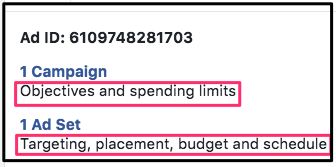 You will see this box near the top of the second panel The daily budget will start out at $6/day. We will add 50% of the net sales revenue to the budget as the money comes in. So, there is not point in dealing with the campaign objectives. However, it was necessary to click on the Ad Set to set my targeting.
You will see this box near the top of the second panel The daily budget will start out at $6/day. We will add 50% of the net sales revenue to the budget as the money comes in. So, there is not point in dealing with the campaign objectives. However, it was necessary to click on the Ad Set to set my targeting.
These are my Ad Set entries:
-
-
- Daily budget — $6
- Start date — Now
- End date — Run as ongoing
- Ad scheduling — Run all the time
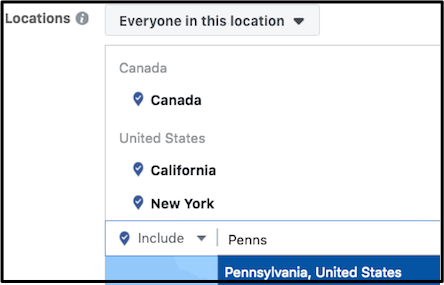
- Go to the large section on target marketing.
- To get a large enough reach, I decided to include Canada, New York, California and Pennsylvania.
- Under Detailed Targeting, I added “restaurant” in the suggestion box. From their suggestions I selected Restaurant Owner, Restauranteur and Restaurant General Manager.
- That will give me an estimated reach of between 490 & 1300 people.
- I clicked the green Publish button at the bottom of the page.
-
10. Errors
![]() There were two items with errors show up at the top of the screen. I clicked the drop down arrow and found that one was an ad set from 2 years ago. I clicked the check box and clicked the trash can to remove it.
There were two items with errors show up at the top of the screen. I clicked the drop down arrow and found that one was an ad set from 2 years ago. I clicked the check box and clicked the trash can to remove it.
The other item was an old ad. I also clicked the check box and the clicked the trash can.
11. Waiting
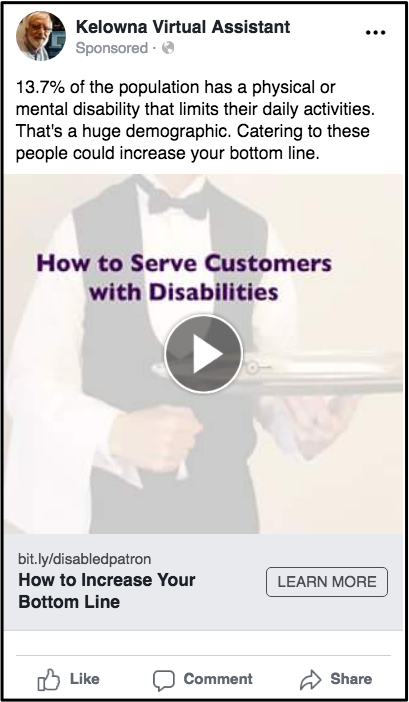 In the Delivery column there is an Active with a green dot beside in for the current ad. How I’m just waiting for people to start viewing the video and then buying.
In the Delivery column there is an Active with a green dot beside in for the current ad. How I’m just waiting for people to start viewing the video and then buying.
(One hour after writing the above paragraph, my daily budget of $6 had been spent. I was charged 4 cents each time someone watched at least 10 seconds of the video.)
Here is what the actual ad looks like. Clicking on the start button will show the 15-second video. If people watch 10 seconds of it, I will get charged.
Clicking on the Learn More button will take people to the bit.ly/disabledpatron page. However, it does not do that on this page. If you click anywhere on the ad, the video between the pink bars will be the MP4 file video that is in the actual Facebook ad.
Related pages
Learn how to link one YouTube video to another.
Tracking Facebook advertising
Facebook ad creation by Neil Patel
Download fonts for free
17 Facebook video ad tricks


