Animated GIF & then text
 This post discusses how you can insert two different types of animated GIFs into Facebook. In a nutshell, to add your animated GIF, you first of all paste the URL of the GIF into Facebook. Then you add a few spaces and type in your text.
This post discusses how you can insert two different types of animated GIFs into Facebook. In a nutshell, to add your animated GIF, you first of all paste the URL of the GIF into Facebook. Then you add a few spaces and type in your text.
We first discuss free animated GIFs and then animated GIFs that you create.
Free animated GIFs
 Go to a website such as giphy.com and select an animated GIF you like.
Go to a website such as giphy.com and select an animated GIF you like.- Select URL in address bar.
- Cmd C to copy into clipboard.
Animated GIFs you created
- Add Media button, & Upload Files button
- Drag GIF from Finder
- Click Insert Into Post
- Select text near GIF
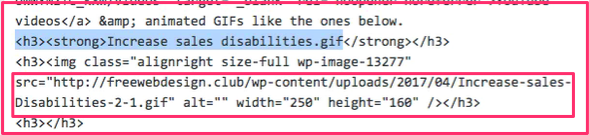 Look at page in Text mode
Look at page in Text mode- There will be a URL near text you selected
- Select URL & Cmd C to copy into clipboard.
- Click Update button to save all your work.
Create Facebook post
- Open Facebook
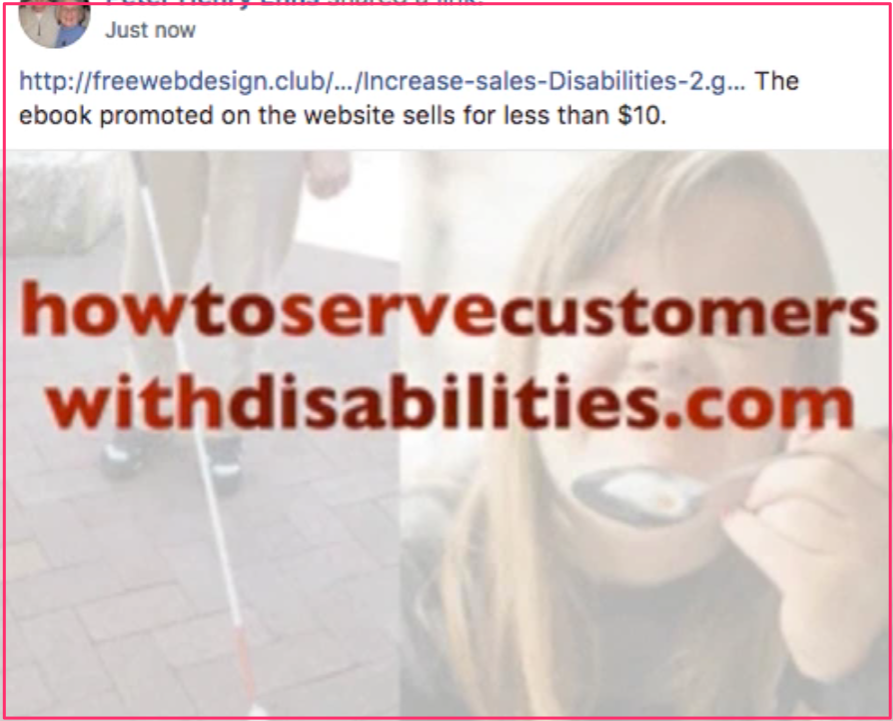
- Cmd V to paste URL
- Add a few spaces
- Type text
- Click Post button.
You’re finished
Watch the YouTube video below to help you understand every point above.

