Start with a simple green screen
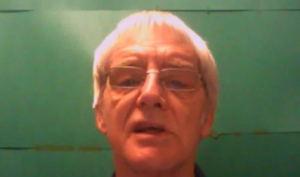 Using a green screen and Chroma Key, you can change your cluttered office to look like a professional TV studio.
Using a green screen and Chroma Key, you can change your cluttered office to look like a professional TV studio.
When starting out, practice using inexpensive materials. You can go to a dollar store and buy a dozen or so sheets of green bristol board. Tape it so that everything behind you appears green.
Using Chroma Key
Make a video of yourself talking in front of a green screen. Use the ScreenFlow subroutine (Chroma Key) to remove all of the green from the background.
Go to a website such as Free Video Footage to download some free video material to use behind your head. (I had trouble signing up at first. I finally figured out that my username had to be a unique word with no spaces.)
Paste a video behind your head and you can make a mock news story teaser like the one you see below.
Materials required
1. Mac desktop computer
2. Copy of ScreenFlow video editing software
3. Enough green bristol board to make your entire background green
That’s all you need.
Producing a video like the one above

Let us assume that you have gone to the Free Video Footage website and downloaded a video to use for the background.
1. Write a script for your mock newscast
2. Open ScreenFlow
3. Configure your ScreenFlow program to record video from the built-in camera and record audio from the built-in microphone
4. Build the bristol board green screen behind you
5.![]() Have your script on the computer screen so that you can look into the camera while doing the news cast
Have your script on the computer screen so that you can look into the camera while doing the news cast
6. Click the ScreenFlow camera icon > Record
7. Read the script. While you are doing that, the camera will record you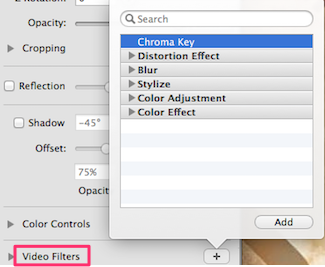
8. When finished, click camera icon > Stop Record
9. Go to the YouTube tutorial to get an idea how to begin editing your video
10. Click Video Filters > Chroma Key > Add
11. Drag the .MOV file BENEATH the green screen file
12. Download some free music and add it to your video
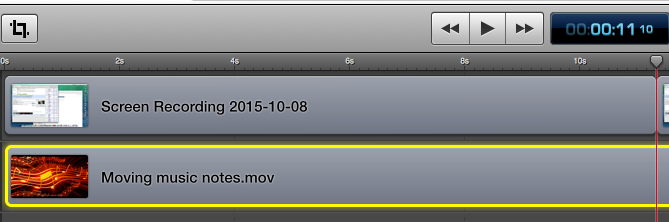 13. Edit the rest of your movie and upload it to YouTube.
13. Edit the rest of your movie and upload it to YouTube.
Chroma Key
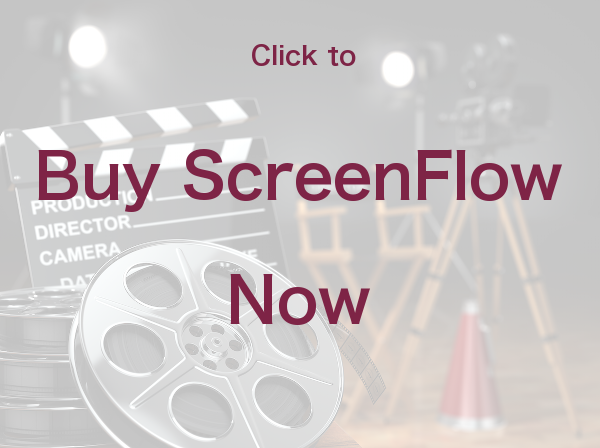 Watch the video below to learn more about Chroma Key. ScreenFlow 7.x is out now. Chroma Key works about the same in each version.
Watch the video below to learn more about Chroma Key. ScreenFlow 7.x is out now. Chroma Key works about the same in each version.
This lesson as a slideshare presentation

