Version of Keynote obsolete
 I upgraded from El Capitan to High Sierra on my old (2011) iMac desktop. Now my Keynote program will not work. What can I do?
I upgraded from El Capitan to High Sierra on my old (2011) iMac desktop. Now my Keynote program will not work. What can I do?
Friend with Mojave or Catalina?
If you have a trustworthy friend or family member with either the Mojave or the Catalina operating system on their iMac, your problem can quite easily be solved.
Keynote 08 4.0.4 will work on a 2011 iMac that uses the  High Sierra operating system. It is available at no charge from the App Store. However, you cannot download Keynote from the App Store without doing a little bit of weird account activation.
High Sierra operating system. It is available at no charge from the App Store. However, you cannot download Keynote from the App Store without doing a little bit of weird account activation.
Your friend creates a new account
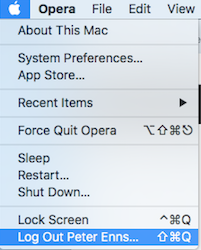 The information below is from an Apple Support article about creating a temporary user account. Your friend begins the process by going to the Apple menu and logging out of their Apple account. Then they follow the 6 steps below.
The information below is from an Apple Support article about creating a temporary user account. Your friend begins the process by going to the Apple menu and logging out of their Apple account. Then they follow the 6 steps below.
- They choose Apple menu () > System Preferences, then click Users & Groups.
- They click
 , then enter an administrator name and password. This will be your Apple ID and password.
, then enter an administrator name and password. This will be your Apple ID and password. - However, before entering your information, they will have to give their computer password for security reasons.
- Click the Add button (+) below the list of users.
- Complete the fields shown for a Standard or Administrator account, then click Create Account (or OK).
 Then they click on the App Store icon. They download a copy of Keynote (it’s free) for the new user.
Then they click on the App Store icon. They download a copy of Keynote (it’s free) for the new user.
Now the App Store with “know” that you have purchased Keynote. Now you will be able to do it again in your old iMac.
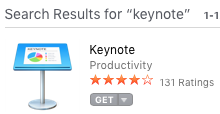 You open the App Store and search for “keynote”. The first app in the upper left-hand corner will be the one you see in the image.
You open the App Store and search for “keynote”. The first app in the upper left-hand corner will be the one you see in the image.
You order Keynote and your computer will automatically download the version that is compatible with your computer and operating system combination.

