What is Google Trends?
One of the best SEO tools around is Google Trends. It shows how often a particular search-term is entered relative to the total search-volume across various regions of the world. It is possible to refine the main graph by region and time period.
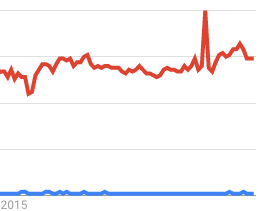 For instance, the chart here is comparing two search term uses over the past several years. The red line is SEO. The blue line is Search Engine Optimization. The highest point in the red line represents 100% of the searches for SEO throughout the world. Every other point on the two graphs represents the number of searches compared to that highest point for SEO.
For instance, the chart here is comparing two search term uses over the past several years. The red line is SEO. The blue line is Search Engine Optimization. The highest point in the red line represents 100% of the searches for SEO throughout the world. Every other point on the two graphs represents the number of searches compared to that highest point for SEO.
I compared the two terms because I wanted to know which one I should use in the title of this post. SEO is way more popular than Search Engine Optimization. That’s why SEO is used in the title.
You can compare up to 5 different search terms at the same time.
Ubersuggest can help you find the different search terms.
Search criteria
Geographic
- World wide or by
- Country
Time frames
- Past hour
- Past 4 hours
- Past day
- Past 7 days
- Past 30 days
- Past 90 days
- Past 12 months
- Past 5 years
- 2008 – present
Categories
- Arts & entertainment
- Autos & vehicles
- Beauty & fitness
- Books & literature
- Business & Industrial
- Computers & electronics
- Finance
- Food & drink
- Games
Related queries
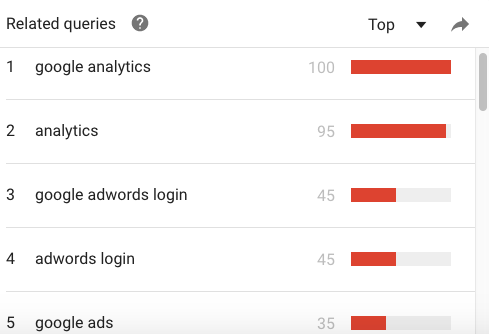 Search by most popular related queries
Search by most popular related queries- Search by biggest increase in search frequency
- 100% is most popular search query. All other numbers are relative to that.
Subregion & comparison terms
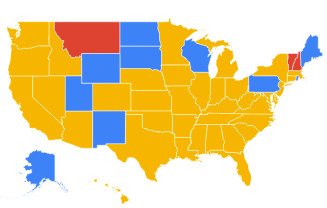 Can compare various terms in subregions of a country
Can compare various terms in subregions of a country- Image compares 3 sets of related terms in 50 American states
- Color key
- Yellow: Tennis + pickle ball
- Red: Skiing + snow mobiling
- Blue: Swimming + sailing
- Note that the plus sign means or.
Getting started with Google Trends
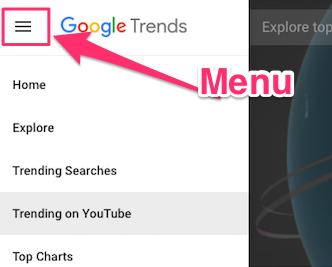 Go to trends.google.com
Go to trends.google.com- If you have a Gmail account and Google password, log in. Otherwise, register.
- Click on Google Trends menu icon
- Find what’s trending in each of multiple categories such as Actors, Animals, Athletes, Authors, etc.
- Find what’s trending on YouTube
