What is a platform?
The TechTarget website says that in IT a platform is “any hardware or software used to host an application or service.” Using that definition, it could be a combination of the hardware, operating system and coordinating programs used to run a particular app.
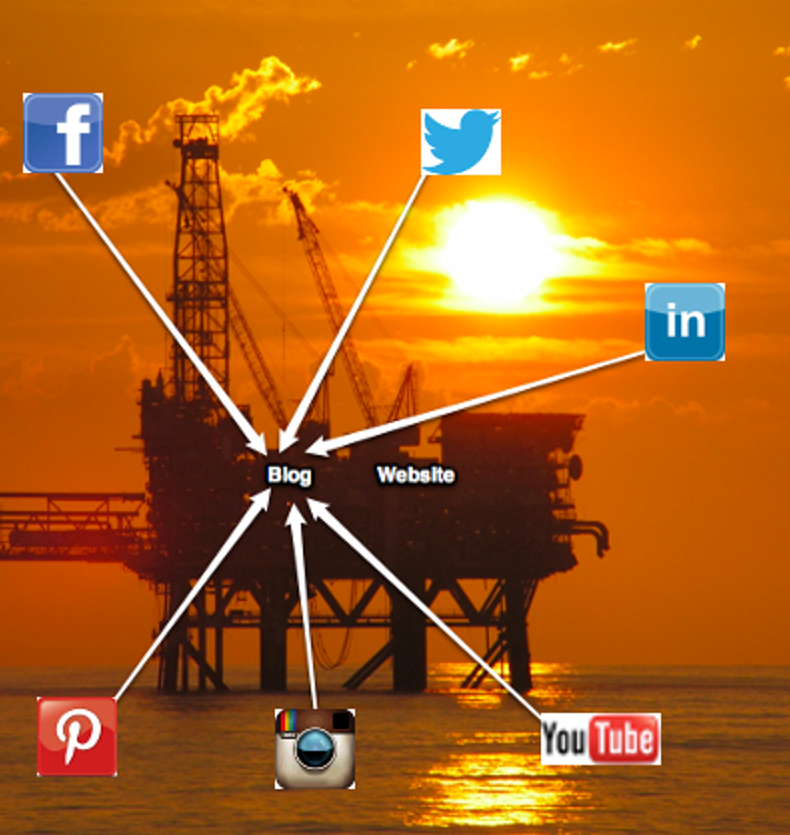 A platform is a “home base” for establishing your authority and building your audience. It can include your blog, your website and your YouTube channel. It is something permanent to which people go to get trusted information.
A platform is a “home base” for establishing your authority and building your audience. It can include your blog, your website and your YouTube channel. It is something permanent to which people go to get trusted information.
It should be based upon your OWN website. You do not want to lose it because a company goes out of business or changes their terms of service.
Multiple media
You should build multiple trustworthy social media that can support each other. These can include your own forum, a YouTube channel, a Facebook page, Twitter, etc. They should be linking to each other.
Don’t overdo it
Don’t try to use too many social media until you are an expert. You will just overwhelm yourself. You should work with one social medium, research it online, thoroughly understand it and use it effectively. Only then should you venture into some unknown social media that you know very little about.
Otherwise you could end up with some very unprofessional-looking platform like the one you see here.


Earn a percentage of the selling price for every book sold.
4 steps to creating your platform
- Create your brand. Create a style that you are comfortable with and that your visitors find trustworthy. Will it be folksy, super professional, one with your own unique identity or one without your identity so that you will be able to sell it? You decide what is best for you and your audience.
- Buy your own domain name. It costs about $10 a year. It is important for making you trustworthy.
- Create a blog.
- Build a mailing list from your contacts. This could end up being one of your most valuable asets.
Ecommerce platforms
If you want to start selling some products from ClickBank, for instance, the ecommerce platform is readily available. Hear some amazing podcasts about how to use ClickBank.
10 laws of social media marketing
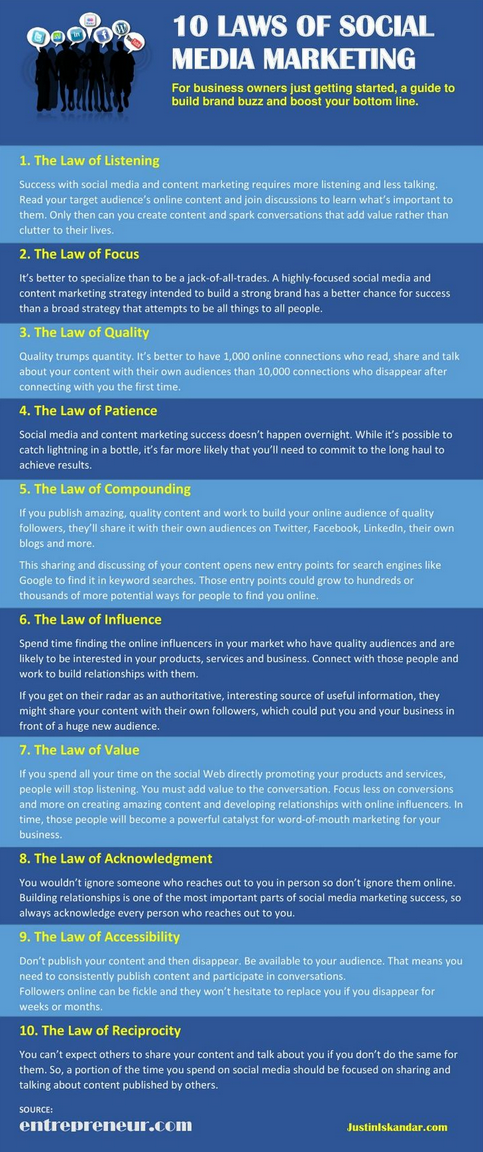
 Peter Enns has been developing websites since 1996. He is a social media blogger and author of a free YouTube tutorial. It’s called 7 Day YouTube and will teach you how to make entertaining videos & animated GIFs.
Peter Enns has been developing websites since 1996. He is a social media blogger and author of a free YouTube tutorial. It’s called 7 Day YouTube and will teach you how to make entertaining videos & animated GIFs.




