Collecting long-tail keywords
With the Keyword Researcher tool, you can quickly collect and filter a large number of long-tail keywords. (Read blurb about long-tail niche words.) This then helps you write a number of related articles on your website. As you are writing, you can get the software to give color coded highlights to the title, slug and content of your article.
When the highlighting is green, the entire keyword has been used. Wherever there is an orange highlight, the keyword is partially used. You make your own decision. Do you want to change that into a long-tail keyword to help with search engine optimization?
Watch the 3 and a half minute video below to see how this amazing software can find hundreds of long-tail keywords tor you on a wide variety of subjects.
Group keywords on article tree
As you look at your various long-tail keywords, you can get ideas for different articles you will consider writing. Give each potential article a unique name.
Then drag and drop the various keywords onto your article tree. When it’s time to start research for your article, the potential long-tail keywords will be there to help you out.


Earn a percentage of the selling price for every book sold.
Getting started with search engine optimization (SEO)
You most likely use the AdWords keyword tool to search engine
optimize (SEO) your content writing. You may have read the blog post about using the AdWords tool to help you find the best long-tail keywords.
Here are a few tricks to be 100 times more effective than the instructions in that blog post.
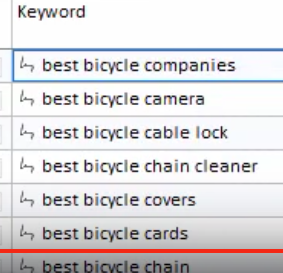
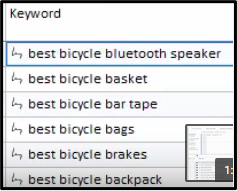 In this example, the article writer is creating a post about bicycles. He wants to SEO the post to get a huge number of organic views. So, he
In this example, the article writer is creating a post about bicycles. He wants to SEO the post to get a huge number of organic views. So, he
enters this into his Keyword Researcher: best bicycle*.
The asterisk stands for every letter of the alphabet. Starting with
the letter A, Keyword Researcher will give a number of long-tail
keywords that Google searchers have searched for in the past year. It will start bikes for all, bikes for a 10 year old, bikes for a 7 year old, … You get the idea. The picture on the left above shows some of the long-tail keywords that came up for the letter B. The picture on the right has “C” words.
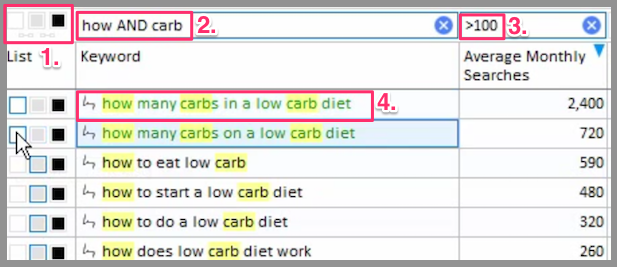
This box on the left illustrates four more SEO tricks that come with
Keyword Researcher. The user is obviously about to write an article about low carb diets. Look at point #2. It shows how this person looking for question keywords. He was searching for long-tail keywords that have both how and carb in them.
Point #3 shows that he wanted only those keywords that had more than 100 Google searches per month.
Point #1 gives three tiny boxes — white, grey and black. When white is selected, the writer wants to use that keyword in an article. Grey is the default. It means that the writer is undecided about whether or not to use the keyword. The black box means that the keyword will not be selected to be used in the article.
To learn much more about these and other SEO tricks, click here. Watch the 5 videos and then read some of the notes below them. It’s fascinating.
To learn how to quickly find current information about a long-tail keyword topic, learn about CurationSoft.
Important note: In order to use Keyword Researcher, you must have the Windows operating system. It will NOT work with a Mac.
How much does Keyword Researcher cost?
Keyword Researcher is quite affordable. This is what to do if you want to find out the current price and discounts (if any):
♦ Go to the landing page.
♦ Scroll down.
How to do SEO
SEO video
To help you understand these search engine optimization concepts better, watch the short YouTube video below.
 Peter Enns has been developing websites since 1996. He is a social media blogger and author of a free YouTube tutorial. It’s called 7 Day YouTube and will teach you how to make entertaining videos & animated GIFs.
Peter Enns has been developing websites since 1996. He is a social media blogger and author of a free YouTube tutorial. It’s called 7 Day YouTube and will teach you how to make entertaining videos & animated GIFs.



