Full Screen Q. What do I do if I cannot get my screen off full screen?
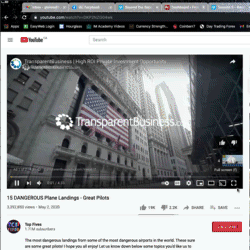 A. Option 1: Drag your cursor towards the upper left hand corner. Those tiny red & green circles appear. If there is a middle yellow one, minimize the page to get it off full screen. Otherwise click the red button to close the page.
A. Option 1: Drag your cursor towards the upper left hand corner. Those tiny red & green circles appear. If there is a middle yellow one, minimize the page to get it off full screen. Otherwise click the red button to close the page.
Option 2: If option 1 does not work, you will have to uninstall and reinstall the browser. Let’s say the browser is Google Chrome.
-
- Go to the applications folder. Drag and drop the application to the Trash bin.
- Right-click the Trash bin and empty trash.
 Right-click the Chrome icon > Options > Remove from dock.
Right-click the Chrome icon > Options > Remove from dock.- In Safari or some other browser go to google.com.
- Search for this: download google chrome.
- Click on Google Chrome Browser – Download Google Chrome or some such link.
- Install Google Chrome & make sure the icon is in the dock.
Mac too slow Q. What if Mac does not work as fast as a few months ago?
A. Go to the Mac First Aid page.


