Q. How do I crop a circle out of a layer?
 A. Sometimes you may want to highlight a part of a picture. A good way to do that is to place a translucent layer over it, make a circle on the layer, remove the circle and merge the layers. Here is the order of operations.
A. Sometimes you may want to highlight a part of a picture. A good way to do that is to place a translucent layer over it, make a circle on the layer, remove the circle and merge the layers. Here is the order of operations.
-
- Open a picture in GIMP
- Right-click on the layers panel to add a white layer
 Reduce the opacity in the layers panel to produce the translucent layer
Reduce the opacity in the layers panel to produce the translucent layer
- Click on the Ellipse Select Tool
- Draw a circle over the area to be highlighted
- Click Edit > Clear
- Merge the two layers.
Now delete the picture layer and save the translucent layer with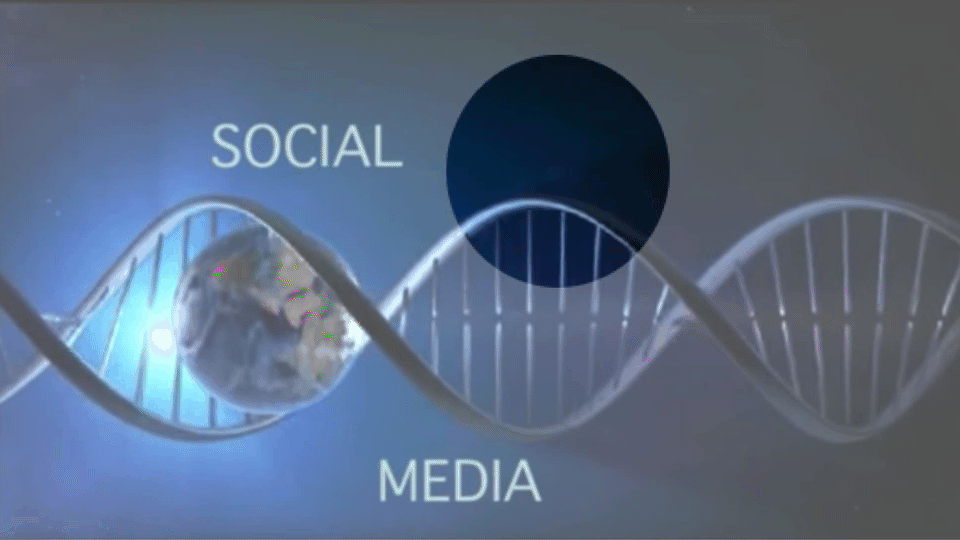 the circle as a PNG file. You can drag it over a picture in keynote and then move it around while recording in Screenflow. This can be used to make an animated GIF to highlight a place in your image.
the circle as a PNG file. You can drag it over a picture in keynote and then move it around while recording in Screenflow. This can be used to make an animated GIF to highlight a place in your image.
Q. How do I delete a page in Income Activator?
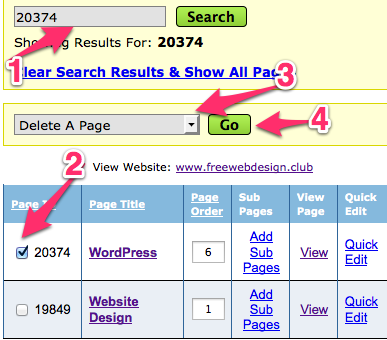
A. 1. Enter a description in search box and search to get it into list of websites.
2. Click checkbox on line of page.
3. Use dropdown menu to select Delete a Page.
4. Click Go.
5. Click Confirm.
Q. How do I stop those 9 related video links from showing up when an embedded YouTube video stops?
- A. The answer below is OBSOLETE. YouTube fixed their software so that visitors automatically see related videos. That means that if you have a video promoting your business, another video promoting your competition will likely show up. The only way to solve this problem is to use a different video hosting service such as Wistia.
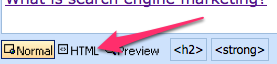 Add a tiny snippet of code to your embed code
Add a tiny snippet of code to your embed code- Click on HTML at the bottom of editing screen
- Find YouTube embed code
- It will look something like this:
 <iframe width=”640″ height=”360″ src=”//www.youtube.com/embed/m7TBaxh17G8?feature=player_detailpage” frameborder=”0″ allowfullscreen></iframe>
<iframe width=”640″ height=”360″ src=”//www.youtube.com/embed/m7TBaxh17G8?feature=player_detailpage” frameborder=”0″ allowfullscreen></iframe>
- Add &rel=0 between quotation mark and detailpage
- New code will look like this:
<iframe width=”640″ height=”360″
src=”//www.youtube.com/embed/m7TBaxh17G8?feature=player_detailpage&rel=0”
frameborder=”0″ allowfullscreen></iframe>
- Save
- Now video will stop at end and stay there
Q. What is the maximum size of graphic I can add to the wide column?
- A. If two-column template with narrower on right, be careful of wide graphics
- If graphics are too wide,
- They widen the column so that graphics and text bleed into narrow column
- Never have an image or video wider than 650 pixels
Q. How can I use GIMP to stretch width while keeping height the same? (I use this for my Facebook page covers.) 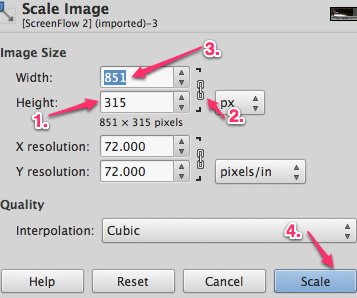
A. The ideal size for a Facebook page cover is 851 x 315 pixels. If you wanted to stretch a picture for a Facebook cover, you would select the picture and then click Image > Scale Image. This would give you the panel you see here. You would:
- Change the height to 315
- Click the lock height icon
- Change the width to 851
- Click the Scale button
Q. How can I stop the error message that prevents me from exporting a GIMP file?
A. The solution is quick and simple. Select the image. Then, in the menu, click on Image > Mode > Convert to Color Profile.
Q. Where can I find free website templates?
- A. Income Activator allows you to build website using a variety of different website templates
- Below are some samples
- Income Activator includes over two dozen free website templates.
Referral template
Great for putting opt-in form and/or a referral form on right side, and content on left.
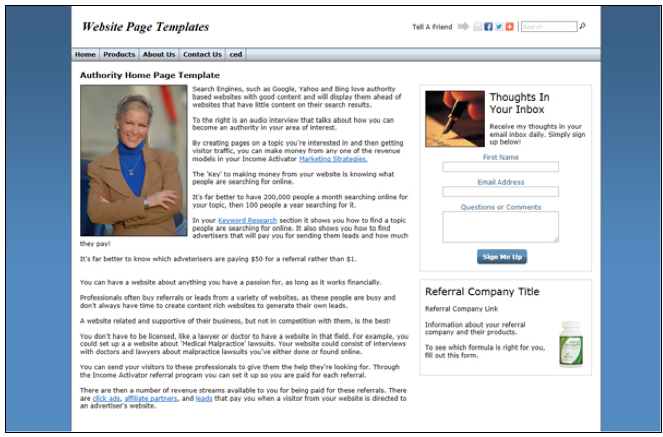
Full schedule template
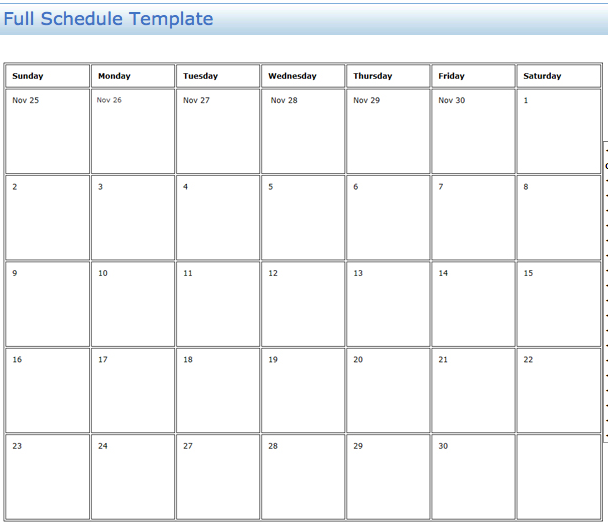

Surfing template

Real estate template
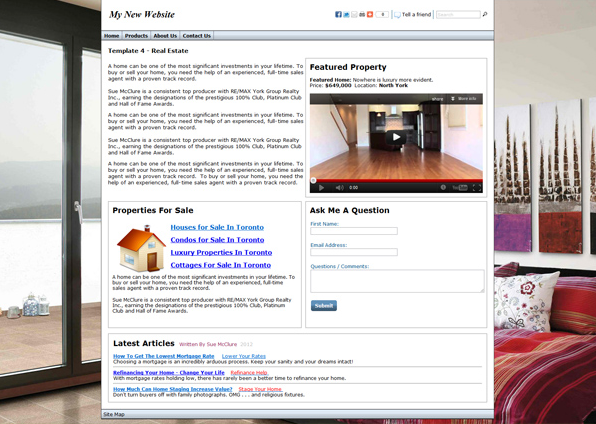
Instructions for using website templates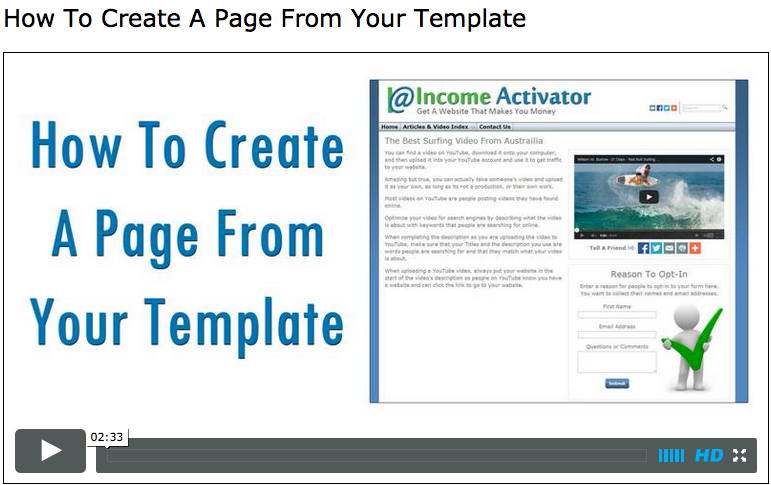
- Go to the templates page of the Income Activator manual
- You will find video instructions for using the Income Activator website templates
Q. What is search engine marketing?
A. A form of Internet marketing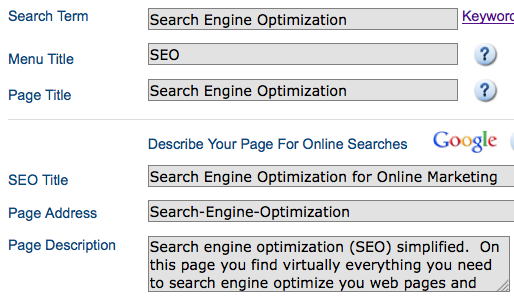
- Involves the promotion of websites using search engine optimization and advertising
- Income Activator provides similar results without paid advertising
- EVERY page you build begins with form like one on right
- For Search Term add long-tail keyword with high monthly search volume
- Page Title should include keyword with high search volume
- Page Description should include long-tail keyword with high monthly search volume
- The above points help with search engine optimization

