The free WordPress SEO plugin is very good.
 However, the All in One SEO Pack WordPress plugin has more features and will help your search engine optimization tremendously.
However, the All in One SEO Pack WordPress plugin has more features and will help your search engine optimization tremendously.
Below are some benefits of All in One SEO Pack.
- ONLY plugin to provide SEO Integration for WordPress e-Commerce sites
- Automatically optimizes your titles for Google and other search engines
- Generates META tags automatically
- For beginners, you don’t even have to look at the options, it works out-of-the-box. Just install.
- For advanced users, you can fine-tune everything to optimize your SEO
- You can override any title and set any META description and any META keywords you want.
- All in One SEO is one of the most popular WordPress plugins with more than 15 million downloads.
Getting Started
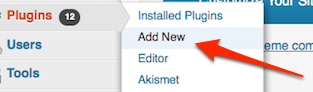
 Go to WordPress dashboard
Go to WordPress dashboard
- Click on Plugins > Add new
- Type All in One SEO Pack in box and click Search Plugins button
- Install All in One SEO Pack
- Keep following prompts until software package is available
- Please note that there is a point were you could have a download problem
- If you accidentally download it, do NOT unzip the file
- Get this plugin into WordPress file by going to Plugins > Add new and then activating it
Find your ZIP file
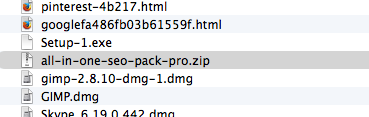
- After you pay for All In One SEO Pack Pro
- Get an invoice in email box
- On invoice, find where it asks to click on link to download order
- Click on it
- Go to downloads folder and SINGLE click on link
- (If you double click, you will open your WordPress plugin. That’s bad.)
Upload to WordPress

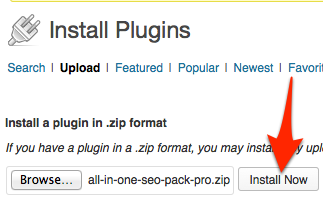 Go to the dashboard of WordPress site and click on Plugins > Add New
Go to the dashboard of WordPress site and click on Plugins > Add New- Type all in one seo into your search box and click the Search Plugins button
- This will produce the Install Plugins screen
- Click Upload tab and browse uploads folder to find the ZIP file that you see in the section above on this page
- Click Install Now
- In screen that comes up click Activate Plugin
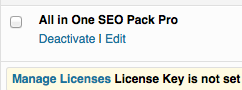
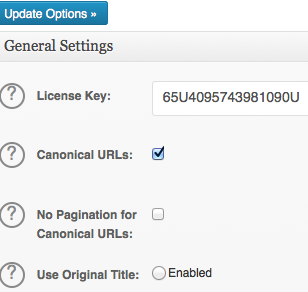 Click on the blue Manage Licenses link
Click on the blue Manage Licenses link- Somewhere in order process you would have received a license key that looks something like 65U4095743981090U
- Enter that in License Key box
- Click the Update Options button
- All in One SEO Pack Pro WordPress plugin will now be activated on your website
Get Maximum Benefit from All in One SEO Pack Pro
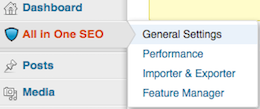
Google Analytics Problem?
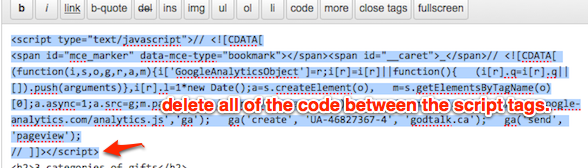 If you were previously trying to analyze website traffic with Google Analytics, All in One SEO Pack requires you to make some changes
If you were previously trying to analyze website traffic with Google Analytics, All in One SEO Pack requires you to make some changes- Your new software already has a Google Analytics feature
- It will automatically add Google Analytics code for you
- You MUST REMOVE your old Google Analytics code
- Otherwise All in One will not work properly
- So, go to each web page in Text view and delete the snippet of Google Analytics code at top of page
- Code to be deleted has an HTML script tag at either end
- If you are not sure you are deleting the right code, take note
- It will have “www.google-analytics.com/analytics.js” somewhere in the snippet of code
All in One SEO Pack Pro
If you upgrade to the Pro version, you get
- Unlimited downloads and use of the plugin on as many WordPress sites as you want.
- Professional support from the developers of All in One SEO Pack.
- All in One SEO Pack Pro is easy to use right out of the box, so you can start improving your search engine results right away!
Options Configuration Panel
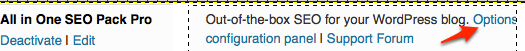 Whether you have the Pro version or the regular version, you will see this
Whether you have the Pro version or the regular version, you will see this- Access the Options Configuration Panel from the Plugins menu.
Miscellaneous Information
You can find more information about WordPress plugins and especially the All In One SEO Pack on the Semper Plugins page.


