Twitter ad using Twitter’s Promoted Tweets
 This post briefly describes how I created a Twitter ad that would get many more views than a simple organic tweet. I paid for this Promoted Tweet. The demographic I selected was age 21+, either sex, located anywhere and interested intechnology & computing with the sub-interest of network security.
This post briefly describes how I created a Twitter ad that would get many more views than a simple organic tweet. I paid for this Promoted Tweet. The demographic I selected was age 21+, either sex, located anywhere and interested intechnology & computing with the sub-interest of network security.
Create a website tag (called “pixel” in Facebook advertising). Go to my ![]() Twitter Ads dashboard and click on Tools > Conversion Tracking. Agree to the terms & then click the blue Generate Website Tag for Conversion Tracking button.
Twitter Ads dashboard and click on Tools > Conversion Tracking. Agree to the terms & then click the blue Generate Website Tag for Conversion Tracking button.
You will get a code snippet that looks something like the code below.
 <!– Twitter universal website tag code –>
<!– Twitter universal website tag code –>
<script>
!function(e,t,n,s,u,a){e.twq||(s=e.twq=function(){s.exe?s.exe.apply(s,arguments):s.queue.push(arguments);
},s.version=’1.1′,s.queue=[],u=t.createElement(n),u.async=!0,u.src=’//static.ads-twitter.com/uwt.js’,
a=t.getElementsByTagName(n)[0],a.parentNode.insertBefore(u,a))}(window,document,’script’);
// Insert Twitter Pixel ID and Standard Event data below
twq(‘init’,’nyunc’);
twq(‘track’,’PageView’);
</script>
<!– End Twitter universal website tag code –>
Copy it into your clipboard (Cmd C). Paste (Cmd V) it into the source code above the </body> tag on every page you wish to track.
Privacy policy
On Twitter’s Website Tag page you will see a note about Twitter’s privacy policy. It requires that your website provide legally sufficient legal notice about how you are using third parties to collect website traffic data.
You can read my privacy policy page.
Create a conversion event
Beneath the privacy policy info on Twitter’s Website Tag page you should click “create a conversion event now”. Simply follow the instructions.
Edit ad info
I had inadvertently set my maximum bid at $5. That is unwise & totally unnecessary. The ad is being show throughout the English speaking world.
So, I went to ads.twitter.com. That opened up my dashboard.
Fortunately, Twitter charges one cent more than the second-highest bid. So, I was charged only 32 cents per click. It had given me 3867 impressions & 62 clicks.
I decided to change the maximum bid to 25 cents just to see what would
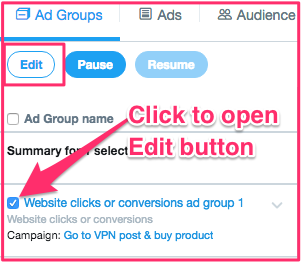 happen. I:
happen. I:
- Clicked name of campaign in lower LH corner
- Clicked check on in lower LH corner
- Clicked Edit
- Changed Bid Amount to 0.25
Related pages
10 Things to Do When Getting Started on Twitter
What to do before creating your first ad

