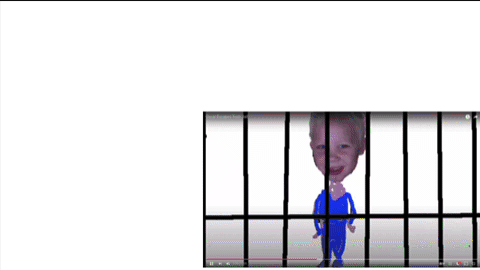More privacy: transfer domain

I will be setting websites for small businesses on my web host’s server. Some of these small businesses may want to start writing their own blogs. Then they will have to transfer domain to their own web host.
I am assuming that they will be using the same web host that I am  — LiquidNet Ltd Hosting. To transfer the domain those are the steps that has to be taken:
— LiquidNet Ltd Hosting. To transfer the domain those are the steps that has to be taken:
1. Create a archive of the domain directory of the desired domain that is to be transferred.
2. Create a .sql dump backup file for the database affiliated with that domain. This could be done through your MySQL section — https://us.cloudlogin.co/mysql/ — clicking on the “Backup” button for the particular database.
3. Download both domain directory archive and database .sql backup from their housing directories to your local machine.
4. Remove the Hosted Domains records for the domain(s) from the current account .
5. In the new account create a Hosted Domains record(Host the domain) for the desired domain name.
6. In the domain directory (in the new account) upload the domain archive and decompress it.
7. Create a new database in the MySQL section of the new account and import the .sql backup file by using the PHPMyAdmin enbedded utility.
8. In the domains configuration file insert the new database’s credentials(database naming, user which is the same as the database naming and password).
Expand this page
The above 8 points are from LiquidNet June 30/17 tech support. When I have to move my first website, I suspect I will need some help. To get help I should reference ticket #1601069 — Transfer website out of my account.