SketchUp shortcut for Follow Me
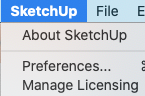 This is how I used a two character combination (Control F) to create a simple SketchUp shortcut for the Follow Me tool.
This is how I used a two character combination (Control F) to create a simple SketchUp shortcut for the Follow Me tool.
To the left of File, click on SketchUp >Preferences > shortcuts. Then enter the word Follow in the search box. Select Tools/Follow Me as you see in the image below.
 Then, as you can see in the picture beneath this paragraph, I typed ^F (Control F) in the bottom left hand box. ^F immediately appeared under the word Key.
Then, as you can see in the picture beneath this paragraph, I typed ^F (Control F) in the bottom left hand box. ^F immediately appeared under the word Key.
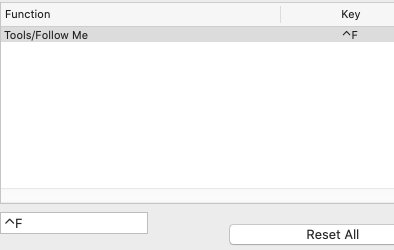 From now on, I can type Control F whenever I wish to use Follow Me.
From now on, I can type Control F whenever I wish to use Follow Me.
That’s all you have to do. Do NOT press the Reset All button. If you do, you will have to start over.

