This solution did NOT work
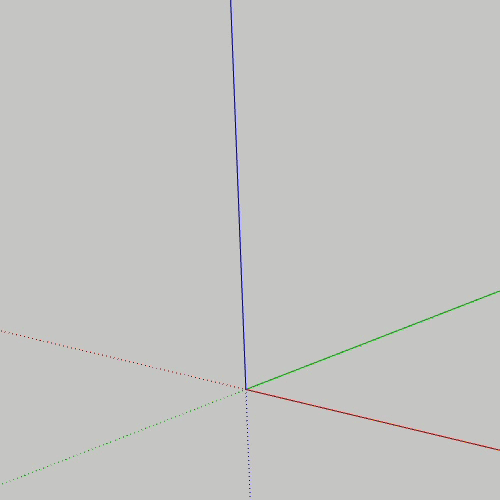 I clicked the Circle icon and drew a circle.
I clicked the Circle icon and drew a circle.- Using the Select tool, I dragged my cursor from left to right and selected the circle.
- I right clicked on the circle to get a menu.
- I chose Entity Info.
- The result did NOT have number of segments.
It did not work because…
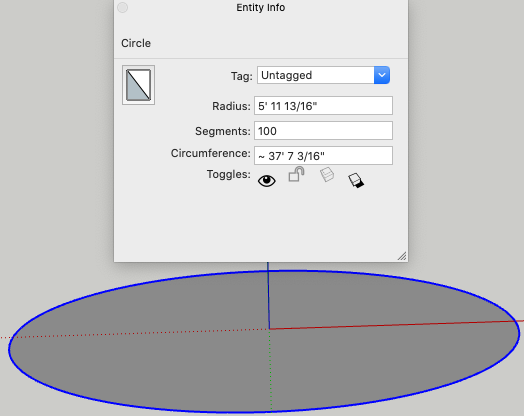 I selected both the surface and the edge in the above animated GIF.
I selected both the surface and the edge in the above animated GIF.
Here I used the Select tool to select only the edge. Then, leaving the cursor at that position, I right clicked & chose Entity Info. I was able to change the number of segments to 100.

