You did not remove files
 Often when you press Delete to remove a file, it is still taking up space in the storage drive. You did not completely remove files like you thought you did.
Often when you press Delete to remove a file, it is still taking up space in the storage drive. You did not completely remove files like you thought you did.
To truly delete the file, download an app called Secure Erasure from the Google Play Store. Using your Android smartphone, go to 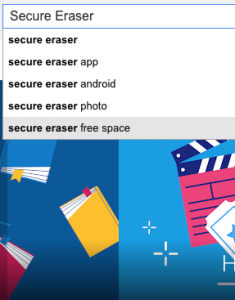 play.google.com. Search for Secure Eraser.
play.google.com. Search for Secure Eraser.
Click on the blue Secure Eraser image and click the green Install button.
 Google needs to verify that you are allowed to download this app. So, they will ask for your Google password. Enter that password and Secure Erasure will be installed.
Google needs to verify that you are allowed to download this app. So, they will ask for your Google password. Enter that password and Secure Erasure will be installed.
Problem
Secure Erasure started installing and I got an error message saying there was not enough  disk space on my smartphone. There is a app on the smartphone called Ccleaner. Hopefully it will clean up a bunch of files so that I can install Secure Erasure.
disk space on my smartphone. There is a app on the smartphone called Ccleaner. Hopefully it will clean up a bunch of files so that I can install Secure Erasure.

