Text already in Android clipboard before you paste
Go to a blank area such as a website search bar. Press & hold your finger in the blank area. 3 options including Paste will show up. Tap Paste.
Trend Micro QR Scanner for Android
I used this paste feature when I wanted to use an ad-free QR code scanner called Trend Micro. I 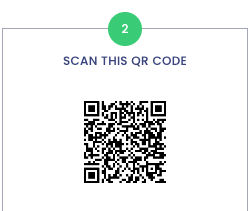 went to the Play Store, found Micro Trend and installed it.
went to the Play Store, found Micro Trend and installed it.
I scanned a QR code and tapped the Copy Data button. Now the web address was in my clipboard.
I went onto the Google web search bar and held my finger there until 3 words showed up. I tapped on Paste and then Go. I tapped the first web address that showed up. The website attached to the QR code showed up.

