Change passwords frequently
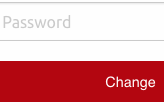 I’ve had a number of different web hosts since 1996. By far my favourite is LiquidNet Hosting. These notes below explain how to change passwords with LiquidNet.
I’ve had a number of different web hosts since 1996. By far my favourite is LiquidNet Hosting. These notes below explain how to change passwords with LiquidNet.
Go to https://us.cloudlogin.co/account/password/. Enter your old password and then enter your new password twice. Click the red Change button.
Letting a technician log into your website
 Every time you let a technician log into your website, there is a security risk. Mitigate that risk by changing the password soon after the technician has finished their job.
Every time you let a technician log into your website, there is a security risk. Mitigate that risk by changing the password soon after the technician has finished their job.

