Use the questions below to help you create your numbers spreadsheet.
Summing a column 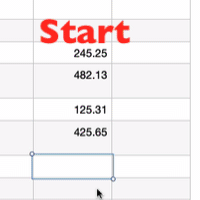 Q. How to find the sum of a column of numbers.
Q. How to find the sum of a column of numbers.
A. Select the cell in which you wish to have the total. Add an equal sign (=). Type in the word “sum”. Add a left-hand parenthesis. Click the number at the top of the column. Add a colon (:). Click the number at the bottom of the column. Add a right-hand parenthesis. Click on the green check mark. The correct sum will be there.
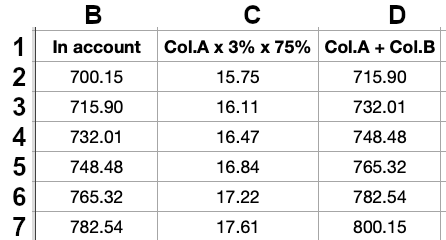 Compound interest Q. What formulas do I use to project compound interest in a series of forex (foreign currency) investments?
Compound interest Q. What formulas do I use to project compound interest in a series of forex (foreign currency) investments?
A. In the example here, the investor had $700.15 in his brokerage account. He invested 3% of that. This is binary trading and his broker kept 25% of the investment. So, the payout was  only 75% of his investment.
only 75% of his investment.
Type 700.15 into cell B2. Formula in C2: =(B2*1.03*.75).
Formula in D2: =(B2+C2). Formula in B3: =(D2).
Use the currency FAQ to change the formula to dollars with 2 decimal places.
Use the animation below as your model for making the formulas. Note that to insert contents of a different cell into the formula, all you have to do is click on that different cell.
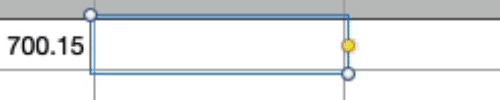
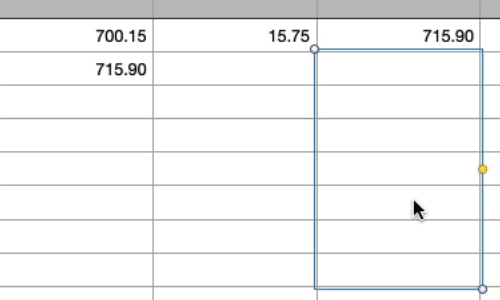
To see what was used to predict the forex prices used in this spreadsheet, go to the Consolidation web page.
 Currency Q. How do you change a whole column of numbers into currency with the correct number of decimal places?
Currency Q. How do you change a whole column of numbers into currency with the correct number of decimal places?
A. Select the column of cells. Click Format > Cell. 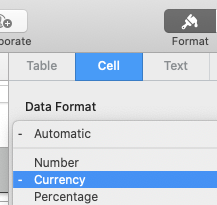 Under Data Format select currency from the dropdown box. Select the correct number of decimal places.
Under Data Format select currency from the dropdown box. Select the correct number of decimal places.
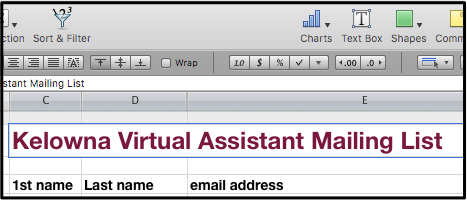 Text in several columnsQ. How to make a wide title cell extend across several columns in Numbers spreadsheet?
Text in several columnsQ. How to make a wide title cell extend across several columns in Numbers spreadsheet?
 A. Select cell > Click Format > Text > Uncheck Wrap text in cell.
A. Select cell > Click Format > Text > Uncheck Wrap text in cell.

