Solving my MacCleaner problems

This title should really be how to solve SOME of my MacCleaner problems. They have not all been solved. I will likely add more to this page later after I learn to solve more of the problems.
Applications disappeared
 Applications disappeared from my applications folder. One of them was my
Applications disappeared from my applications folder. One of them was my ![]() Numbers spreadsheet that I needed. So, I searched for “numbers” in Finder. I got a large number of files. However, one of them had the word application in the Kind column. So, I clicked on that line and the spreadsheet opened for me.
Numbers spreadsheet that I needed. So, I searched for “numbers” in Finder. I got a large number of files. However, one of them had the word application in the Kind column. So, I clicked on that line and the spreadsheet opened for me.
Deleting duplicate files
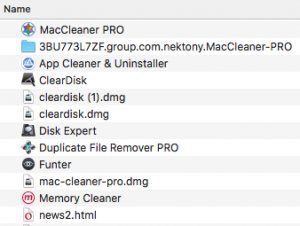
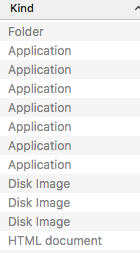 I knew that I had run a program that deleted duplicate files. But, I forgot the names of the programs. So, I looked through my financial records and found that I had bought them from a company called Nektony. I inserted that name in my Finder window and found what you see here. By clicking on each of the names with Application beside it, I was able to open the various programs.
I knew that I had run a program that deleted duplicate files. But, I forgot the names of the programs. So, I looked through my financial records and found that I had bought them from a company called Nektony. I inserted that name in my Finder window and found what you see here. By clicking on each of the names with Application beside it, I was able to open the various programs.
Unsolved problems
Opera
I wanted to open Opera by clicking on the icon at the bottom of the page. That did not work. So, I used the same method I had used for Numbers above. That worked.
GIMP
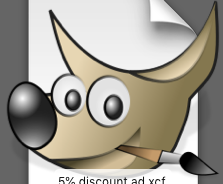 I simply cannot find GIMP anywhere. If you have any ideas, please use the contact button in the horizontal button above and let me know.
I simply cannot find GIMP anywhere. If you have any ideas, please use the contact button in the horizontal button above and let me know.
What I did in the meantime was download a new GIMP from here.
I searched in the Finder and there was NO GIMP applications file. So, I double clicked on the DMG file.
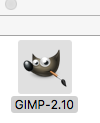 I had to double click on this image.
I had to double click on this image.
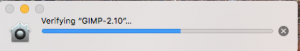 Then I go this blue bar. I had to wait a while.
Then I go this blue bar. I had to wait a while.
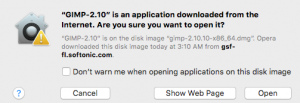
Then I had to click open.
 When I clicked on the GIMP icon in the dock, GIMP opened up and worked perfectly.
When I clicked on the GIMP icon in the dock, GIMP opened up and worked perfectly.
If anyone knows how to get a GIMP applications file, please email me using the Contact Us button.

