How to use your free stock photos
 Better Google rankings if you use images
Better Google rankings if you use images- Go to the freeimages website (freeimages.com) and sign up for a free account
- Think about the category of high resolution images you want
- Enter it in the search box
How to download free stock photos
- Suppose you wanted a stock photo of a dog
- Enter dogs in the search box
- Many hundreds of pictures of dogs
- 80% of the pictures free
- 20% of them have a price
- That’s how freeimages makes their money
- Pictures with a price tag can be as cheap as $1.
 More specific
More specific- Picture of a Dalmatian dog
- Enter Dalmatian in the search box
- Several dozen stock photos of Dalmatians.
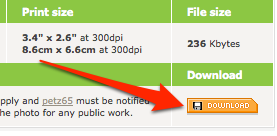
- After you see a thumbnail of a Dalmatian picture you want, click on it
- Gives you a page with a larger picture and a download button.
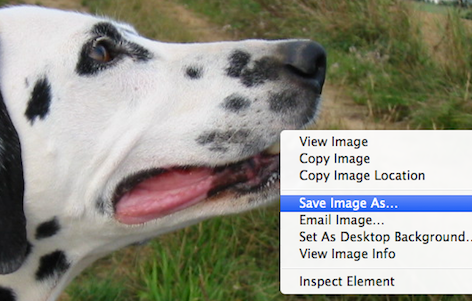
- Clicking on the download button gives a large image
- To save it in computer, right click and select Save image as.
- This service dependent upon members sharing photos
- So, if you become a member, upload some of your best photos
- Let other members use them as royalty free images
- Another place to get free photos is http://www.public-domain-photos.com/.
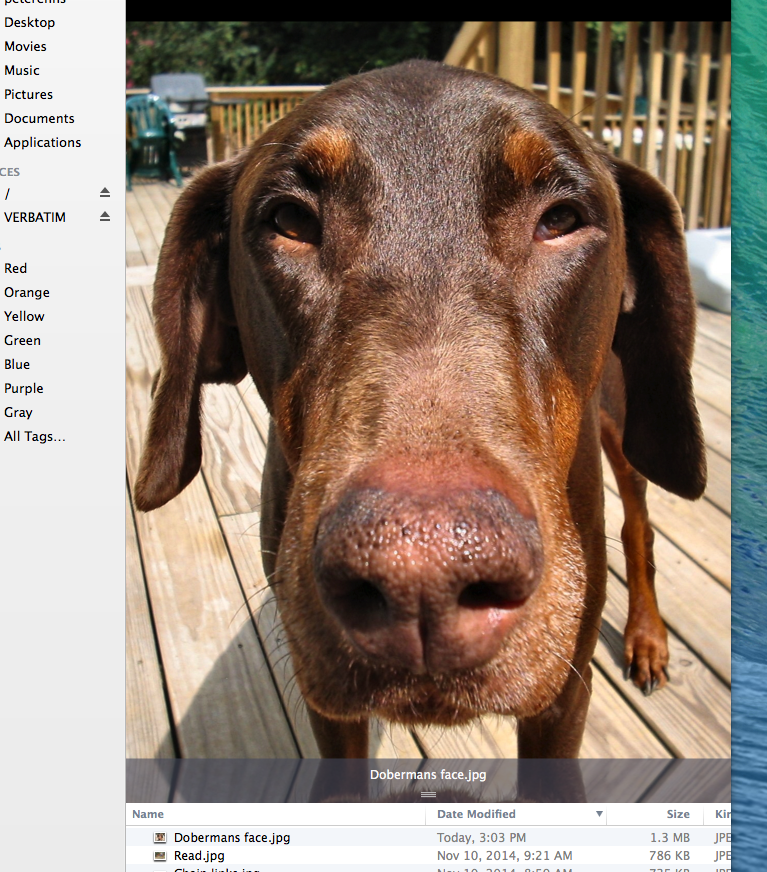 High resolution and stock photos
High resolution and stock photos
- One minor problem with high resolution images is the size
- Just PART of it may occupy entire computer screen.
- I solved that stock photography problem with Skitch
- Look at the stock photo in Finder
- Expand the finder as much as possible
- Capture it with Skitch
- Save with a descriptive name.
My photo is never too large now.

