 Q. When I try to open Google Chrome in my Mac, YouTube opens up full screen almost immediately. How do I solve this problem?
Q. When I try to open Google Chrome in my Mac, YouTube opens up full screen almost immediately. How do I solve this problem?
A. Cmd W will close all windows in a Mac. So, use Cmd W to close YouTube. The problem will disappear immediately.
Q. How do I clear the Google Chrome cache?
A. 1. Open any Google Chrome page
2. Click on the three dots in the upper left of your browser toolbar. (On my computer they are very difficult to see.)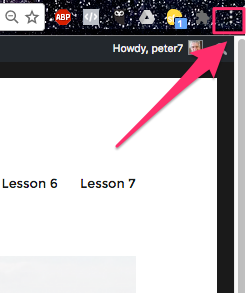
3. Click on More Tools > Clear Browsing Data
4. In the “Clear browsing data” box, make sure the checkboxes for Cookies and other site and plug-in data and Cached images and files have been checked.
5. Use the menu at the top to select the amount of data that you want to delete. Choose beginning of time to delete everything.
6. Click Clear browsing data.
Click Clear browsing data.

