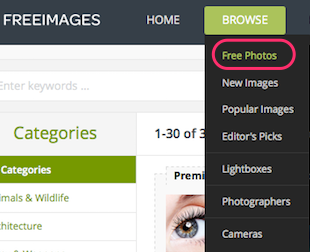 Free Photos
Free Photos
- Better Google rankings if you use images
- Go to the freeimages website (freeimages.com)
- Click browse > free photos
- Think about the category of high resolution images you want
- Enter it in the search box
- Go to the Free Stock Images blog post for 5 websites
Adobe Stock Photos
- Get high resolution photos for $3 or so each
- Adobe Stock
- 30 million stock images in their library.
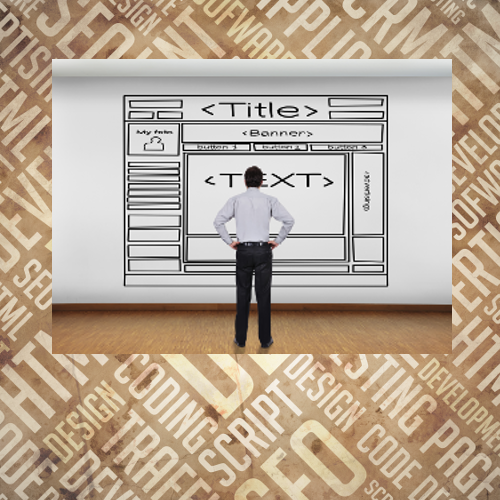
- I needed a high resolution header for this website
- Entered web design into the Dollar Photo Club search engine
- Large number of very attractive stock photos relating to website design
- Each time I saw one I liked, I saved it in the gallery.
- Later went into the gallery and purchased the two stock images that you see on each page in this website
- Notice the high resolution you find on the image with all of the text
- Wanting a logo, I put the 2 images together so that my logo would match the header.
YouTube videos and royalty free images
 I became absolutely sold on Dollar Photo Club when I was making a YouTube video
I became absolutely sold on Dollar Photo Club when I was making a YouTube video- Using some animation software to move text and images around screen
- Needed some high resolution images to match a beige background
- Would be on many pages

 Each of the 30 million stock photos has a bunch of keywords attached
Each of the 30 million stock photos has a bunch of keywords attached- Entered beige money into search box
- Suddenly had access to large number of photo stock that use beige and money as keywords
- Each one I found interesting, I saved to gallery
- (I had first created a gallery called Money.)
- After finished selecting stock photography
- Opened up Money gallery
- Selected a picture
- Clicked the download button
- Automatically charged $1 for it
YouTube video
I made the YouTube video below with the help of high resolution images from Dollar Photo Club.
Web design tips
1. If you have two images side by side, they should be the same height. If you have an image above another one, they should be the same width.
2. You want images that are sharp, smooth, with good lighting. Make sure
the shadow detail does not come together in one solid clump. It is best to get high resolution images from a company that specializes in them.
3. Each image should somehow be related to the theme of your page.
4. You want images that capture attention, inform, and even persuade your site visitors. Images communicate mood to your audience. Color, background, facial
expression, and other less obvious features combine to evoke feelings in
a way that may not be obvious at first. You may, without realizing it,
be conveying an incorrect sense of your service or company. That’s why
it’s important to look at image details critically, getting others’
opinion on how they are affected by them.
Summary
Watch the slides below.


