AWeber FAQ
 To ask an AWeber question that might belong on this page, fill in the form at the bottom of this page. Begin the subject with this: AWeber FAQ.
To ask an AWeber question that might belong on this page, fill in the form at the bottom of this page. Begin the subject with this: AWeber FAQ.
Confirm Pending Q. When I go to Subscribers > Manage Subscribers, I sometimes get something called Confirmation Pending. What’s that all about?
A. You will get an email regarding that particular subscriber. When you click on the link in the email, Confirmation Pending will change to Subscribed.
Confirm Subscription Q. When someone fills in an AWeber form on my home page, they are given a “confirm your subscription” page rather than a thank you page. Why is that?
A. 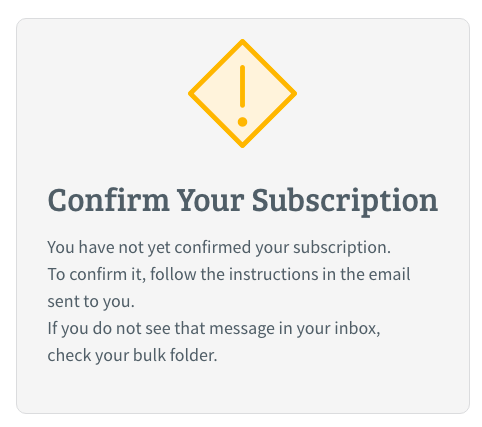 It is not confirmed yet. They have to go into their in box and click on the link they just received from AWeber. Then they will go to the thank you/welcome page.
It is not confirmed yet. They have to go into their in box and click on the link they just received from AWeber. Then they will go to the thank you/welcome page.
 Duplicate messages Q. How do I delete a duplicate message in my list of active emails?
Duplicate messages Q. How do I delete a duplicate message in my list of active emails?
A. In the Active messages tab, there is not way to delete duplicate message. That does not mean that there are duplicate messages under campaigns, however.
You can make sure all of your messages are lined up correctly under Messages-> Campaigns.
Edit messages Q.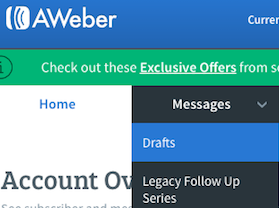 How do I edit the emails that are being sent out?
How do I edit the emails that are being sent out?
A. From your MyAccount page, click on Messages > Drafts. Click the Active tab. Click on the name of the appropriate template, edit the email and click the Save button at the bottom. If you wish, you can click on the Preview & Test button at the top to sent a copy of the email to yourself.
Email support Q. Where can I learn how to email the support team?
A. Go to the support page. To have very fast chat, go here & click on icon in lower right-hand corner.
Form on my website Q. How do I set up a form on my website so that I can create an email list of interested people?
A. Read full instructions here.
Free trial Q. Can I get a free trial of AWeber to see if it would be a good fit for me?
A. Yes, if you go to the AWeber Free Trial page, you can sign up for a free 30 day trial. Simply click on the Free Trial button.
MyAccount Q. What is the fastest way to get to the MyAccount page from anywhere in AWeber?
A. See the image above. Click on AWeber in the blue area in the upper left-hand corner of any page.
Phone support Q. How do I get phone support for AWeber?
A. Phone support availability is as follows:
Monday – Friday 8am-8pm US Eastern Time
Toll Free: +1 877-293-2371
International Phone: +1-215-825-2196
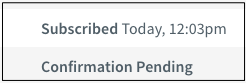
Q. Each time I test my forms, I get an email from AWeber asking me to confirm. An email will not be sent out for someone who fills in the form if they have already filled out the form and have their email address in the AWeber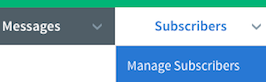 system. How can I test my form a second time if my email address is already in the system?
system. How can I test my form a second time if my email address is already in the system?
A. 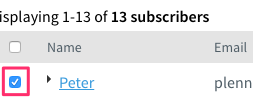 Go into Subscribers > Manage Subscribers and click on the box in front of your email line. Then click on the red Delete button and delete your email.
Go into Subscribers > Manage Subscribers and click on the box in front of your email line. Then click on the red Delete button and delete your email.
You can test the system again. It will probably take around 5 minutes to get your confirmation email.

