Skip to content
- Download & activate WordPress plugin called Google Easy Fonts.
- Highlight the text you wish to change.
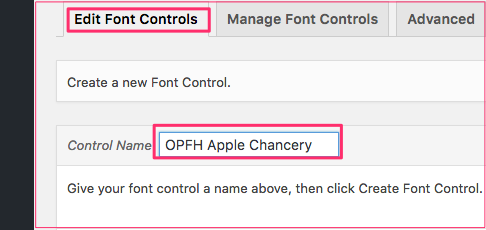 In WordPress Dashboard click Settings > Google Fonts.
In WordPress Dashboard click Settings > Google Fonts.- With Edit Font Controls tab open, give your control a name.
- Click Create Font Control
- Under Add CSS Selectors, type in a descriptive word describing what random text you want changed.
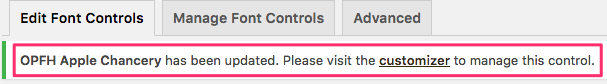 Click Save Font Control.
Click Save Font Control.- That created a new message just below those three tabs.
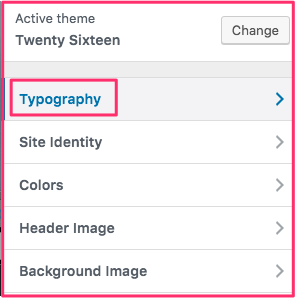 Click Customizer in that new message.
Click Customizer in that new message.
- Then click Typography > Theme Typography.
- Click Edit Font.
 Click Font Family.
Click Font Family.

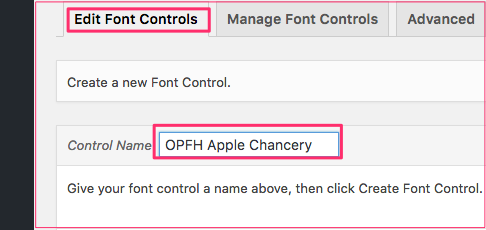 In WordPress Dashboard click Settings > Google Fonts.
In WordPress Dashboard click Settings > Google Fonts.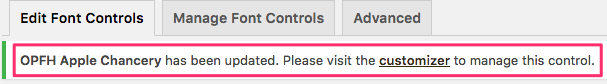 Click Save Font Control.
Click Save Font Control.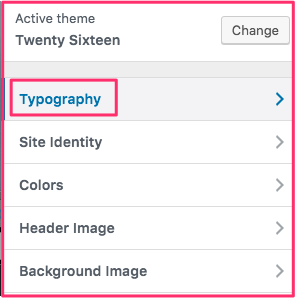 Click Customizer in that new message.
Click Customizer in that new message. Click Font Family.
Click Font Family.

