Start with Classic Editor
Make sure you have the WordPress plugin called Classic Editor. If you don’t have it, install it now.
Order of operations
- Install & activate Classic Editor.
- Log into rumble.com.
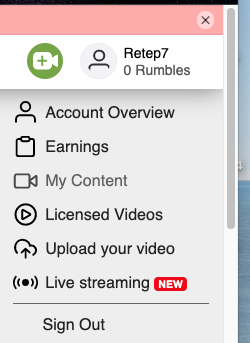 Click on your username in the upper right-hand corner and click on My Content.
Click on your username in the upper right-hand corner and click on My Content.- Click on the video you wish to embed.
- Click on the word Embed below the lower right-hand corner of the video.
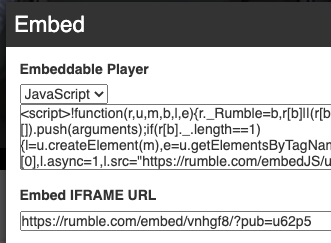 Copy the address under Embed iFrame URL into your clipboard (Cmd C).
Copy the address under Embed iFrame URL into your clipboard (Cmd C).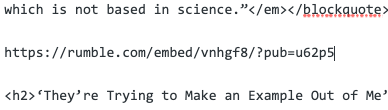 Cmd V to paste the URL into your page in text view.
Cmd V to paste the URL into your page in text view.
Save the page and view it. The Rumble video will show up where you embedded it.

