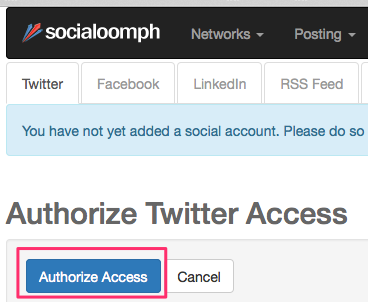Auto responder with an automatic message
 When you get a brand new Twitter follower, you want them to feel welcome. This blog post tells you how to set up an auto responder welcoming your new followers.
When you get a brand new Twitter follower, you want them to feel welcome. This blog post tells you how to set up an auto responder welcoming your new followers.
Remember, Twitter is a SOCIAL media. People want to socialize. If you try advertising a product in your welcome message, they may just end up unfollowing you. You will use the message to simply start building a relationship.
You will be using a website called Social Oomph. They can help handle much of your social media marketing with Twitter at a very low cost. If you want to use their services for other social media, there is a charge.
Also, if you want to use this auto responder feature, you will have to upgrade to a service for which there is a small charge. After step #6 below, you will be asked to upgrade.
9 Steps to set up your automatic Twitter message
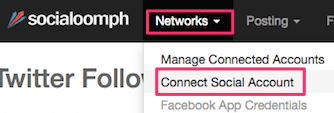 1. Go to SocialOomph.com and sign up or login.
1. Go to SocialOomph.com and sign up or login.
2. Click on “sign up now” to register your new user account.
3. Go to Networks > Connect Social Account.
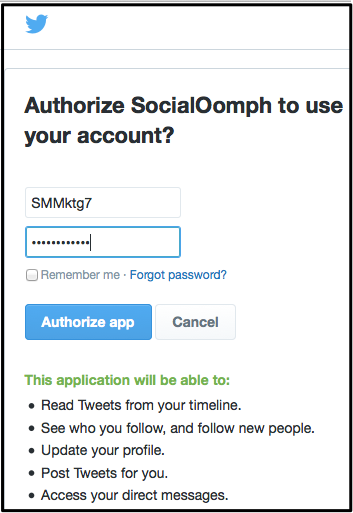
4. Make sure the Twitter tab has been selected. Then click the Authorize Access button.
5. Fill in your Twitter username & password to let 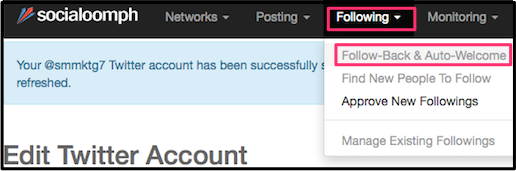 SocialOomph access your Twitter account. Click the blue Authorize app button.
SocialOomph access your Twitter account. Click the blue Authorize app button.
6. Click on Following > Follow-Back & Auto-Welcome.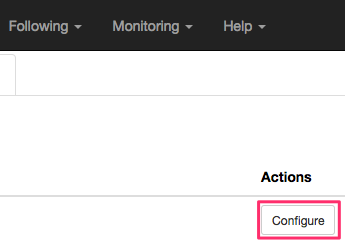
7. Click the Configure button.
8. Fill in the form. For my auto-DM to new followers I said: Thank you for following me. Virtually all of my Tweets are about social media marketing. Please note that video is becoming increasingly more important in social media marketing. YouTube videos are one of the best forms of social media marketing. Animated GIFs are being used more in emails and web pages. To find a free 7-day tutorial to help you with video & animated GIF production, go to bit.ly/7dayyoutube.
9. Any time you want to change your message, simply click the Configure button again.
Free Social Oomph features
To find the free features that come with Social Oomph, go to socialoomph.com.


Earn a percentage of the selling price for every book sold.
Alternative Auto Responder
The Blogspot website talks about an alternative auto responder called Tweeter traffic. They say
 Peter Enns is a social media blogger and author of the free YouTube video-creation tutorial called 7 Day YouTube.
Peter Enns is a social media blogger and author of the free YouTube video-creation tutorial called 7 Day YouTube.