My first ad
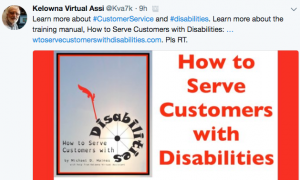 After setting up the appropriate website and listing the product on Amazon, I decided to try my luck with a series of Twitter ads.
After setting up the appropriate website and listing the product on Amazon, I decided to try my luck with a series of Twitter ads.
The product is an ebook on Amazon. There is more about the ebook below.
There is more about setting up Twitter ads elsewhere in this website. I will be setting up multiple Twitter ads. This blog post will give you information about how I set up each of those ads.
Breaking down the ad
I logged into my Twitter account appropriate for this ad. (I have several Twitter accounts on different subjects.)
For this series of ads, I will be using the Kelowna Virtual Assistant handle (Kva7k).
Below is a breakdown of the various components of the ad you see above.
1. Image
It is just plain silly to have a Twitter ad without an image. I rarely even have any tweet without an image. An image draws attention to the tweet and helps explain what it is all about. Remember that a picture is worth 1000 words.
 If your width and height are not in the proper proportions (2:1), part of your image will be cropped.
If your width and height are not in the proper proportions (2:1), part of your image will be cropped.
See the Photo Resizer blog post to learn more about how to create a properly proportioned Twitter image.
2. Hashtags
 The purpose of the this ad will be to sell an ebook called How to Serve Customer with Disabilities. People use hashtags to find tweets about a particular subject.
The purpose of the this ad will be to sell an ebook called How to Serve Customer with Disabilities. People use hashtags to find tweets about a particular subject.
Our title is about 2 subjects: customer service & disabilities. So, my two hashtags are #CustomerService & #disabilities.
In order to find how good a hashtag is, I go to hashtagify.me and search for it. Among other things, I find its popularity.
In Hashtagify, popularity is a 0-100 rating relative to the most popular hashtag on Twitter. The most popular hashtag will get 100. A hashtag that is never used would get 0.
The popularity of #customerservice & #disabilities are 67 and 53.5 respectively. Those numbers suggest to me that the two hashtags I chose will help me to get more tweet views.
See the Twitter Hashtags blog post to learn more about how to use & create Twitter hashtags.
3. CTA terms
It’s a good idea to use CTA (call to action) terms. Each of my 2 sentences began with Learn more about. The type of visitor who will be interested in the two main subject matters (customer service & disabilities) will be wanting to learn more.
4. A relative, informative website
The tweet sends the visitor to howtoservecustomerswithdisabilities.com.
5. Training manual
This short tweet gives an extra very short descriptive term for the ebook — training manual.
6. Please retweet
The end of the tweet says Pls RT. That’s a generally accepted abbreviation for please retweet. When a tweet is retweeted, expect more people to see it.
Creating Twitter ads
An unadvertised tweet will be seen by a limited number of people. To make sure lots of people see it, use Twitter ads to sent people to the tweet.
1. Profile picture
 Click on your profile picture in the upper right-hand corner of our Twitter page and click on Twitter ads.
Click on your profile picture in the upper right-hand corner of our Twitter page and click on Twitter ads.
2. Create campaign
Click Create Campaign at the top.
3. Website clicks
Click on the Website Clicks or Conversions box.
4. Budget
Set a daily budget (I chose $3/day because I’m just starting) and time.
5. Next
Click Next in the upper right-hand corner and fill in all blanks. Remember that the one thing that matters most on Twitter is Twitter Engagement. That is when someone interacts with the content you post on Twitter. More.
- Give a Group name (I chose Disabilities)
- If you’re on a tight budget, select a time frame
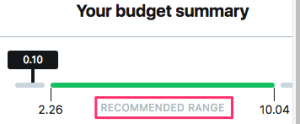 As an experiment, I chose Maximum Bid of 10 cents. This is much less than the Recommended Range. But, I’m experimenting to see what happens. You’ll learn all about it in this blog post when the analytics come in.
As an experiment, I chose Maximum Bid of 10 cents. This is much less than the Recommended Range. But, I’m experimenting to see what happens. You’ll learn all about it in this blog post when the analytics come in.- Click Next & select your tweet.
- For the category there a total of 25 main categories with 350 sub-topics from which to choose. I want Customer Service. It’s a toss up between that and Disabilities. So, next time I’ll have a very similar tweet with the category related to Disabilities. I found that the best way to see all of the sub-topics was to press Cmd F then the letter “a”. Next I used “b”. I went through all of the letters of the alphabet trying to find a sub-topic that was close to Customer Service or Disabilities. I could not find one. That’s okay. This is used by our supply partners within the Twitter Audience Platform to determine which Ads will show in their sites. This does not affect targeting.
6. Audience, Gender, Age Range & Location
- I left the audience space blank
- Chose Any Gender
- Age Range of 25 and up
- Location — I wrote the first few letters of a country and selected Add to enter countries under Locations. Countries were Canada, United Kingdom, United States, Australia & India.
- Using the same system I entered English in the same box. It appeared under Languages.
- For Audience Features I typed in Health and selected Health News & General Info. Also typed in Business & selected Marketing.
- Clicked Next and saw parameters of ad. To make changes, click in left-hand column.
Within minutes of the ad being launched, I had received 2 link clicks.
The 4 Ps of marketing
The 4 Ps of marketing are
- Product
- Place
- Price
- Promotion
In order for effective advertising to occur, it is necessary to pay close attention to each of the Ps.
1. Product
My own personal bias is that I must sell high quality or nothing. In the past I’ve had too many problems when the quality was lower than I had thought it was.
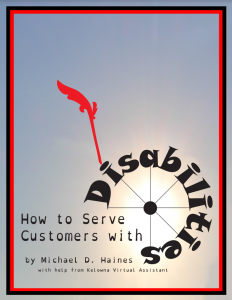 In this web post’s example, the product is an ebook being sold on Amazon. Specifically, it is a training manual to train customer service staff how to serve customers who have mental or physical disabilities. (See it on Amazon.)
In this web post’s example, the product is an ebook being sold on Amazon. Specifically, it is a training manual to train customer service staff how to serve customers who have mental or physical disabilities. (See it on Amazon.)
I man with cerebral palsy, a nurse and I wrote the book together. We were very diligent, going over every sentence very carefully. Many sections were gone over multiple times. We wanted to create a highly effective training manual. Judging from the testimonials we got, we succeeded in doing that.
2. Place
I’m promoting it on Twitter. That social media works all over the world and it is easy to deliver digital products all over the world. So, I’ll be using Twitter advertising to promote it to the major English speaking countries: United States, Canada, UK, Australia & India.
3. Price
Ebooks are cheap on Amazon. I recently bought a 250 page ebook for $9.99. People expect to get them cheap.
I’ll be having 3 different prices, $2.99, $4,99 & $9.99. I’ll run each one for a week. I will not start counting the first week until I have sold 100 ebooks.
Then I will see which of the prices is the most profitable.
4. Promotion
Step #1 — Create a persuasive website that has all of the important information people would want to know.
Step #2 — Get the product listed on Amazon.
Step #3 — Create highly effective Twitter advertising. That’s what most of this blog post is about.
Related pages
Twitter bidding & actions
How to create an effective ad on Twitter

